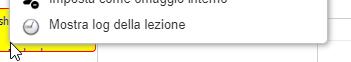Lesson logs
To enable complete monitoring of the lectures, the Lesson Log, this section allows you to see what operations have been performed on the lessons and by whom.
To view the Lesson Logs navigate to Administration → Lesson Log:
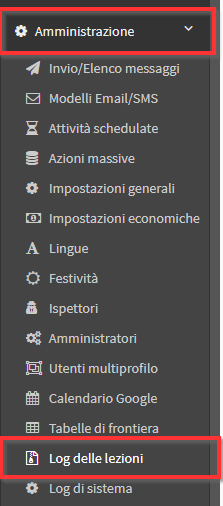
The screen that opens shows a history up to 30 days prior from today's date:
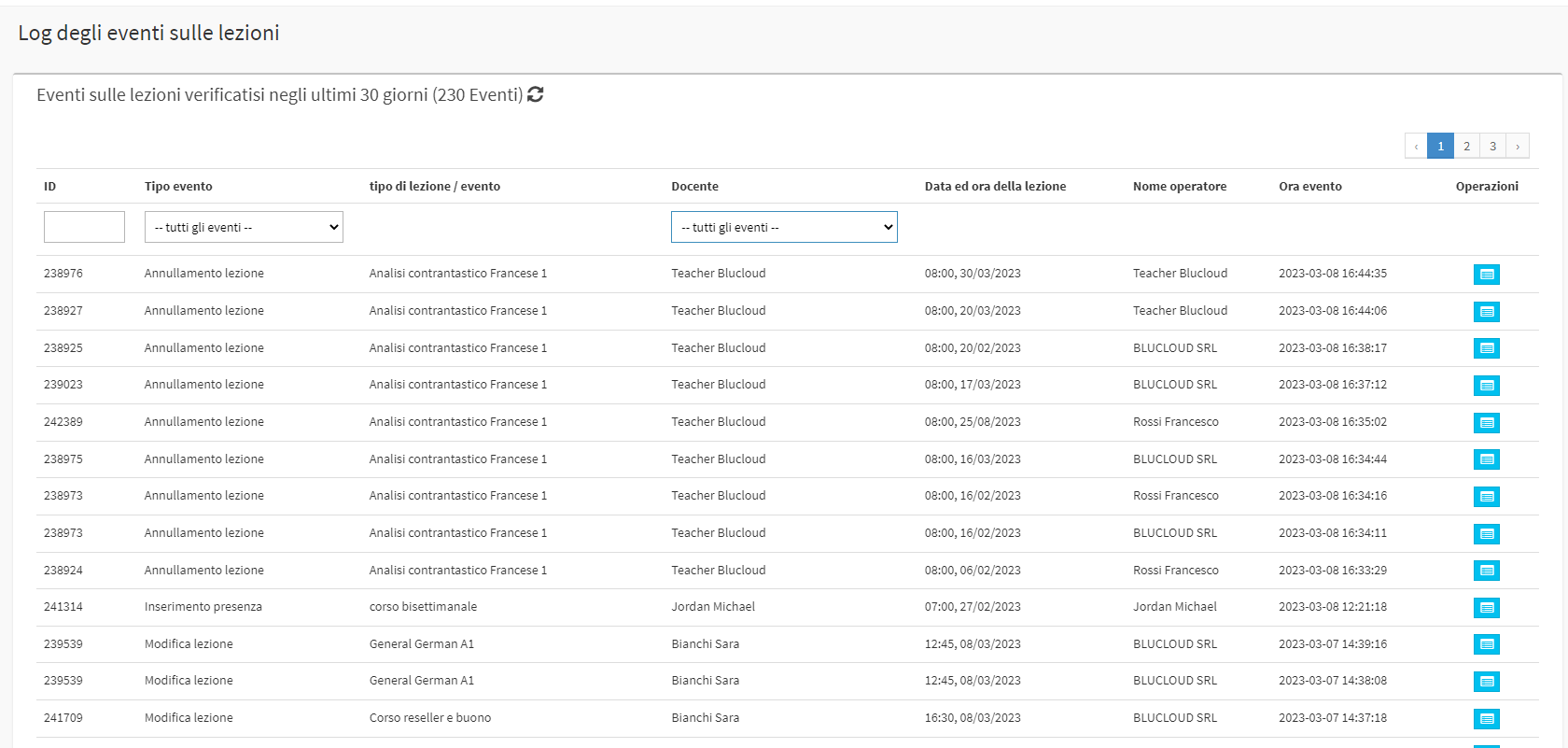
Possible filters will be:
- ID: ID of the individual lesson (visible by activating the "Maintenance" option within the Course Lesson Schedule)
- Event type: It is possible to select only the events of interest from
- Creation
- Edit lesson
- Attendance entry
- Class cancellation
- Lecturer: Select the Lecturer whose activities in the lessons we want to see.
Each event will be viewable in detail by clicking the blue icon Show lesson log:
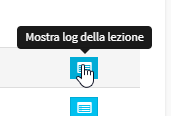
The full details screen will look similar to this one:
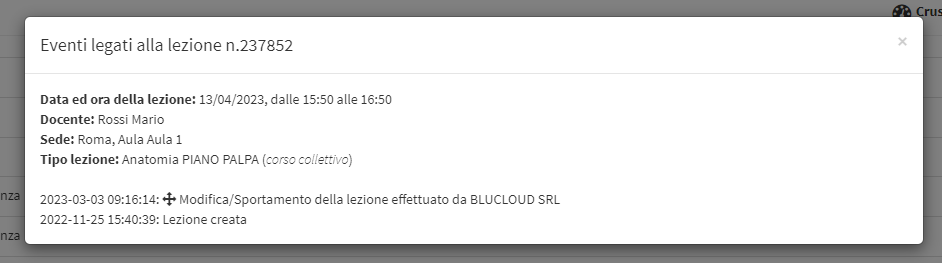
It will show all the events of interest for that individual lesson.
Note: Individual lesson logs are also visible by right-clicking on the lesson in the calendar (from any view) by clicking the Show Lesson Logs option: