Migration of Plans of Study into the New Educational Year and Transferring Students to the Next Year of a Plan of Study
To speed up the work ScuolaSemplice allows the creation of a Plan of Study in the academic year following the current one and the transition of Students to the year following the one where they are currently enrolled. This operation makes it possible to speed up the transition to the next year of Students enrolled in a Study Plan without having to create all enrollments by hand again. This operation in the management system is called Migration.
1. Migration of the Study Plan into the new Educational Year.
First you will need to Migrate the Study Plan., this starts, in a single operation, all the years of the Plan in the new Educational Year..
To continue, navigate to Education → Study Plans, then select the Study Plan of interest and the current Educational Year that you want to migrate:
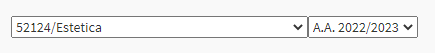
Then click on the blue button Operations and on New Year Study Plan Migration:
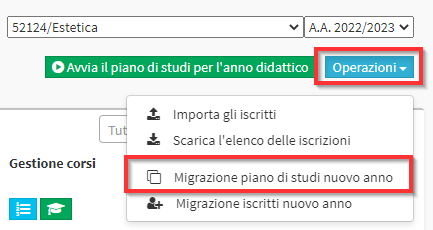
From the new screen that opens indicate the year of arrival into which migrate the Plan of Study:
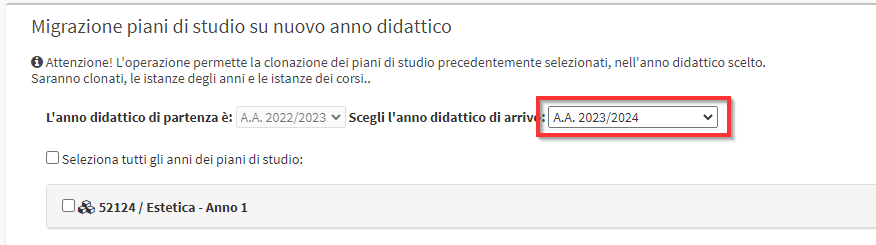
In addition select which Years of the Study Plan to migrate and click on Clone Study Plan:
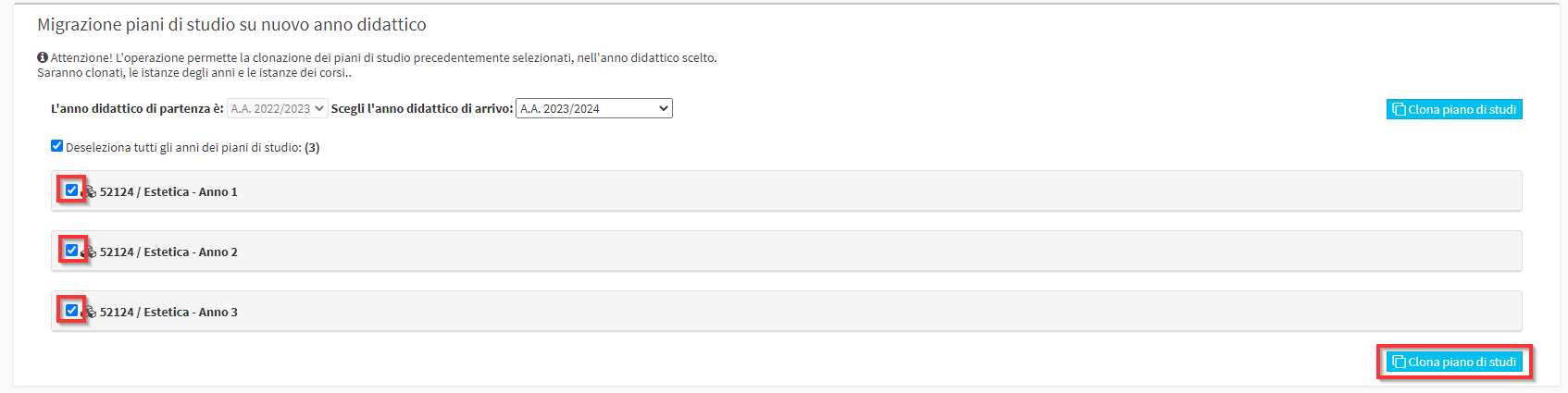
From the Pop-Up that opens click on Continue:
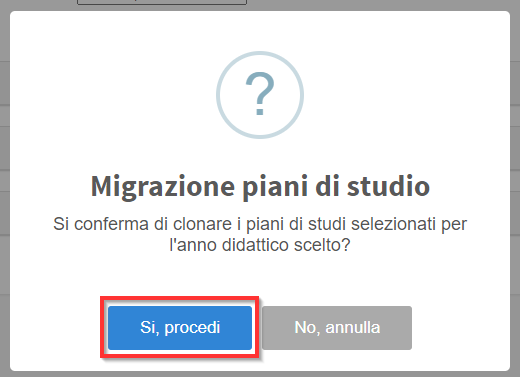
When the operation is complete, the summary of the activities performed:
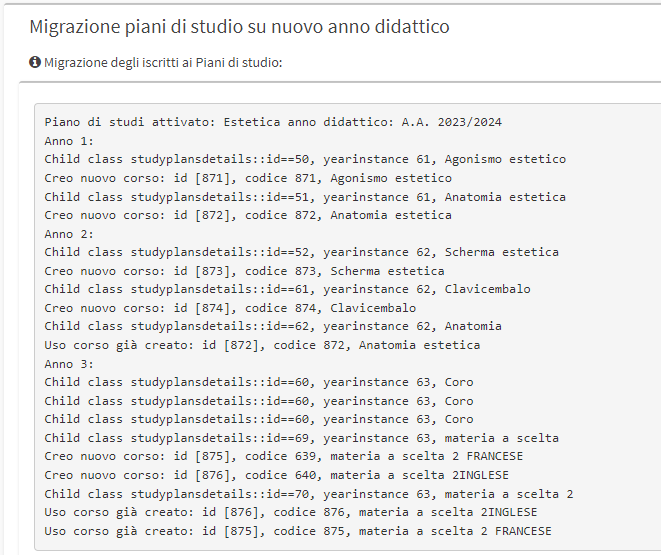
The system will have cloned the Plan of Studies and related Courses within them in the selected year.
2. Migration of Students into the New Year of the Study Plan.
To continue to Student Migration navigate to Didactics → Study Plans, then select the Study Plan of interest and the current Educational Year from which you want to migrate Students:
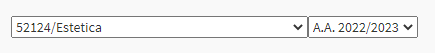
Then click on the blue button Operations and on New Year Enrollment Migration:
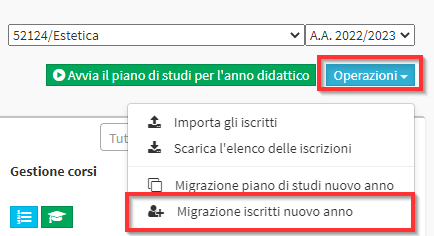
The list of individual years of the Study Plan and their enrolled Students will appear. Then select which Students to Enroll in the new year and press on the button Enroll Students in the following year:
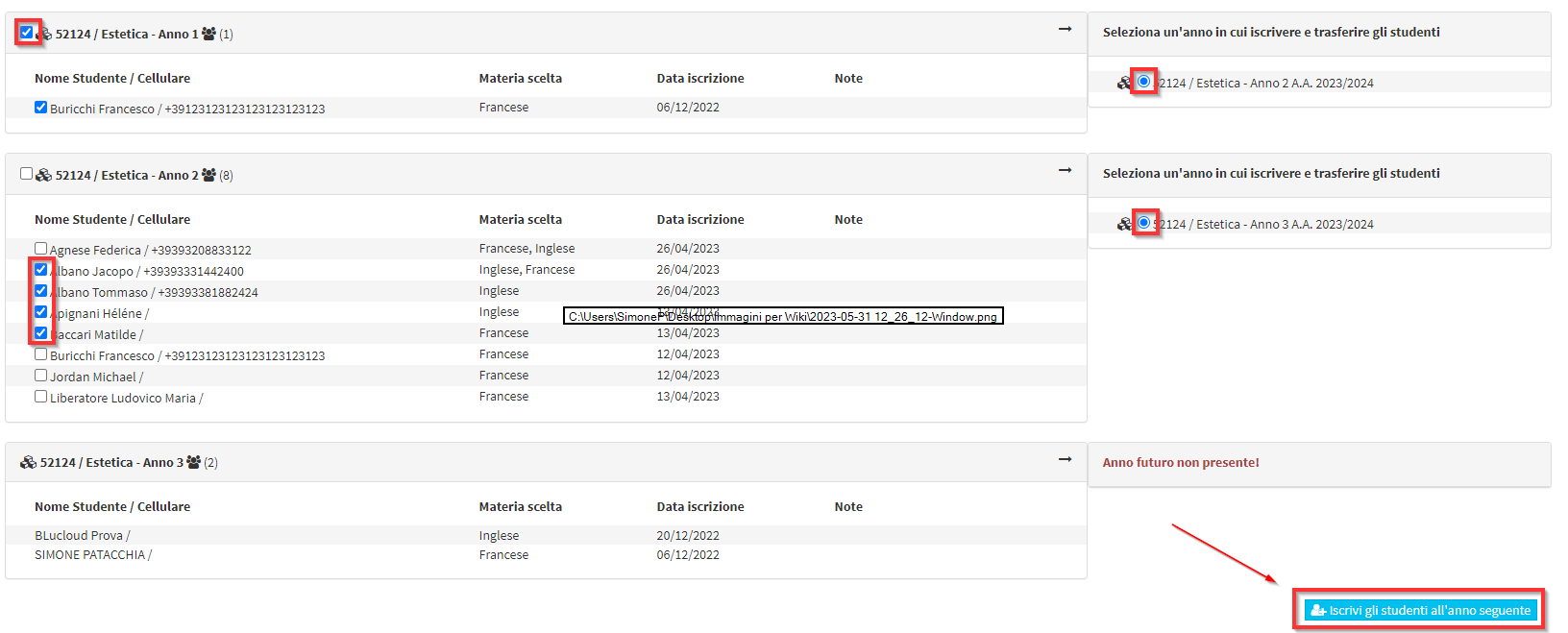
Note: Final Year students will not be enrolled in any new Study Plan.
From the Pop-Up that opens click on Continue:
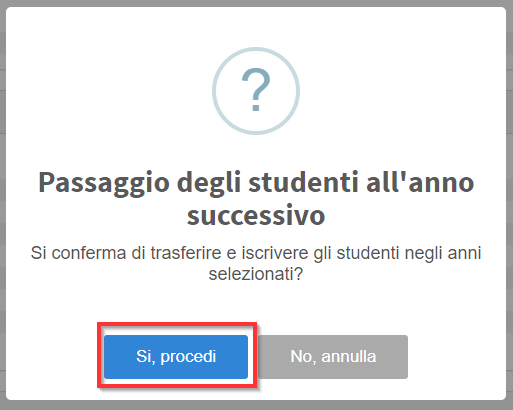
The summary of the operations performed:
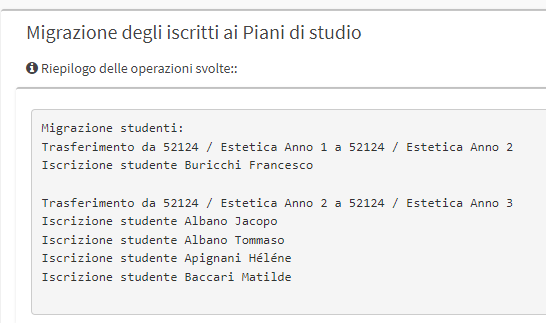
In Financial Management → Order Management will be created all the Orders for the relevant Students.
Note: By default, orders created will be created with a single installment due the same day as the migration.