Planning a Flexible Course in a Regular Way
It is possible to schedule a Flexible Course on a regular basis (here is the guide for the classic calendaring of a Flexible Course).
Navigate to Education → Collective/Individual Courses and click on theClass Schedule., from here click the blue button Schedule Lesson Calendar:
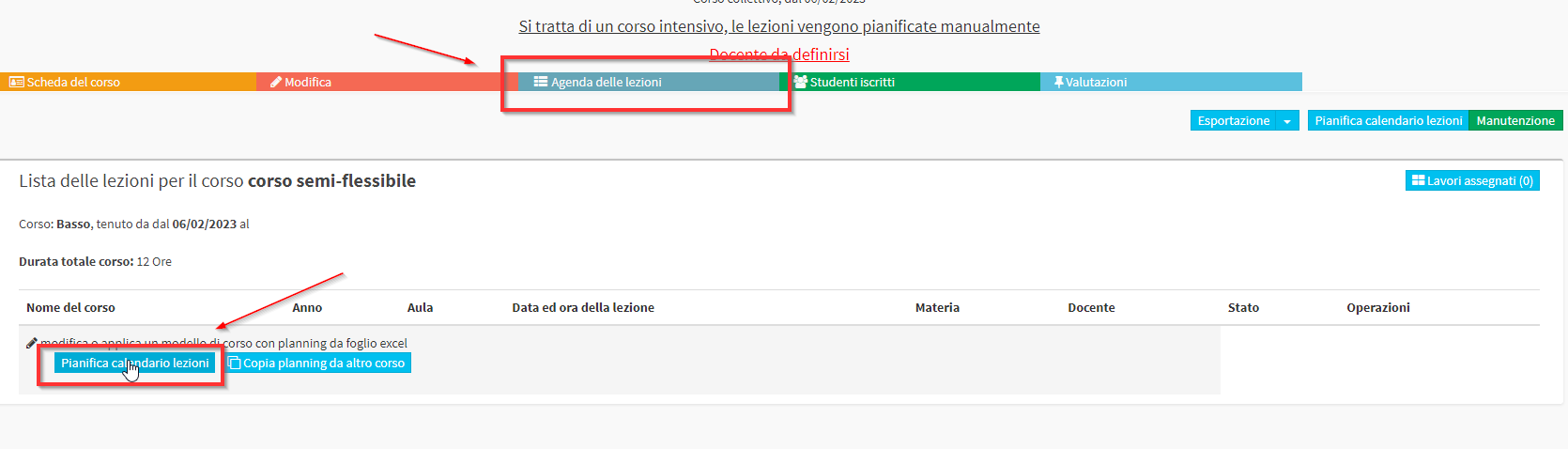
From the window that opens, select the Day, duration, subject, Lecturer, classroom and class time:
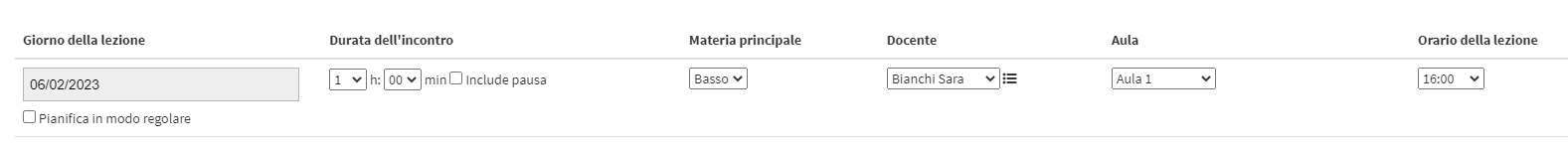
Before adding the lesson we click the CheckBox Schedule on a regular basis:
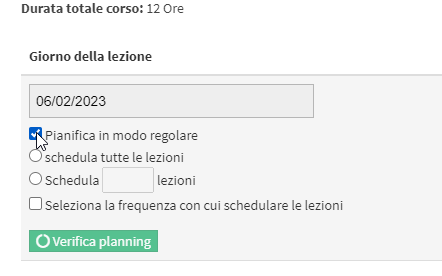
In the settings that appear select whether you intend to:
- Schedule all lessons in the course
- Schedule a specific number of classes
Check Select the frequency with which to schedule lessons if you intend to schedule with a frequency other than one lesson per week (set by default) and continue to the verification of lessons by clicking on the green button Verify Schedule:
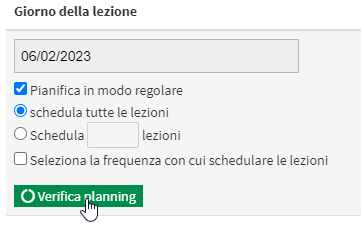
The entire list of created classes will be returned with the possibility of to skip some dates or to carry out lessons that fall on holidays:
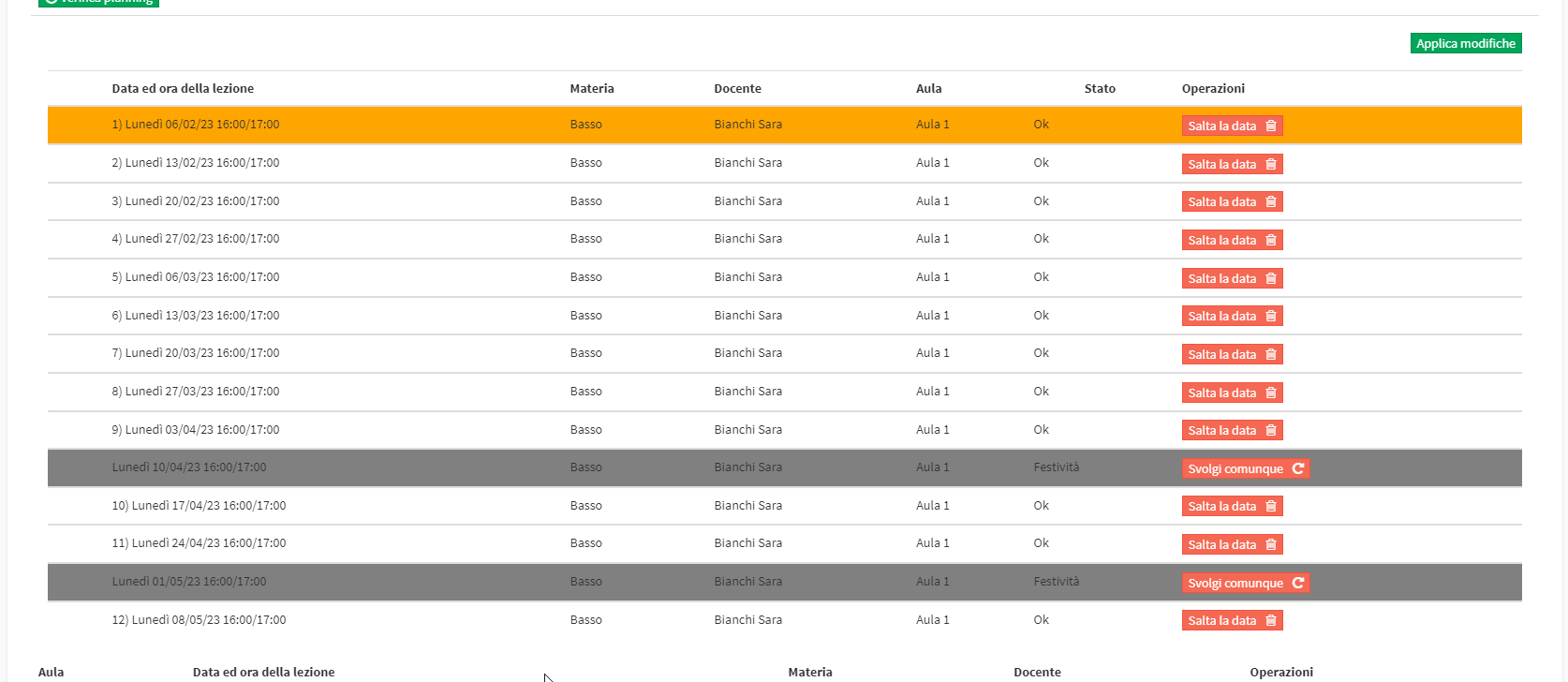
When you have finished checking the schedule you will be able to click on Apply Changes to complete the operation:
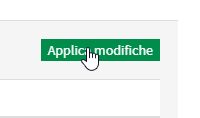
Then it will be possible to schedule new classes either classically or always on a regular basis.