How to reinstate a cancelled lesson
To reinstate a cancelled lesson, navigate to the course in question from the Didactics menu and click the second icon Lesson Schedule.
Click the green button at the top Maintenance and below "Show maintenance options".
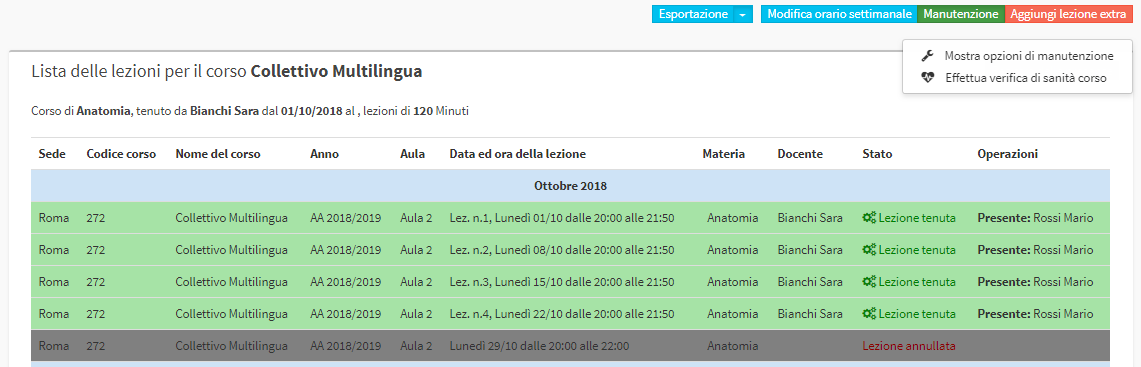
Cliccare quindi l’icona Annulla cancellazione lezione ![]() sulla riga della lezione annullata per ripristinarla.
sulla riga della lezione annullata per ripristinarla.
In caso invece di lezione messa come da recuperare, per ripristinarla all’orario originale, basterà cliccare l’icona di edit sulla riga della stessa dall’agenda delle lezioni, e di seguito sul pulsante “Ripristina la lezione all’orario originale" ![]() .
.