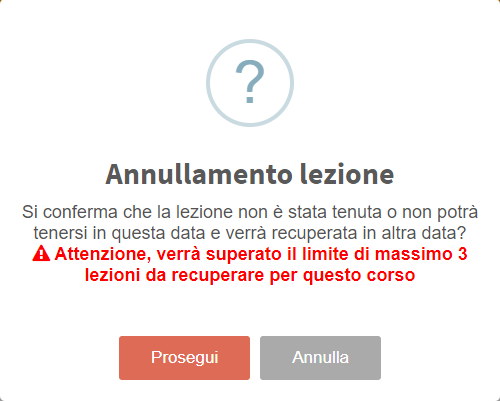Configure the maximum limit of in-state lessons to be made up
This mini-guide will show how to enable the control related to the Maximum Number of Lessons that can be put in the To Be Retrieved status within the individual course.
For guidance on classes to be made up click here.
In order to place a limit on the number of lessons that can be entered as to be retrieved, it is necessary that in Configuration→ Settings→ Course Related Settings→ Lesson Management there is no check mark on the option "Disable the function of putting lessons in the state to be retrieved" (by default they are enabled):
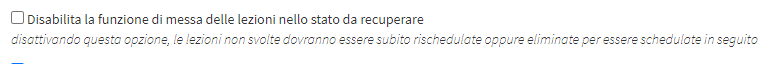
If this checkmark is not present in the Course Settings, it will then be possible, when creating a Course Template or going into editing an existing course, to add the checkmark "Set a maximum number of lessons to be retrieved."
![]()
Selecting it will allow you to enter the desired maximum number of lessons:
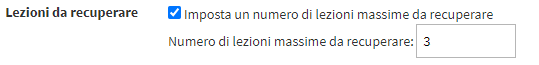
If you then go to enter a number of lessons to be retrieved that exceeds the number indicated above, the system will display a warning when confirming the lesson's retrieval status to notify the teacher that the maximum limit set has been exceeded: