Change the length of classes in a regular course
Change the length of classes in an already planned regular course
To change the class duration of a regular course that has already started, navigate to Didactics → Group Courses or to Didactics → Individual Lessons.
Locate the course of interest, click the icon Class Schedule on its row and, from the next screen, click the button Edit weekly schedule.
Now value the checkbox "Edit the characteristics of the lessons" and change the duration of the lessons from "Lesson duration (minutes)"

After varying the length of the lessons in the course (changing from 60 to 90 minutes, for example), click the "Verify Schedule" to allow the system to verify that there are no classroom and/or lecturer conflicts for the lessons that will be added/removed, based on the type of variation made (by varying the duration of the lessons, the total number of meetings will be different).
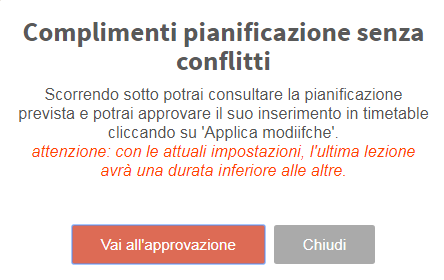
If there are no conflicts, click the
Go to approval to proceed with the change and preview the new schedule based on the new class duration. In case a predetermined number of hours has been set as the course duration, the system will alert the operator if the total number of hours is not equally divisible by the new individual lesson duration (e.g., if you go from 60 to 90 minutes per lesson and the course amount is 20 hours, the last lesson will be shorter than the others)
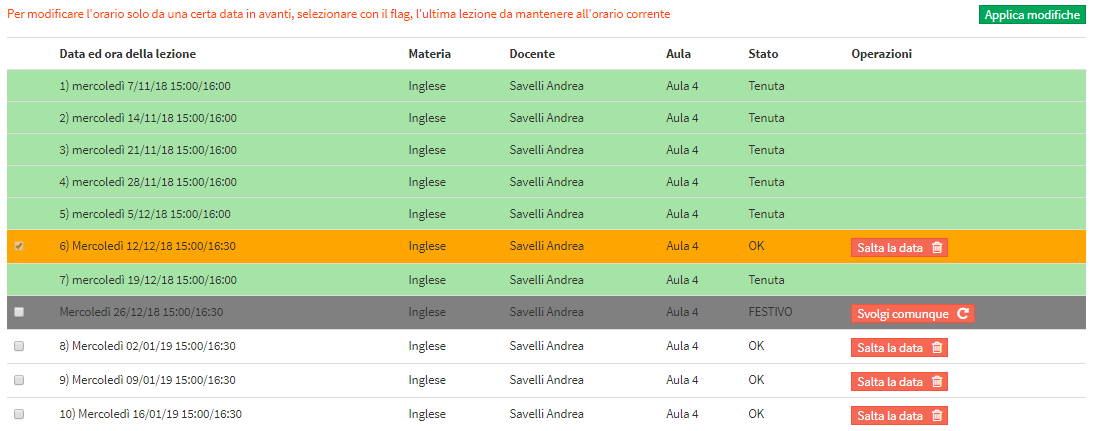
All future lectures (not highlighted) and lectures for which teacher attendance has not been entered (highlighted in yellow) will be modified with the new duration. Lessons already held and with presence entered (highlighted in green) will not be modified.
In case you intend to change the duration of the course lectures only from a certain date onwards, leaving the lectures prior to that date (done and not done) unchanged, select with the flag the last lesson to be kept with the current duration
For normal class days, either from the past with attendance to be entered or from the future, clicking the "Skip date" you can cancel that specific lesson and, in the case of a predetermined number of hours or lessons course duration, put it in the course queue (in case the course duration has been set up to a certain date, the lesson will only be cancelled and not rescheduled).
Similarly, in the case of lessons cancelled by the system because they are scheduled on a holiday, it will be possible to have the lesson still scheduled on that day even though it is a holiday by clicking the "Carry out anyway".
Click the "Apply Changes" to finish the operation.
IMPORTANT: Changing the duration of the lessons of a course will not impact the economic side, all amounts will remain unchanged. Therefore, for orders already issued, it will be necessary to intervene directly on the individual enrollment order and change the amount (click here for the wiki article on modifying issued orders), while for future enrollments it will be enough to modify the cost directly from the course tab in case of collective and from the course type in case of individual.
Change the class length of a regular course that has not yet been scheduled
In case you have not yet planned a course calendar and want to change the class duration before scheduling it, navigate to Didactics → Group Courses or to Didactics → Individual Lessons.
Click the edit icon on the row of the course in question and scroll down to "Duration of lesson (minutes)".
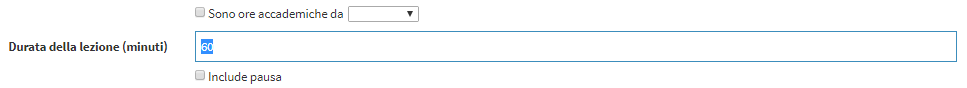
Then enter the new class duration and click Edit Course to save the operation.