Change the characteristics of an individual lesson
To change the characteristics of an individual class in a course while leaving the others unchanged, click on "Calendar" in the upper right corner of the ScuolaSemplice dashboard to go to the general class calendar. Then locate the lesson for which you wish to change the characteristics and right-click on it, choosing the "Edit Lesson Properties.".
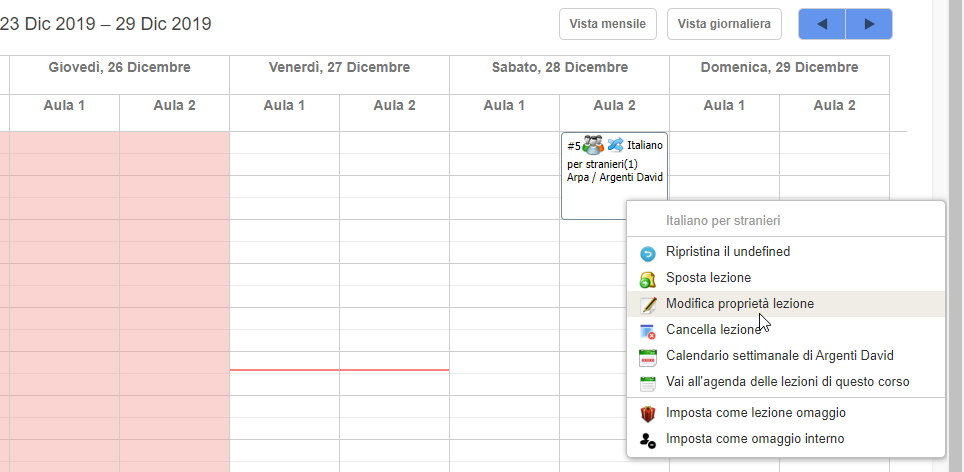
Now, from the top of the screen, flagging the relevant checkbox will make it possible:
- Change the current lecturer to another who is related to the subject matter of the course
- change the location of the class
- change the duration of the lesson (click here to read the in-depth article)