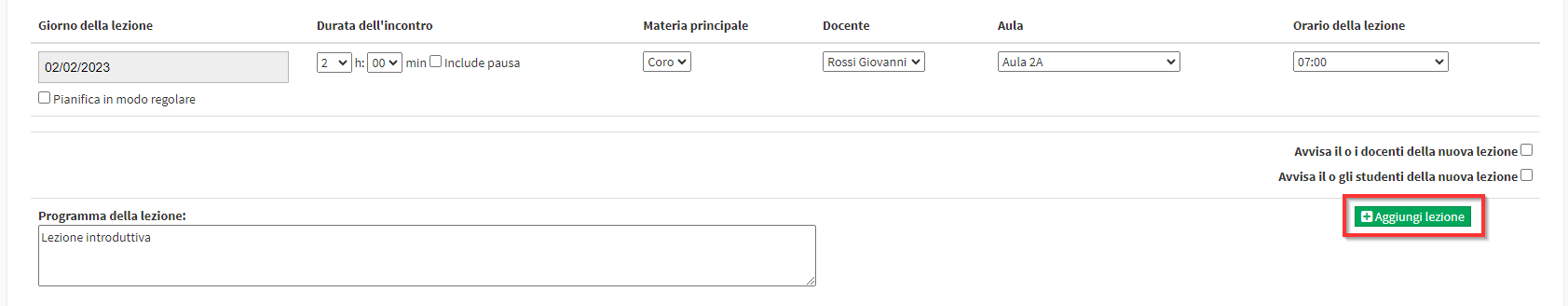Flexible course planning
A flexibly scheduled course is a course, usually individual, for which the student decides the time of the next class from time to time, so the scheduling of the Course will be handled one lesson at a time.
There are two ways to plan a flexible course: from theclass schedule of the course or directly from the general calendar of courses.
Flexible course planning from general course calendar
To schedule flexible calendar courses there are two modes:
1. Head to the general calendar and click the "+" button on the top right of the screen:
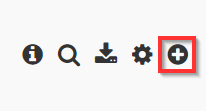
From the new drop-down menu, choose the flexible course for which to plan the lesson:
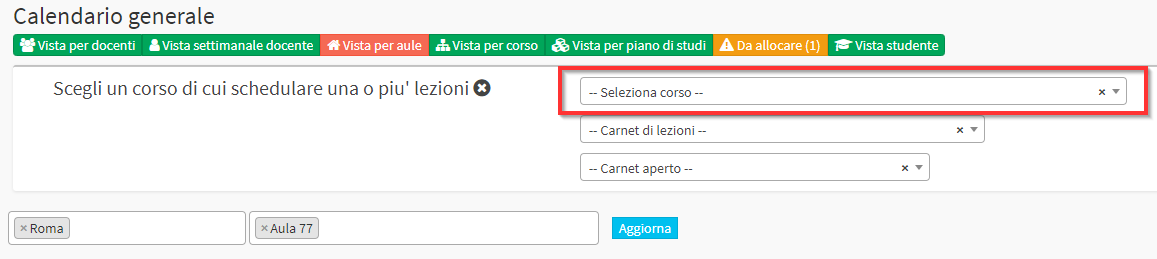
Then enter the required information:
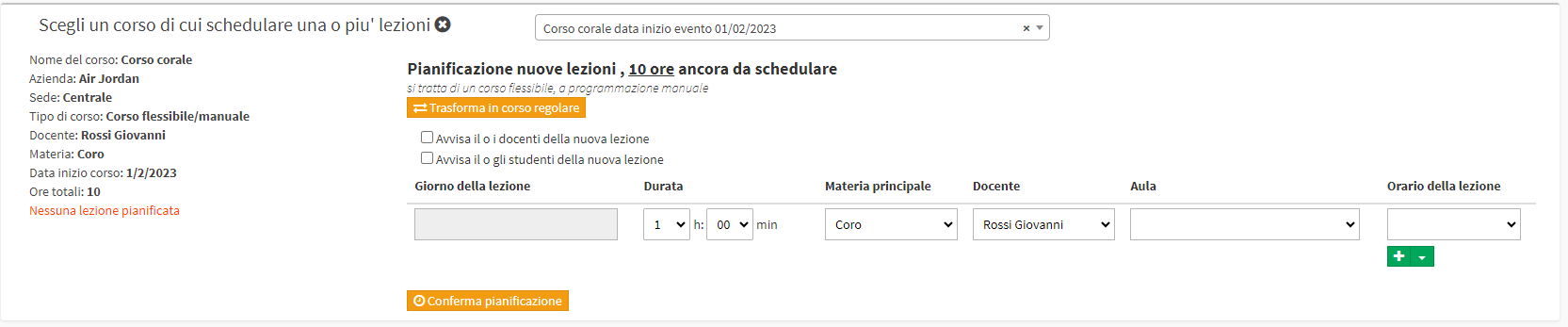
- Lesson day: The date of the lesson to be planned.
- Duration of meeting.: duration of the lesson to be planned (by flagging the checkbox next to it if the lesson includes a break).
- Main subject: Choose the lesson subject in the case of Multi-matter Courses.
- Lecturer: The lecturer, associated with the subject matter of the course.
- Classroom: the classroom where the lesson to be planned takes place, based on the location chosen in the purchase order.
- Class schedule.: Class schedule.
Click the little button with the "+" in case you want to create more rows and plan more lessons:
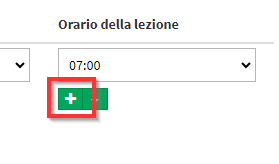
Finally click the "Confirm Planning" to save the operation:
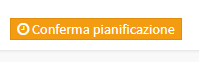
2. Navigate to the general calendar and double-click or drag the mouse to the day on which you intend to schedule the class, then select the option "Flexible Course Lesson":
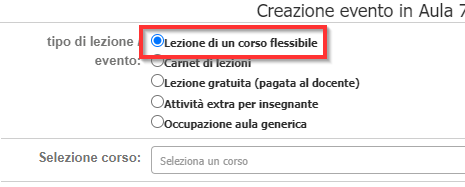
Enter the required data:
- Select course: the flexible course for which you want to schedule a lesson
- Subject and Lecturer: the system auto-selects the subject and lecturer chosen during the student's enrollment; choose the lecturer instead in case you have subsequently changed the lecturer (from the course tab) with the option "Choose on individual lectures"
- Show all lecturers: flagging the checkbox in case you want to choose for the lecture, a lecturer among all those who are related to the subject matter of the course.
- Time period.: insert class start time
- Notes / Description.: any notes to be entered related to the lesson
Click the button Save to finish the operation:
![]()
Note: This second method allows only Flexible Individual Courses to be scheduled.
Flexible course planning from class agenda
Navigate to Didactics → Collective Courses / Individual Lessons., click the icon "Class Schedule" on the course row:

From the next screen click the "Schedule Lesson Calendar" button:
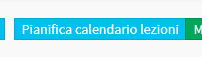
Then enter:

- Lesson day: The date of the lesson to be planned.
- Duration of meeting.: duration of the lesson to be planned (by flagging the checkbox next to it if the lesson includes a break).
- Main subject: the subject if multi-matter course.
- Lecturer: The lecturer, associated with the subject matter of the course.
- Classroom: The classroom where the lesson to be planned takes place.
- Lesson program: possible lesson plan, it is not mandatory to include it
Click the "Add Lesson" to add the lesson to the calendar: