Canceling a lecture in a regular course and rescheduling it in the course queue
In the event that the duration of the course (collective or individual) has been set with a predetermined number of lessons or hours, it will be possible to cancel a lesson and reschedule it at the end of the course with a few simple clicks.
N.B If a course has been scheduled end to end of the academic year or until a certain predetermined date (thus not with predetermined number of hours or lessons), it will only be possible to cancel a lesson by shortening the course, it will not be possible to reschedule it in the queue.
Cancel a class and reschedule it in the course queue by general calendar
Perhaps the quickest way is to do this directly from the general calendar by right-clicking on the affected lesson box and then clicking "Cancel Lesson". Then scroll to the top of the screen above the calendar to display the new window for the lesson to be deleted and rescheduled in the course queue.
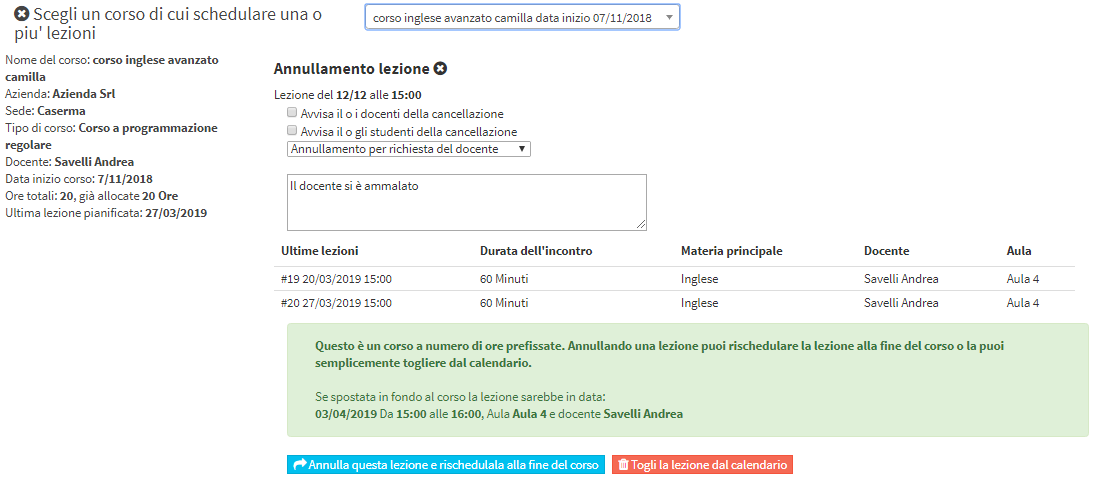
Then enter:
- Notify teacher(s) of cancellation: If flagged, the system sends a notification to the teacher(s) regarding the cancellation and rescheduling of the lesson
- Notify student(s) of cancellation: If flashed, the system sends a notification to the student(s) regarding the cancellation and rescheduling of the lesson
- From the drop-down menu you can choose from:
- Cancellation by student request
- Cancellation by teacher's request
- Cancellation by school request
- Any comments regarding the cancellation of the lesson: enter any comments regarding the cancellation of the meeting
The system highlights below the date on which the lesson is moved, then click Cancel this lesson and reschedule it at the end of the course to conclude the operation.
In the event, however, that you do not wish to move a cancelled lesson to the back of the course, but to cancel it and only remove it from the calendar and then reschedule it manually at a later time, you will need to choose the other option, namely "Remove Lesson from Calendar."
In this way then, after canceling a lesson, the course will temporarily shorten by one unit, waiting for it to be rescheduled manually, using the + button in the upper right corner of the general calendar and choosing the course in question from the drop-down menu
Cancel a lesson and reschedule it in the course queue from the class schedule
Less quickly but just as effectively, you can cancel a lesson and reschedule it in the course queue by navigating to group or individual courses and clicking the second icon Lesson Agenda of the course concerned to view a list of all scheduled lessons.
Then click the trash icon for the lesson in question.
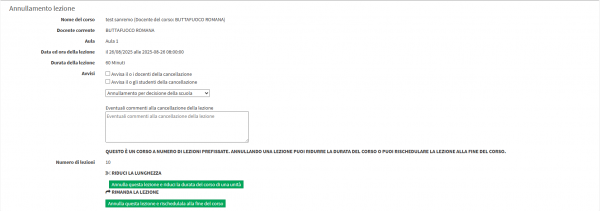
At this point the system will allow you to cancel the lesson by reducing the duration of the course by one unit (by decreasing the course by one unit, you will no longer be able to allocate it in the calendar) or cancel the lesson and reschedule it automatically at the end of the course.
It will also be possible to do this for past lessons.
In the case where instead the duration of the course is set manually by establishing the end date of the course, it will not be possible to reschedule a lesson at the end of the course. In fact, in this case, clicking the trash icon will only allow you to cancel the lesson without being able to reschedule it at the end of the course.