Schedule date and time of sending a message to users
In addition to massively send messages to students ScuolaSemplice it allows scheduling the time of message sendings.
In Administration → Send/List Messages after determining the type, recipients, and content of the communication just check the option Set sending date and time:
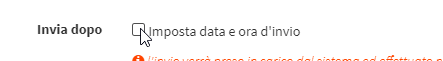
Checking it will open two more boxes:
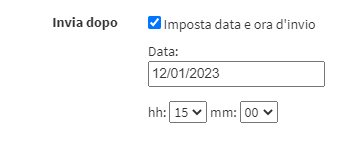
Here you will need to set the day and time of sending the communication.