Supplementary compensation for monthly payment Teacher
Additional payroll items can be added for an Approved Payment if it is needed.
Navigate to Financial Management → Teacher Payment and click on theblue pencil icon to edit the pay:

On the screen that comes up we will find the box Add Item:
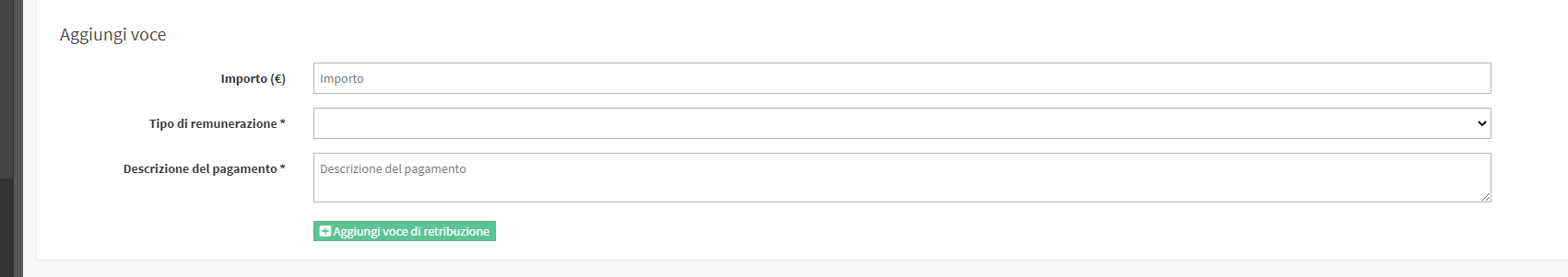
In this part we should include:
- Amount: Amount to be added to the Salary for the month.
- Remuneration Type: The type of remuneration (Configurable in Administration→Economic Settings→Faculty and Administrative Remuneration Types).
- Description of payment: Description of the amount entered.
Having filled in the following fields we could proceed by clicking on Add pay item:
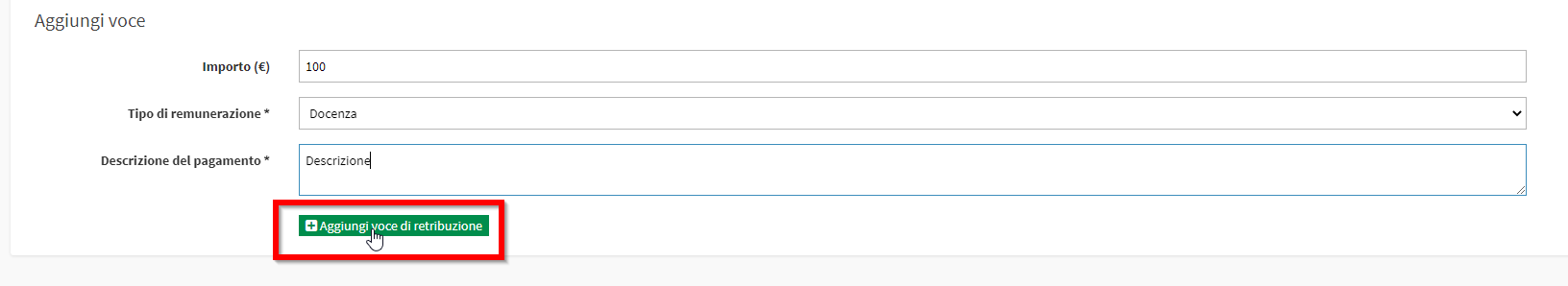
Now the Teacher's fee will be increased by the amount indicated.