Deleting an entry order
In the event that you need to delete a purchase order because a student's enrollment or pre-enrollment was made incorrectly, navigate to Financial Management → Order Management:
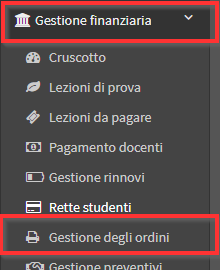
Orders for which no payment has been registered, can be removed by simply clicking the trash icon on the line of the affected order:
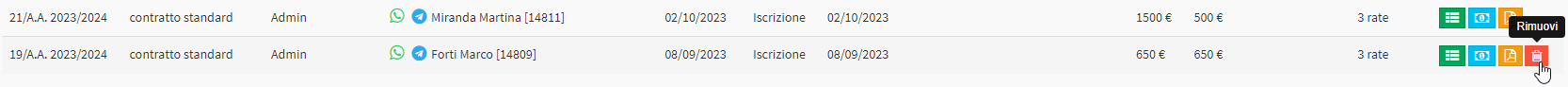
Alternatively, again from Order Management, you can click on the second icon Manage installments and payments to enter inside the order:
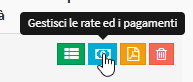
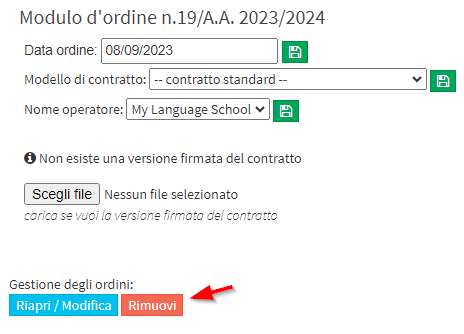
In the upper left corner, click the red Remove button and confirm the operation by clicking Proceed with the deletion.
The system will warn that by deleting the order, the student will be disenrolled from any courses to which he/she was connected. In the case of individual classes, these will be cancelled.
Even in the case of pre-registration, since it is also linked to a purchase order, following the cancellation of the order it will be deleted.
In the case of a group course, deletion of the order results in deletion of the student's enrollment from the course; in the case of an individual course, it also results in deletion of the course itself.
IMPORTANT: Following the deletion of the order, no trace will be left either of the order itself as if it had never been entered into the system.
On the other hand, in the event that you only intend to disenroll the student, closing future payments, but leaving a record of the order, payments already received, and classes attended, you should NOT delete the order, but you should disenroll the student from the panel Transfers and Refunds (click here to read the article on student disenrollment)
There are some cases that may make it impossible to eliminate the order
- The presence of recorded payments
- The presence of invoices or receipts issued for the above payments
- The use of package credit in the order
- Attendance included in related courses
To view guidance regarding the removal of recorded and/or invoiced payments click here. For guidance regarding package credit management, click here. For the removal of attendance, on the other hand, click here.
Notes:
- In cases where attendance has already been entered for the student, the system will not allow the order to be deleted. It will then be necessary to unenroll the student as explained just above, or if entered incorrectly, you will have to remove the student's attendance first and then delete the order (click here for the article on deleting registered attendance)
- In case of deletion of an Order containing an individual course entry the Individual Course will be deleted retaining no class information.
- In the event of deletion of an Order containing an enrollment in a Study Plan all Individual Courses will be deleted retaining no information about the classes. In Collective Courses the Student will be removed as if he/she had never participated in the Course.