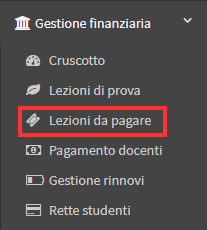Set different teacher pay for each subject within the same course
This guide will show how to Set different teacher pay for each subject within a single course.
First you will have to proceed to create the course or model from Didactics→ Collective Courses/Individual Lessons:
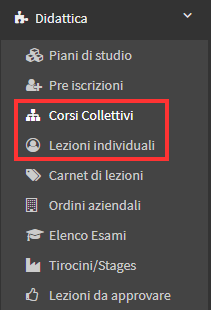
During creation you will have to indicate either Flexible Course or Teaching Class as the Course Type:
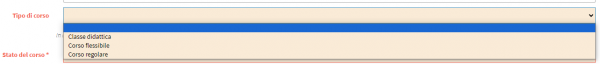
These two types of courses allow us to enter "Choose on individual lessons" as the Subject taught, which is the option we will need to select:
![]()
Once you have entered the Choose on individual lessons option you will have to proceed to enter "Predetermined number of hours" as Course Duration:
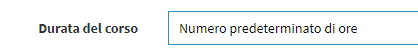
The option "Allocate a specific number of hours for each subject" should then be enabled:
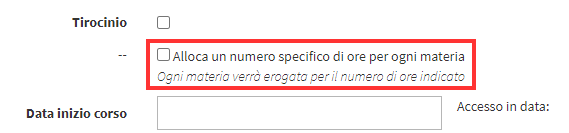
At this point, returning to the Gross Teacher Salary field, the option "Manually by teacher and subject" should be selected:
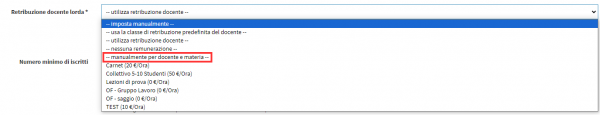
Hours can then be allocated for different subjects:
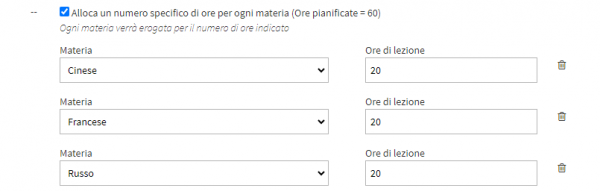
Once the allocation is finished, you can proceed to finish the course setup and proceed to save.
Once the course is created, by going to the Tab of it under the heading "Lesson planning by subject" it will be possible to enter the pay in the appropriate field in the row of each subject saving the change with the button to the right of euro/hour:
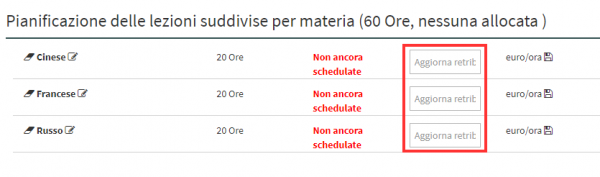
Finished configuration, at the time that attendance for classes will be entered:
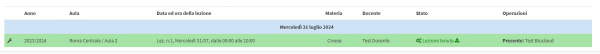
By going to Financial Management→ Lessons to Pay, it will be possible to view the payments accrued according to the subject taken during the lessons: