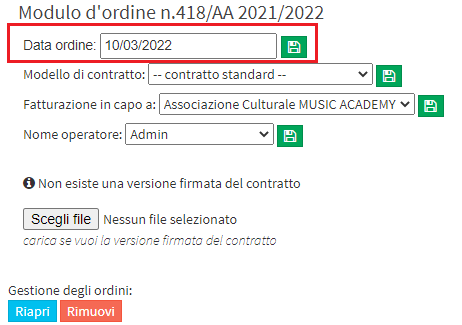Change the date of an issued order
To change the date of an issued enrollment order navigate to Financial Management → Manage Orders and click the blue icon "Manage installments and payments" on the relevant order line.
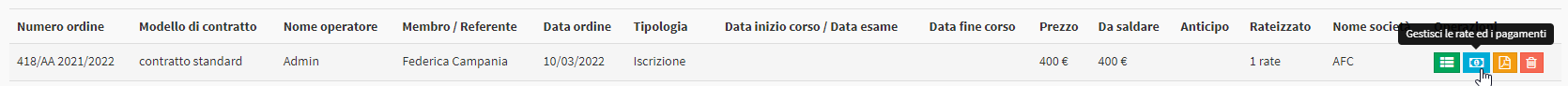
Below, edit the field "Order Date" at the top left of the screen and save with the green save icon next to it.