Add Note to an Invoice already issued
In case you need to add an additional message to an Invoice already issued navigate to Tax Management → Invoice List → Menu Next to the Invoice to be edited → Edit Invoice Attributes:
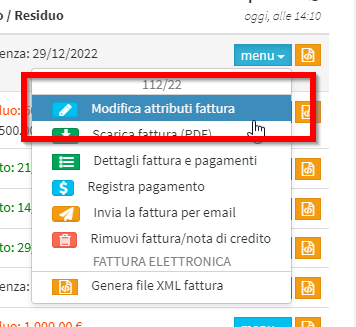
On the screen that opens, scroll until you find the box Notes in invoice:
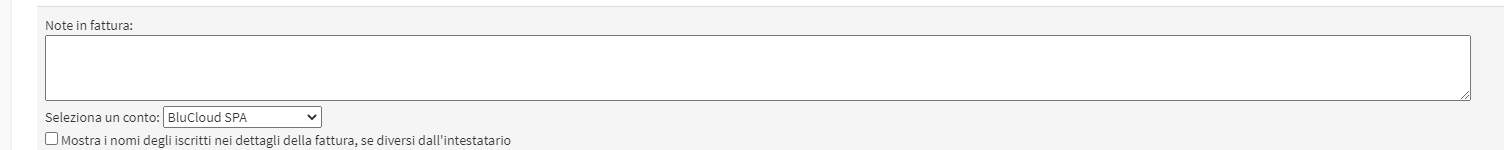
Once you have filled in this field with the desired Notes you will need to click on the green button Reissue Invoice:
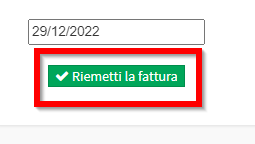
The note will now be present at the bottom of the Invoice in Pdf format.