Issuance of proforma invoices
The pro forma invoice is a document that has no fiscal value. It is issued before the actual tax invoice and does not represent the customer's obligation to pay. For these invoices there is no recording of payments or generation of XML files ..
In ScuolaSemplice it is possible to issue proforma invoices only for manually generated invoices and not Invoices that originate from an order.
It is possible to create a sectional specifically for proforma invoices. To create a sectional follow this guide.
Navigate to. Tax Management → Invoices/Credit Notes → Issue Invoice/Credit Note:
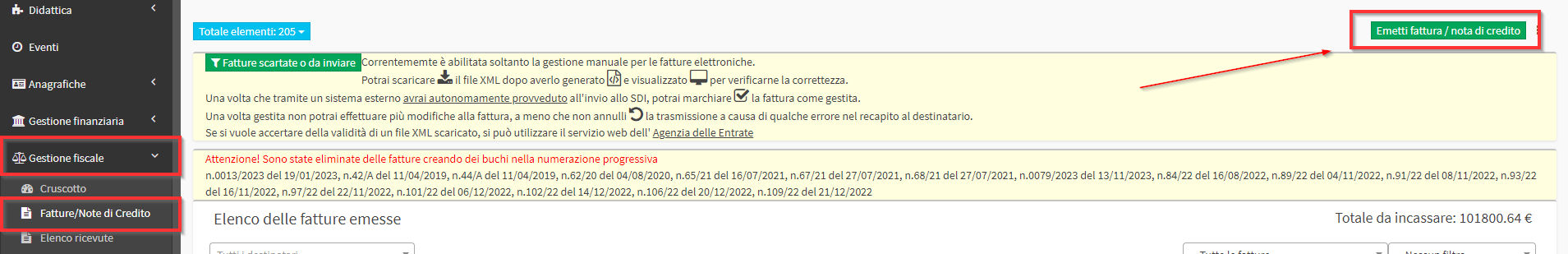
Then select the option "Proforma Invoice" and indicate the Data of issue:
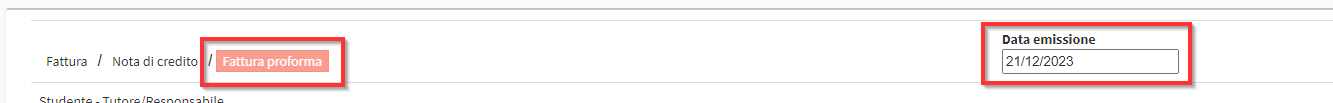
Research the Student or the Client to be billed to:
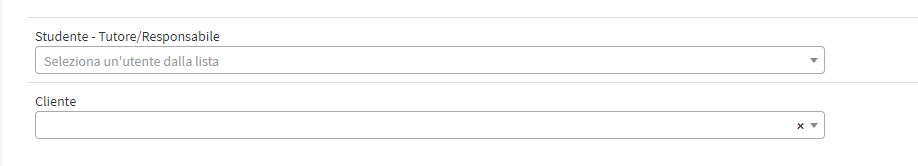
Then indicate the Sectional to be used for the proforma and select "Issue invoice manually":
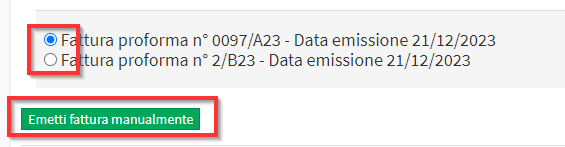
When you have finished filling in, click the button "Issue proforma invoice."
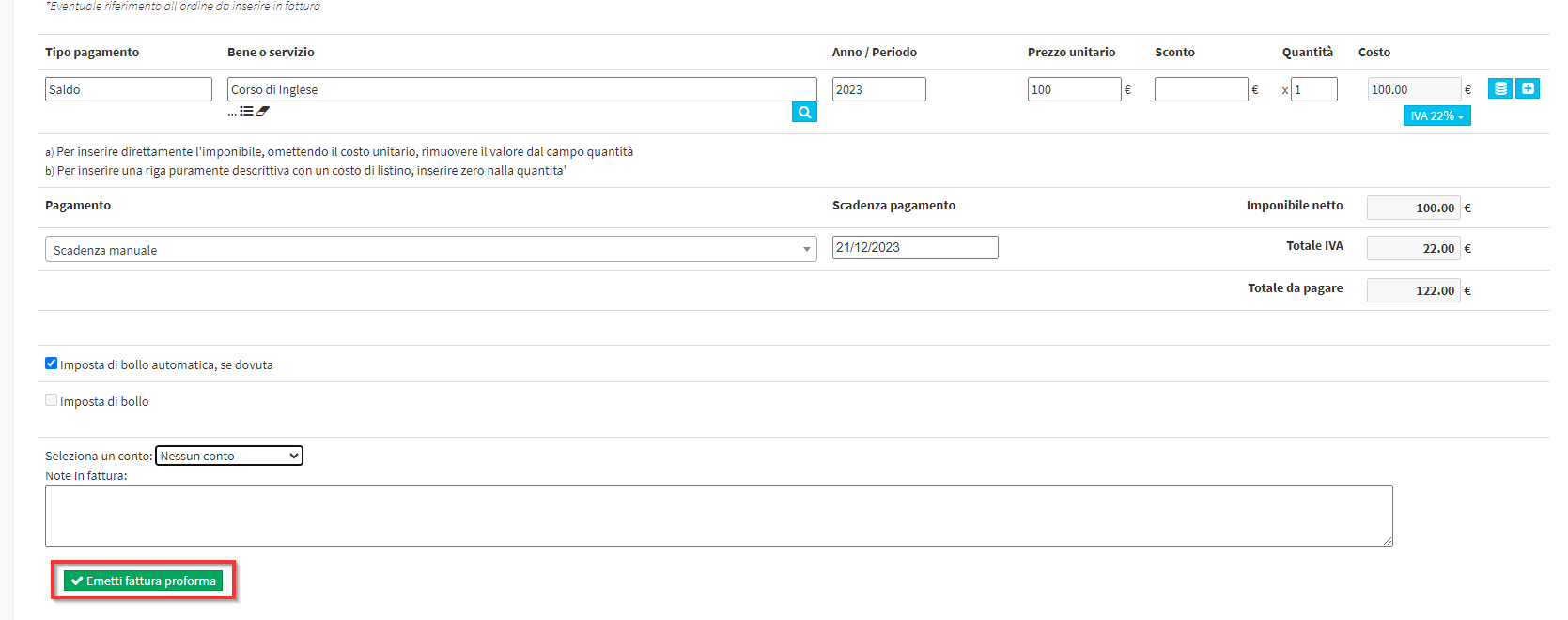
When the issuance is finished, the invoice will appear along with the others and will be marked "Proforma Invoice."
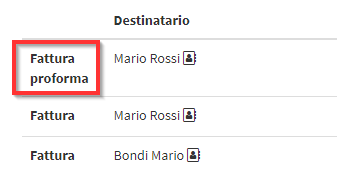
Click on Menu → "Send invoice proforma by email" to automatically send the proforma to the invoice recipient:
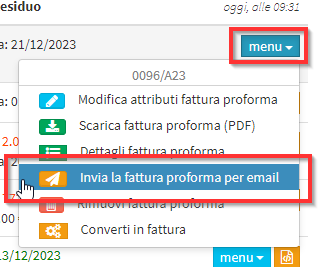
Once the issue is confirmed click on Menu → "Convert to Invoice."
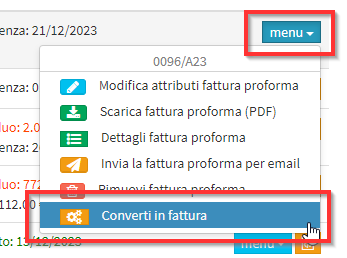
Indicate the sectional of the invoices to be used and then on "Create Invoice."
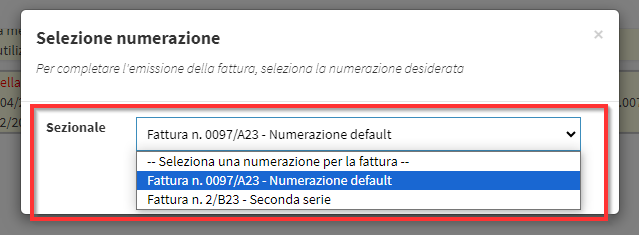
The regular Invoice will be issued, the proforma will always remain visible and searchable.