Single billing for payments for the same order
In case you need to issue a single invoice to the customer for installments of the same enrollment order, the system provides this option.
Then, to configure single billing for multiple payments, navigate to Configuration → Settings → Settings related to orders.
Now, from the drop-down menu "Generate a single invoice for an order with installment payments" choose from:
- Do not provide for the issuance of a single invoice: if chosen, it will only be possible to issue invoice per single installment or payment received
- Allow operator to issue single invoice (default off).: if chosen, the system allows the operator to choose whether to issue a single or separate invoice for payments received of the same order (when issuing an invoice for a payment received, single invoicing is disabled by default)
- Allow operator to issue single invoice (default active): if chosen, the system allows you to choose whether to issue a single or separate invoice for payments received of the same order (when issuing an invoice for a payment received, by default single invoicing is active)
- Issue a single invoice without an option for the operator: if chosen, it will only be possible to issue a single invoice for all payments
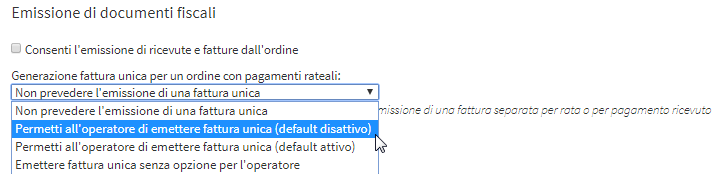
N.B. In the absence of a specific configuration, the system defaults to issuing a separate invoice by installment or payment received.
After choosing the desired billing option, click the button Apply Changes to save the operation.