Import of active invoices
→ Download this guide in PDF format![]()
It is possible to perform an import of invoices already generated in XML into the management system.
Navigate to Tax Settings → Invoices/Credit Notes and select the three bullets in the upper right-hand corner and then Import XML Invoices:
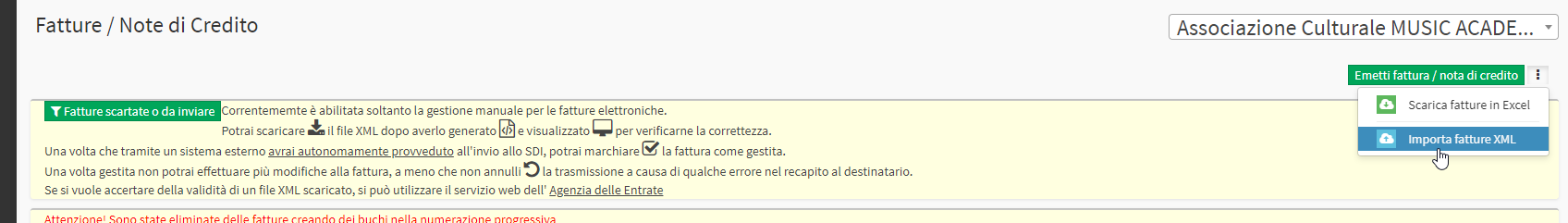
In the box that opens click on Choose File:
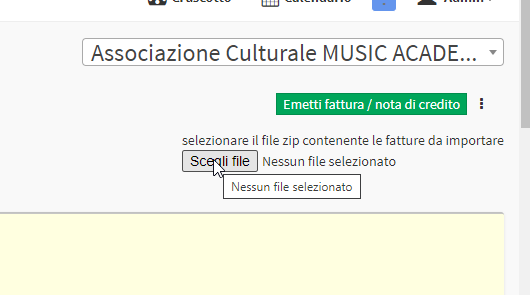
From the file selection window click on the folder in file Zipper that contains our invoices to be imported:
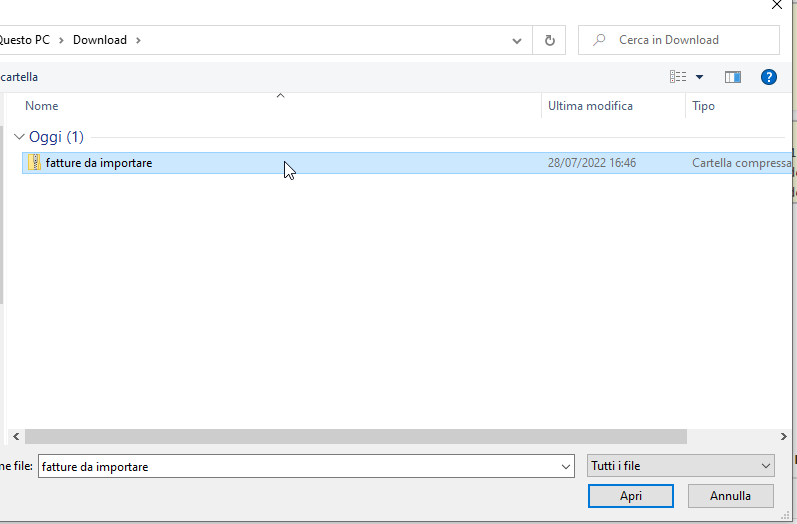
PLEASE NOTE: The file must necessarily be a file with a Zip extension (compressed file) and inside it must contain only free XML type files, without any internal folders . It is possible to create a compressed folder on Windows by right-clicking on a free spot on the screen → New → Compressed Folder.
Once you have selected the file and clicked on Open, we will need to proceed by clicking on the green button Verify the contents of the file:
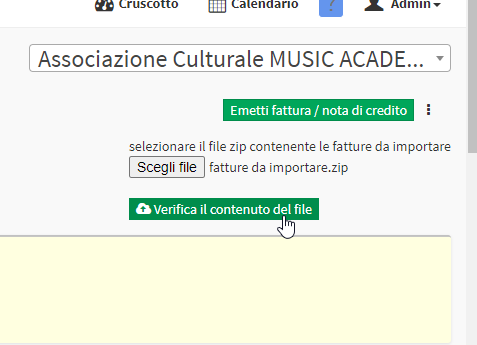
The list of invoices that will be imported will appear:
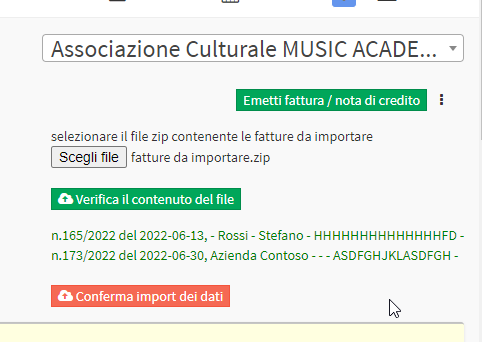
Once you have checked that they are all present you can confirm the import by clicking the red button Confirm data import:
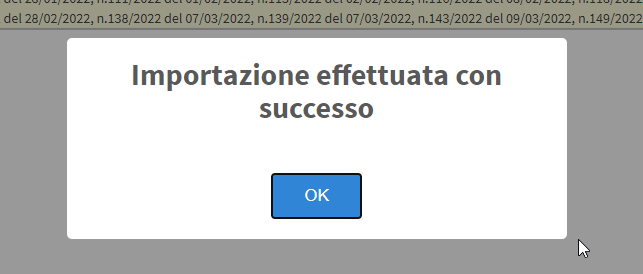
From now on, invoices will be correctly uploaded in Tax Settings → Invoices/Credit Notes.