Change the next invoice number and/or numbering format
To change the next invoice number in the sequential numbering, or the format, navigate to Fiscal Management → Tax Settings:
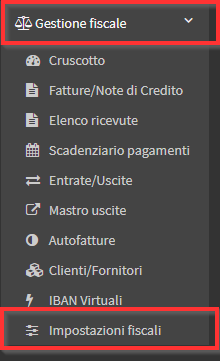
Click the orange icon "Billing sectional management."
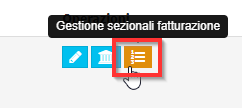
Click on the Edit button (next to the sectional of interest), specifically the one(s) related to Invoices:
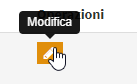
On the line "Next Document Number" indicate the number of the next Invoice that will be generated and click on Save Sectional:
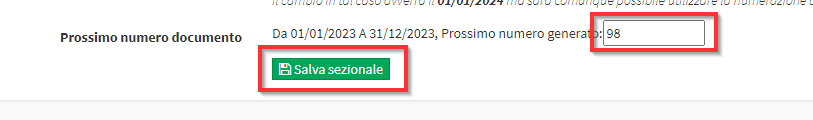
When next generating an Invoice, pay attention to indicate the Sectional with the numbering you just entered.