Modify an invoice that has already been issued
→ Download this guide in PDF format![]()
To edit the description of an issued invoice, navigate to Tax Management → Invoices / Credit Notes→ Edit and click the option Edit Invoice Attributes on the specific invoice line.
Then click the blue edit icon on the first line:
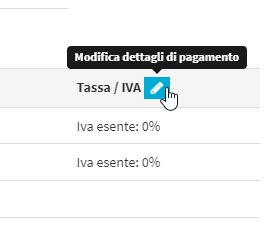
Now the system will make all the parameters of the Invoice editable:
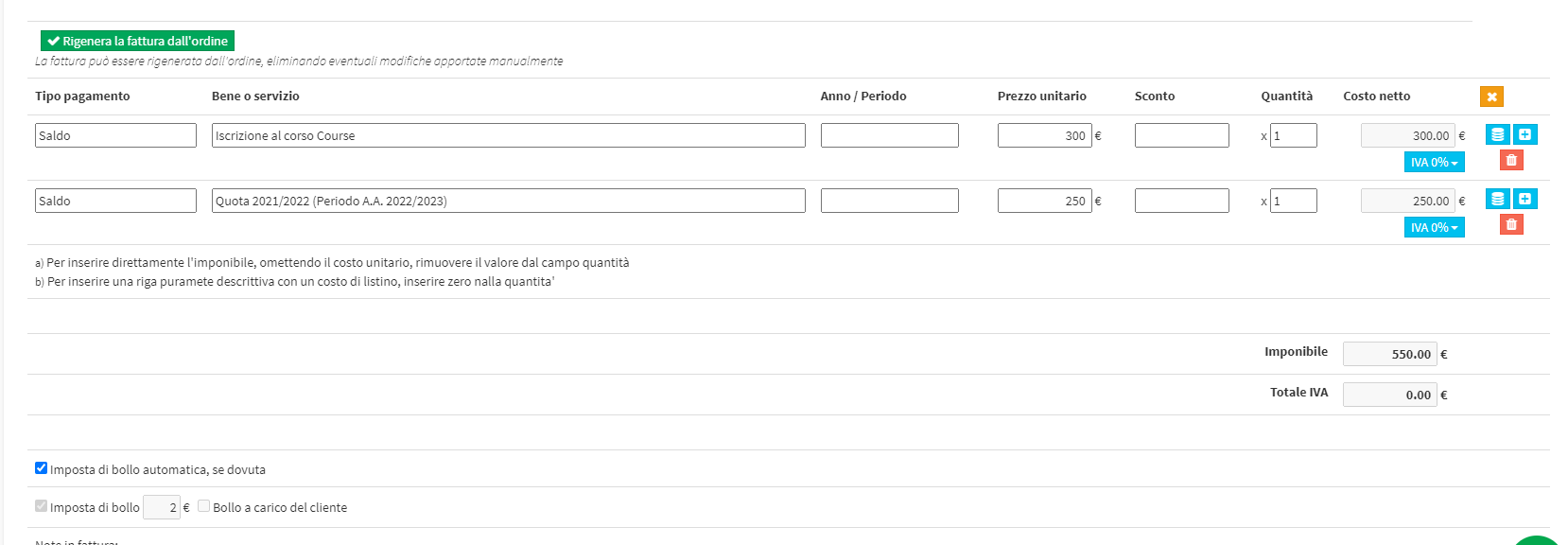
The editable items will be as follows:
- Payment Type: "Down payment" or "Balance" will be present by default.
- Good or Service: The name of the Good or Service purchased
- Year/Period: Reference Year
- Unit price: Price of the individual Good purchased
- Discount: The unit discount valid on the price of the individual good. The amount is subtracted from the total
- Quantity: Quantity of Goods purchased
- Net Cost: The total cost of the Asset row (automatically calculated and not editable).
Using the "+" icon button, it will be possible to add Payment lines to the Invoice:
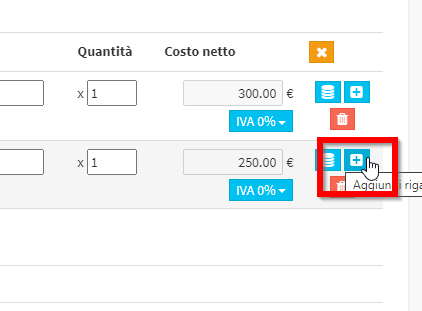
Also at the bottom of the Invoice you will be able to delete or edit the Invoice Stamp:
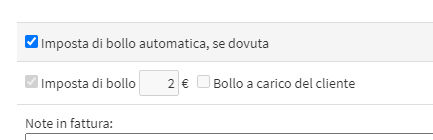
When you have finished making changes, click the Reissue Invoice at the bottom of the page:
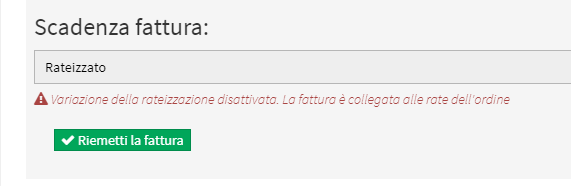
Related articles:
- Add Note to an Invoice already issued
- Add Messages and Payment Methods in Invoices
- Change the installments of an invoice already issued
- Configuration of the vignette and possible modification/deletion
- Change the recipient of an issued invoice
- Change the payment method of an issued invoice