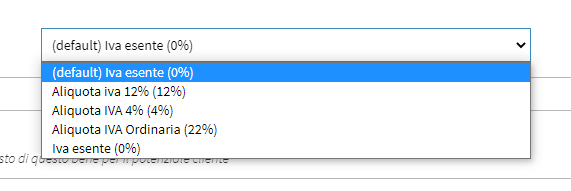Specify different VAT rates based on the course
In order to specify a VAT Rate manually on each course, you need to navigate to Administration → Economic Settings → VAT Rates and under the box Default rate for the educational section. check the item Allow courses with different VAT rates:
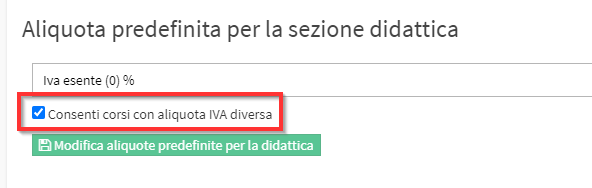
It is important, always on the same page, create and configure all the VAT rates that you will be able to use within the course:
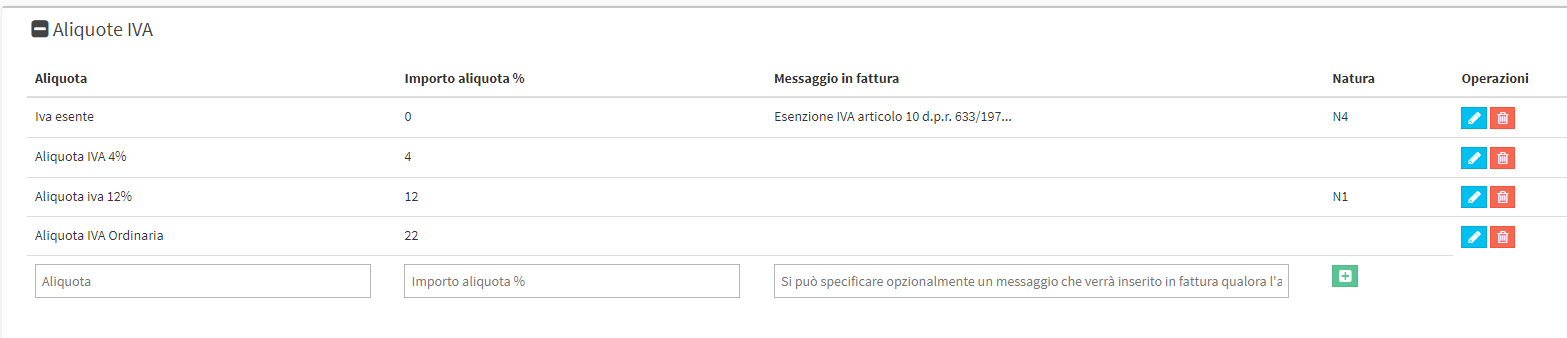
A new Box will now appear on the course creation page to indicate that type of VAT Rate to apply to the course of interest: