Massive import of group course registrations
Especially in cases where you need to align the system with group courses that have already started in the past, you can massively import student enrollments
Navigate to Administration → Massive Actions and expand the second section. Massive import of students.
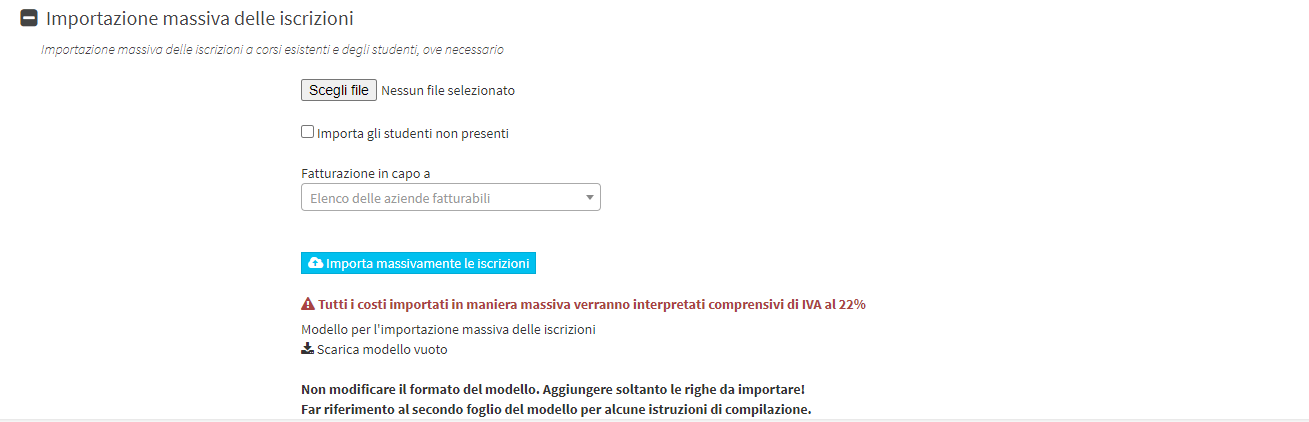
Click "Download Blank Template" to download the Excel file for bulk import.
N.B. NON modificare il formato del modello, aggiungere soltanto le righe da importare. Consultare il secondo foglio del modello per alcune istruzioni di compilazione.
I Corsi collettivi nei quali si intende effettuare l’importazione massiva delle iscrizioni dovranno già esistere nel sistema prima di effettuare l’operazione.
Si consiglia di effettuare l’operazione di copia ed incolla dei nomi dei corsi collettivi sul file di import, affinché il sistema riesca a trovare la corrispondenza.
Once completed, return to the massive actions page and upload the file. Click on Massively Import Entries to complete the operation.