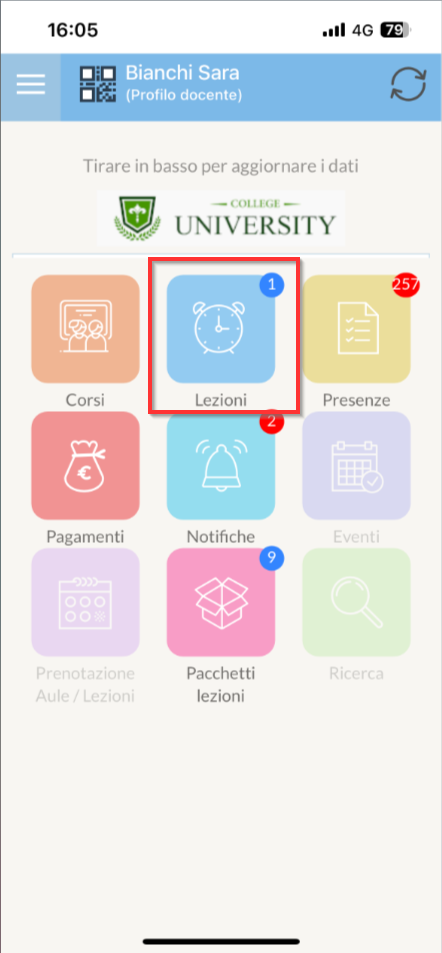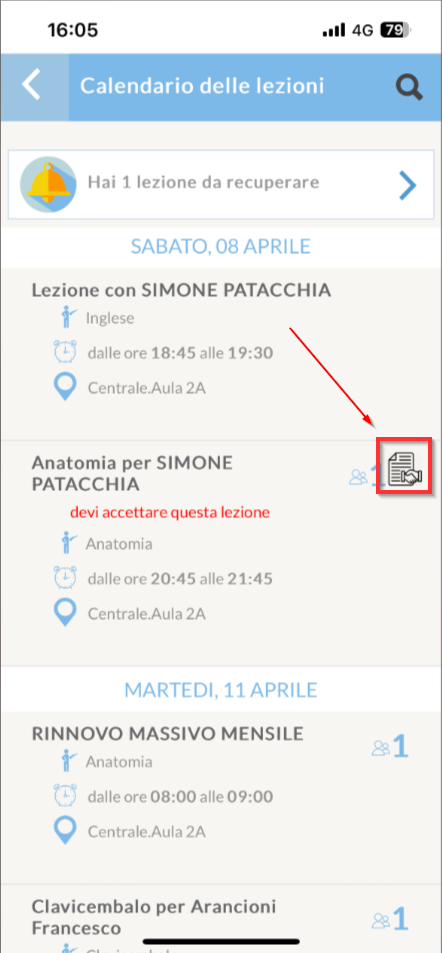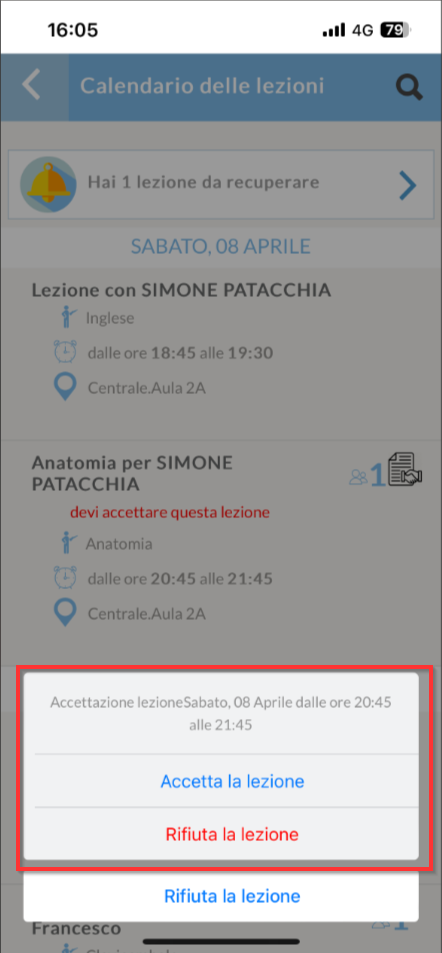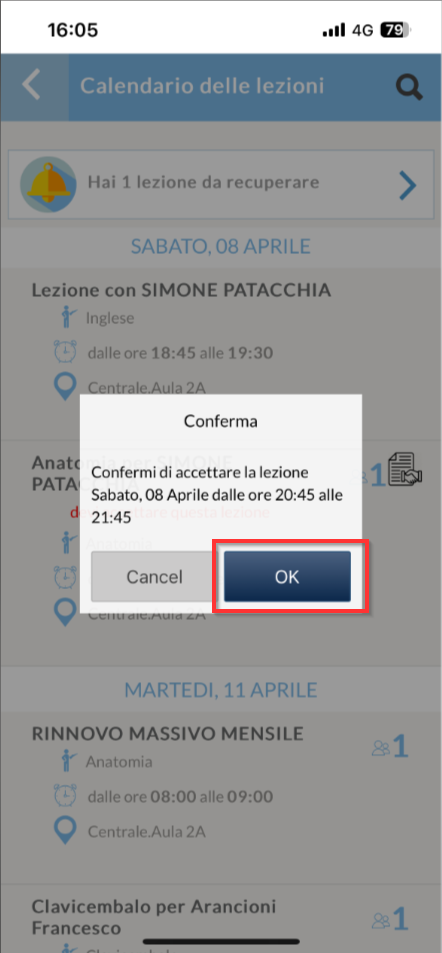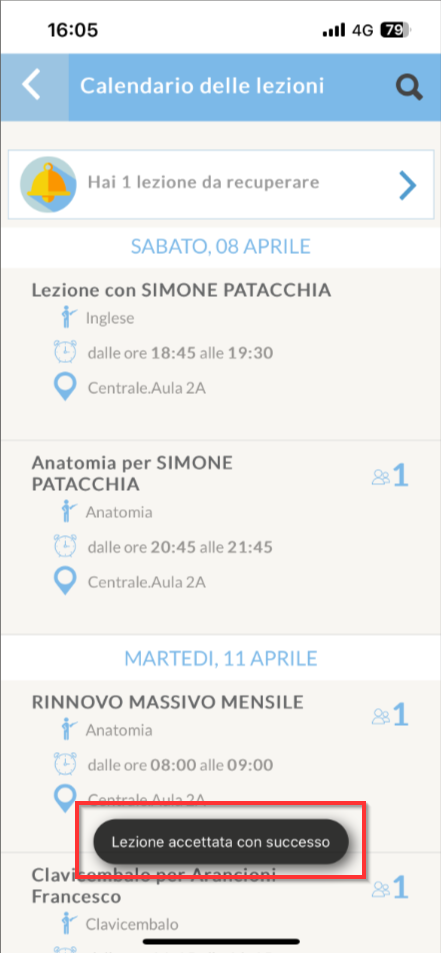Confirmation of independently booked classes by the Student
In case the autonomous lesson planning by the Students (for flexible courses o carnet), it will be necessary for the Secretariat or the Lecturer confirm the lesson taken by the Student (only if lesson confirmation is enabled, read the full guide).
Note: When confirming lessons an automatic message will start, this message template is visible and editable in Administration → Email/SMS Templates → "Confirm lesson booked by student".
Note: If a booked lesson is cancelled, the lesson will be cancelled and the email template found in Administration → Email/SMS Templates → "Unconfirmed lesson cancellation" for the secretary and "Unconfirmed lesson cancellation for student" for the student will be sent.
Class confirmation from Secretariat
1. Through the Calendar
Open the Calendar in any any of its views so that you can see the booked lesson. Click with the right mouse button and click "Confirm Lesson."
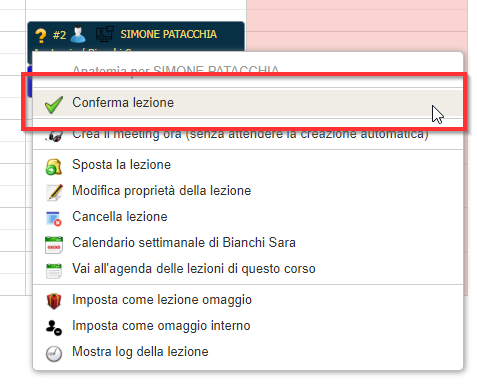
2.From the Lesson Agenda
Note: Procedure only possible for Carnet classes.
Navigate to. Didactics → Lecture Booklets → Menu → Lecture Agenda:
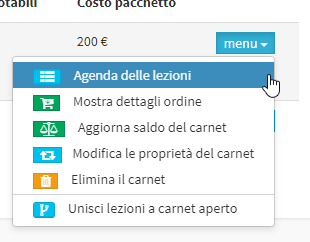
Then click on Confirm Lesson next to the booked lesson:
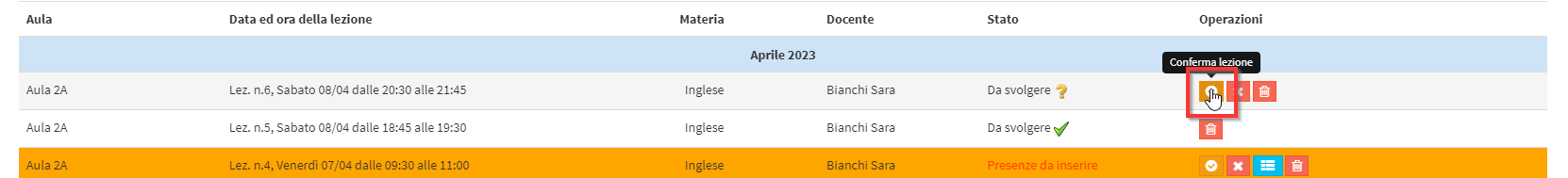
Lecture Confirmation Lecturer Side
1.From the Calendar
From his Calendar the Lecturer sees the lesson booked. By clicking with the right mouse button he can confirm the lesson by clicking "Confirm Lesson."
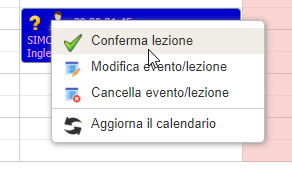
2.From the Lesson Agenda
Note: Procedure only possible for Carnet classes.
Click on the left menu Lecture Booklets → Menu → Lecture Agenda:
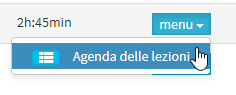
Here, next to the booked lesson click Confirm Lesson:
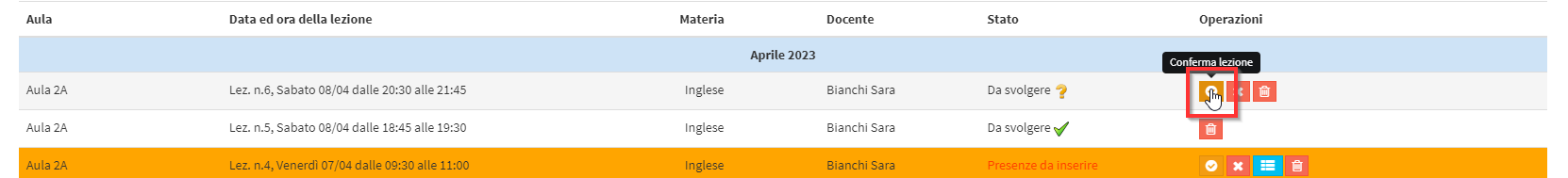
3.From the App
Follow these steps: