Mass renewal of enrollment in package of Hours, Lessons or Months
In case you want to expedite the renewal procedure for packages in the management system in Financial Management → Renewals Management, you can now do so by clicking the checkmark Maximum Renewal present in the upper right-hand corner of this page:
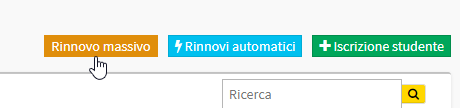
On the screen that pops up we should indicate what type of packages we want to massively renew, whether packages Monthly, Hours or Lessons:
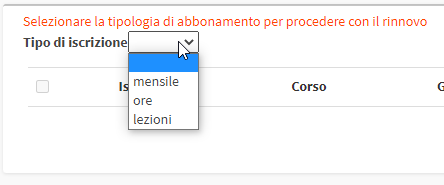
Once the type of package is selected all enrollments that have the expired or expiring package will be loaded. Through the Checkbox present next to all Students we should select which Students to renew or renew all of them:
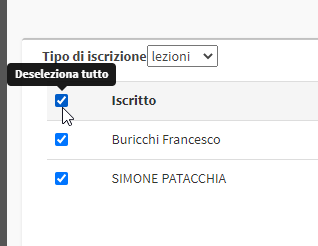
Note: The following message may appear in some Students "Error detected, access the course student list and check credit."
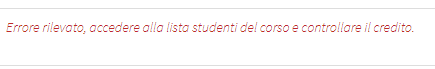
In this case the renewal for the Student will not be able to take place as it has been detected an error in the Student's credits., you will need to adjust them manually as explained in this guide.
Then at the bottom right we select the Expiration Date of the packages we are renewing:
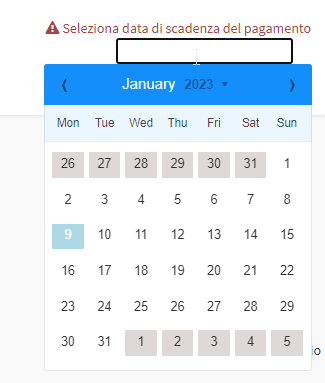
All that remains is to click on the green button Eput Renew:
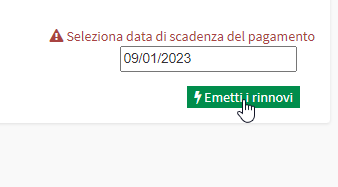
A final confirmation notice will be shown, clicking on Continue the procedure will be finished and all packages renewed:
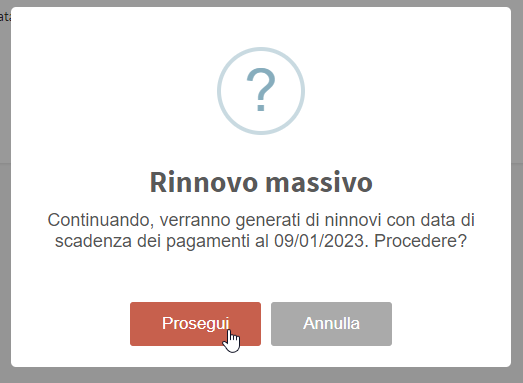
This procedure can be used to make renewals of Dynamic Monthly Packages, the renewal will be applied by creating a renewal order for all classes in the month related to the renewal, to renew for only part of a month you will need to do it manually, for the guide to configuring this type of package click here.