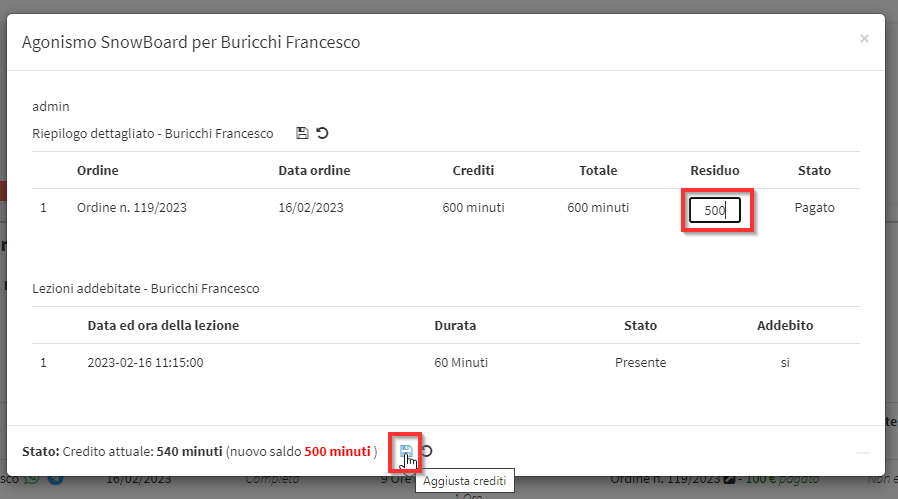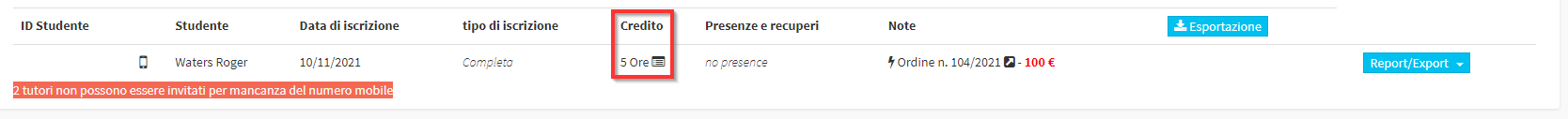Manual editing of Credits for Lesson/Hour Packages or Months.
It is possible to manually correct or modify the Credits remaining of a Student (here is the complete guide on package renewals) you can operate from within the Course the Student is taking.
For the Individual Courses Credits can be viewed directly in Didactics → Individual Lessons. In the following image, student Mario Rossi has one remaining credit of 7 hours:
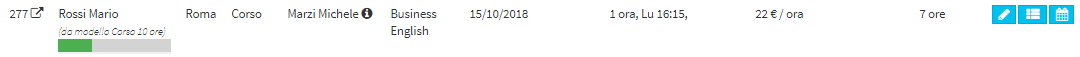
In Collective Courses, credits can be viewed in the Students Enrolled tab of the Courses:
Clicking on the appropriate button next to the number of Remaining Credits ![]() you can see the Class and Credit History, with details of When tuition was charged and when have not been charged:
you can see the Class and Credit History, with details of When tuition was charged and when have not been charged:
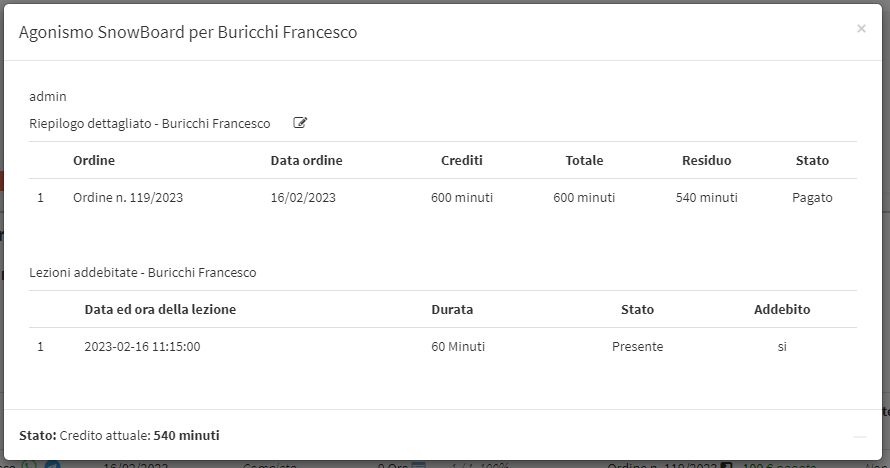
The system also gives the possibility of intervene manually on the Remaining Credits by clicking the appropriate Edit:
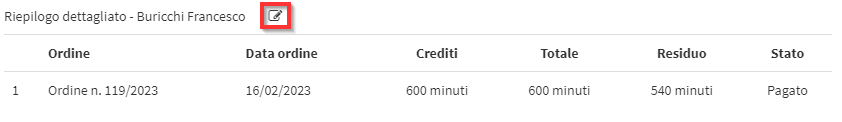
The following will be made editable cells of the remaining minutes. When you have finished the manual operations click the icon in the shape of a Floppy Disk to save the changes: