Massive Start/Clonation of Courses for the Next Instructional Year or Instructional Period.
1. Massive Start of Courses for the Next Teaching Year.
It is possible to massively clone Courses and their scheduling from one Educational Year to another.
This feature is very useful for Schools that have many Courses that are repeated every Year, reducing the time to create Courses for the new Year.
To continue, navigate to Administration → Massive Actions → Massive Course Startup Next Period:
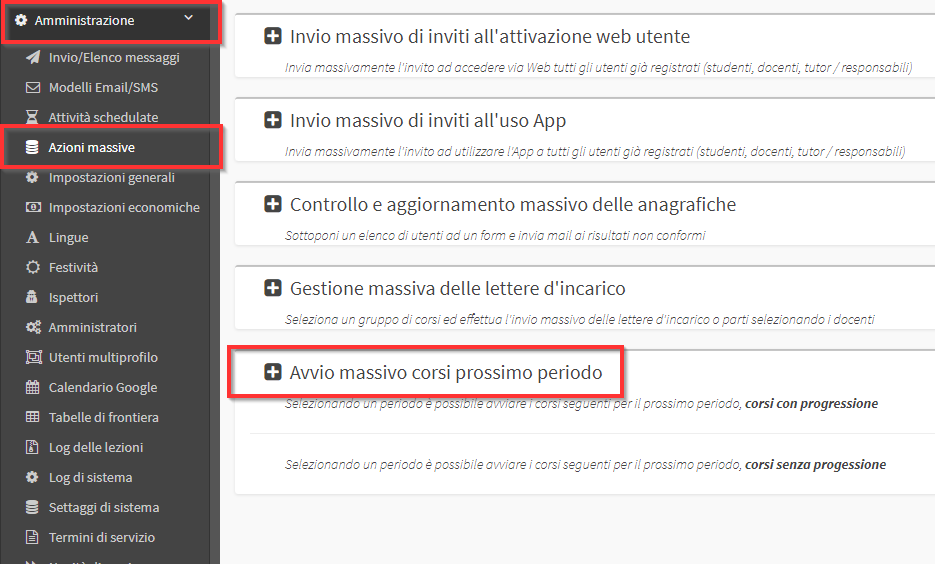
The screen that opens is divided into two sections Courses with Progression (upper part) Courses without progression (lower part). The former are covered in this Guide and refer to the start of the Courses for the Next Period of the Educational Year. This article will cover the second part for starting (or cloning) in the Next Instructional Year:
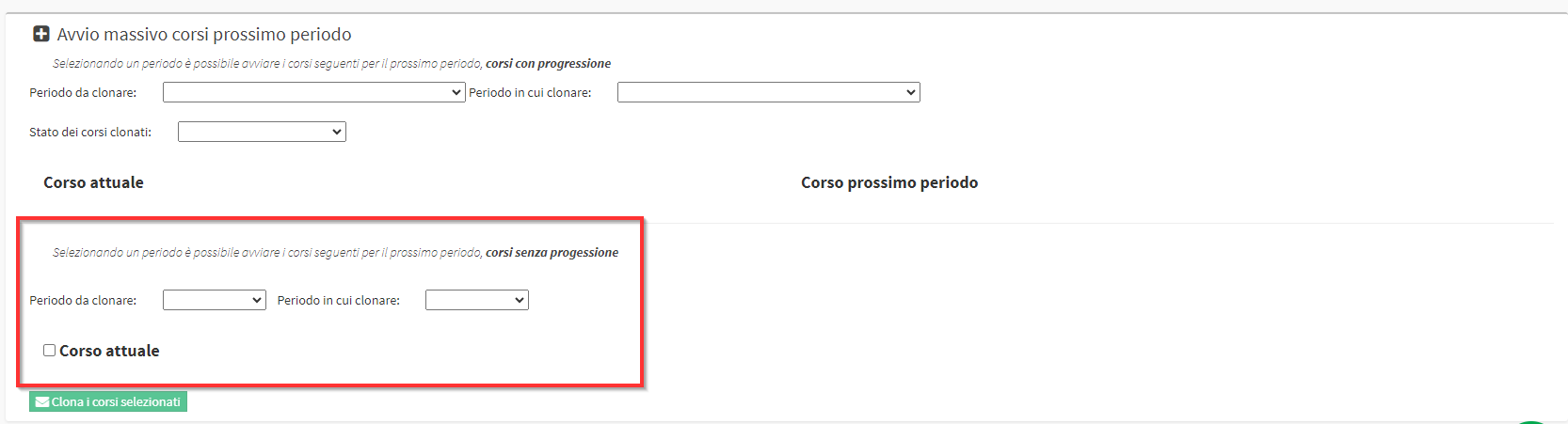
Then from the first box indicate from which Year you intend to clone the Courses and in which Year to start them:

The following will be uploaded all Courses found in the selected year, in this case 2022/2023:
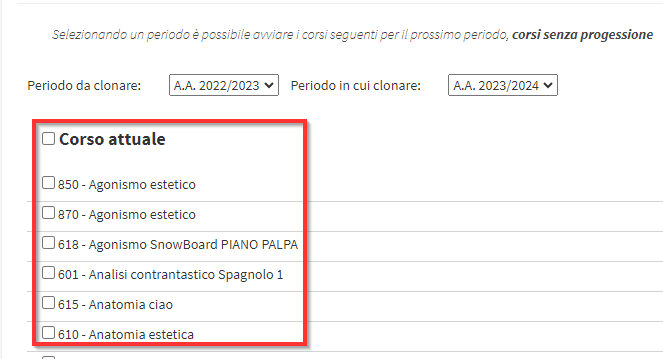
Select the Courses you want to clone with the CheckBox on the left side or select the CheckBox at the top Current Course for select them all. Then continue by clicking on the button at the bottom of the list Clone the selected courses:
![]()
A Confirmation message:
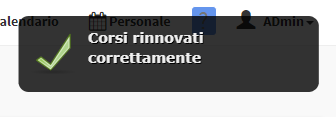
The course will have been properly started for the Next Educational Year with the same Lecturer, Schedule, Location and Classroom:
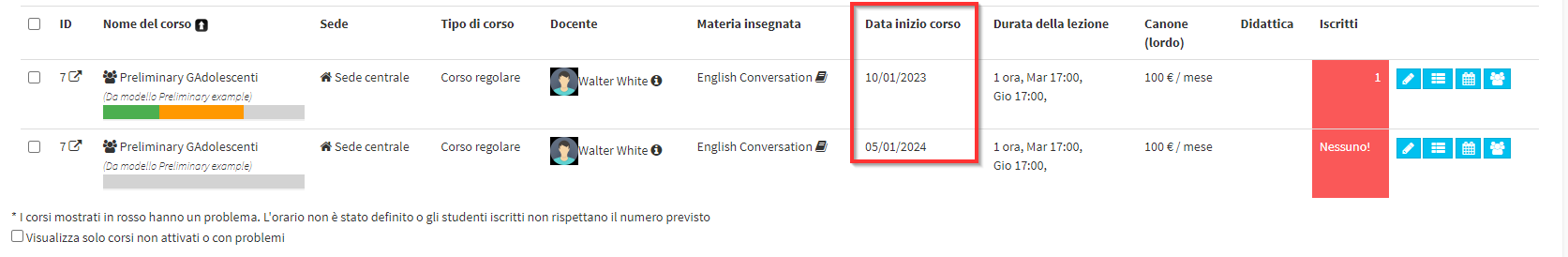
The cloned Calendar will be created by counting how many weeks pass from the Start Date of the old Educational Year to the start of the Course and reproducing the same timing in the new Course of the new Educational Year..
Notes:
- It is possible to clone one or more Courses even in the same Educational Year. In this case the classes will be overlapped.
- The new Course will automatically skip holidays and closures present in the new Educational Year.
- The Cloned Course will not check for conflicts in the lessons created.
- In massive cloning, the class calendar cannot be omitted.
- Individual Courses are not subject to cloning.
2. Massive Start of Courses for the Next Teaching Period.
The function present in Administration → Massive Actions → Massive Startup Next Period Courses. allows the massive start of all the Courses present in the Educational Period in a new Didactic Period (quarter).
Note: This feature is in Beta stage and therefore still under development. If interested in its use please contact support at email support@blucloud.it for activation.
By the nature of its use, this function presupposes the creation of the Teaching Periods (click this guide for the creation of Teaching Periods).
Next, it is necessary to create a Custom Field related to the Course to be cloned (which will need to be communicated to Support) in which the Name of the next Course to be started will need to be entered.
Next, navigate to Administration → Massive Actions → Massive Course Startup Next Period here select the Period to be cloned and the Period in which to clone:
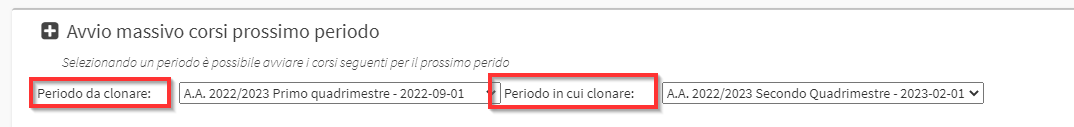
Courses in the base period that can be copied will appear. Simply select which ones you want to start:
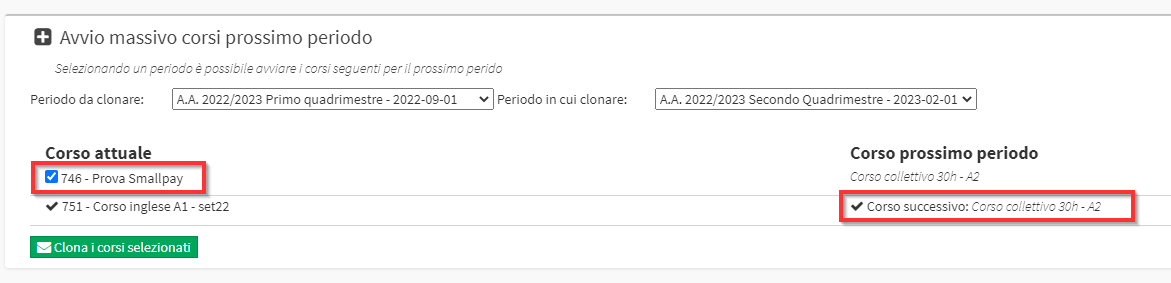
By clicking on the Clone the selected courses the operation will be started and the selected courses will be created.