Massive online lesson creation and link downloads
To massively generate all the links to a regular course's online classes that will be held on Zoom or Teams, navigate to the course's class schedule by clicking the button with the three brackets on its row.
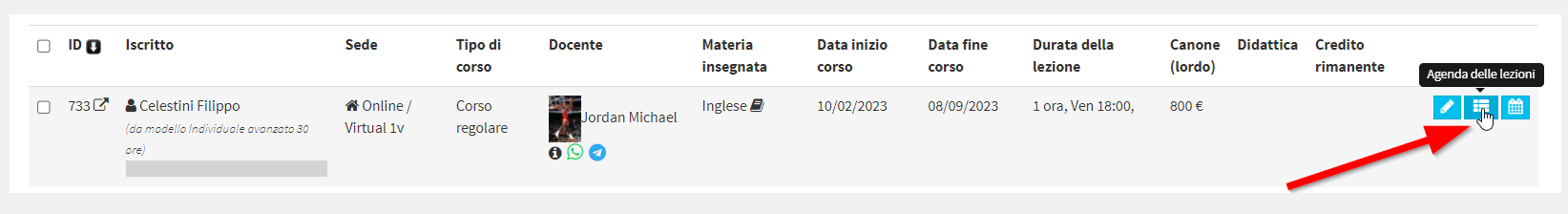
N.B. The regular course will already need to have classes scheduled in order to use the massive link building feature.
From the next page, click the "Create All".
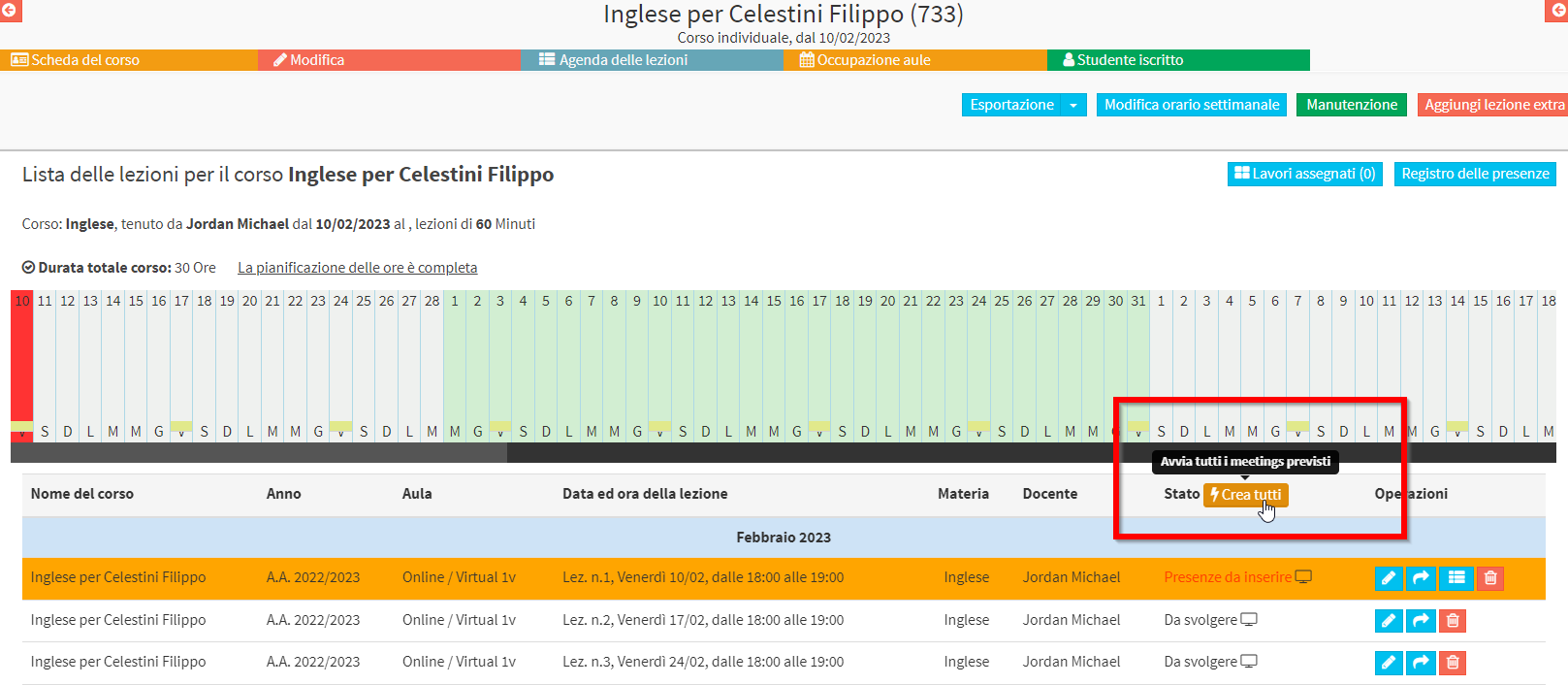
Once the links are created, you will then be able to download them into an xls file by clicking the blue button at the top "Export" and following by inering the checkmark "Links to meetings".
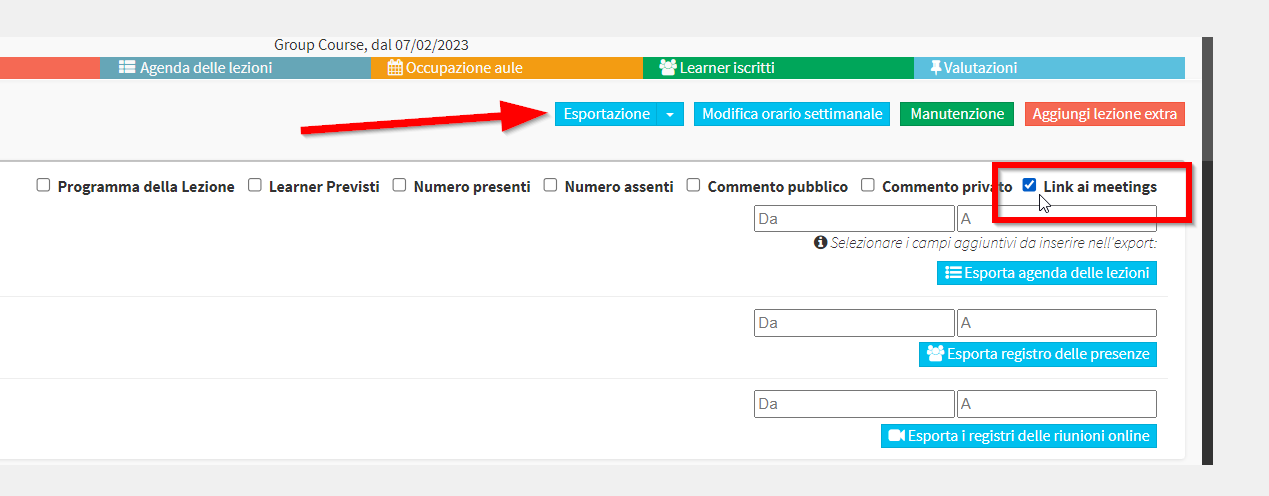
Click the "Export Lesson Schedule" to end the option.