Unified attendance entry and displacement for merged classes
→ Download this guide in PDF format![]()
This guide will explain attendance entry and shifting for those classes that have been merged; the procedure applies to individual and group courses.
For the guide regarding the unification of classes, click here.
Unified attendance entry
It will be possible to enter attendance for all unified classes at the same time; to do so, you will need to access the General Calendar and find the class of interest
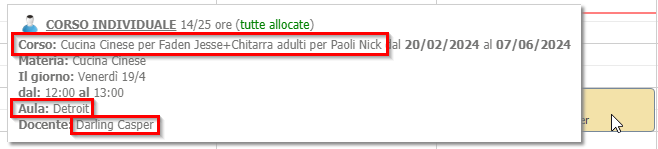
Right-click on it and select "Go to attendance entry"
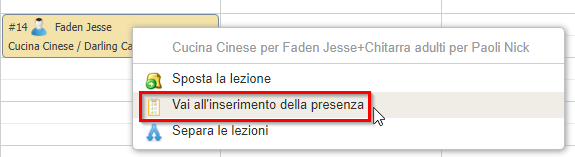
We will then be shown the attendance entry page where we will find the list of students and their respective course
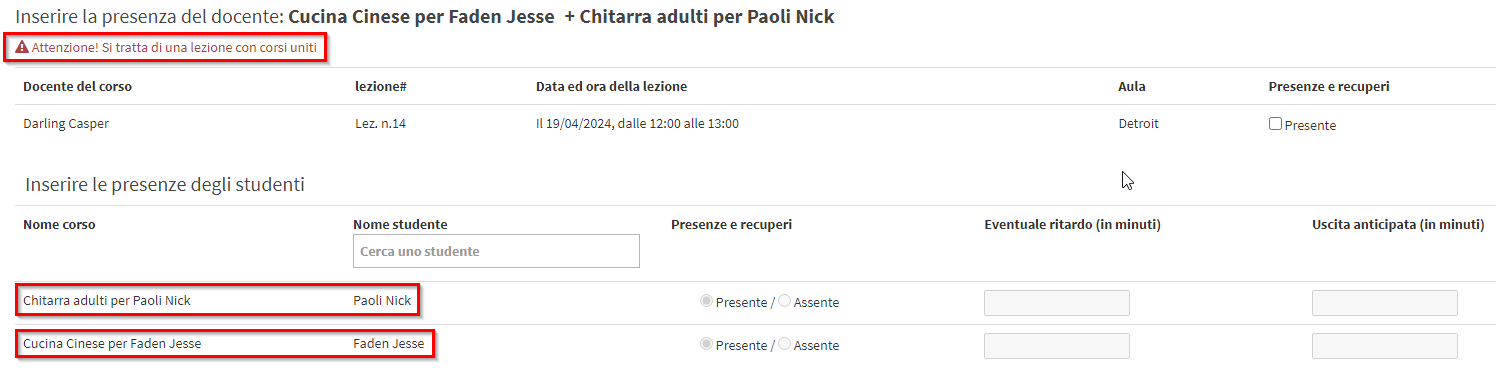
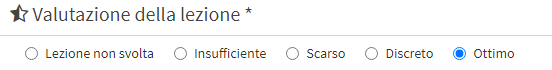
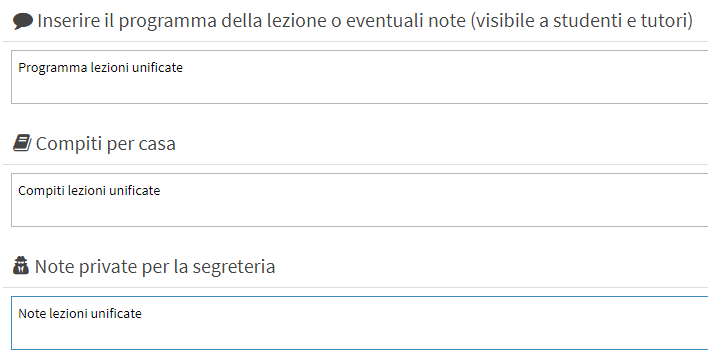
You may proceed with the entry as usual, the attendance of each student will of course be entered in the relevant course while any data specified in the Syllabus, Assignments and Notes will be assigned to all classes involved as well as the Rating in case it is required.
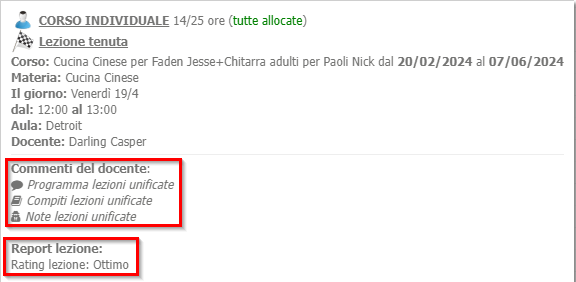
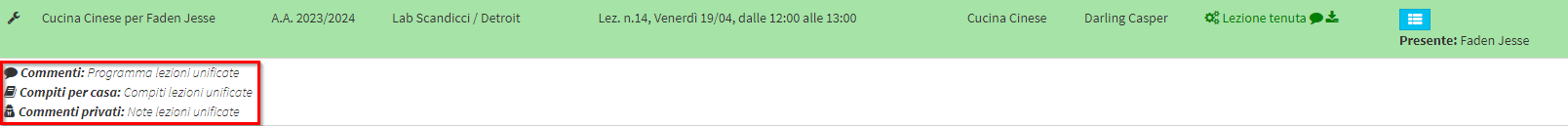
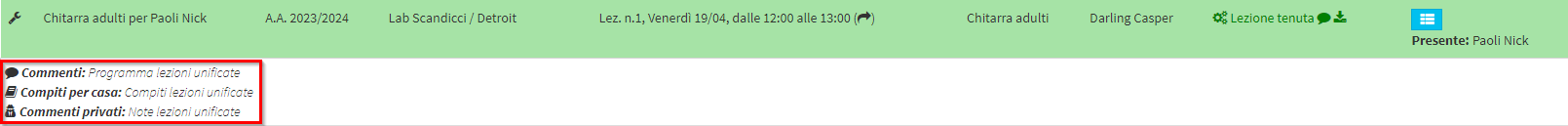
NOTE: Regarding the teacher's payment, it will be considered as a single lesson.
Moving unified classes
Unified lessons may be moved following the standard procedure, just as if it were a single lesson
From the general calendar you will be able to drag the lesson into the new slot or right click and select "Move Lesson"
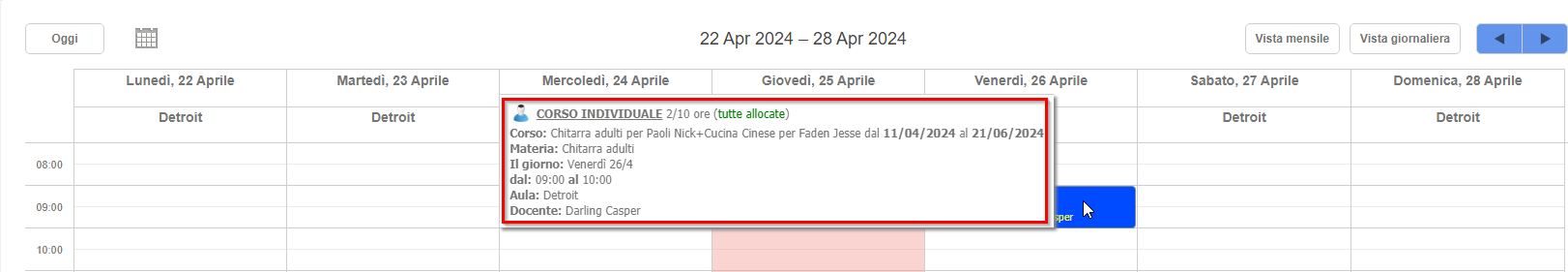
Prior to the confirmation of the move, it will be possible to send a notification to the lecturer and/or students of the various classes as usual
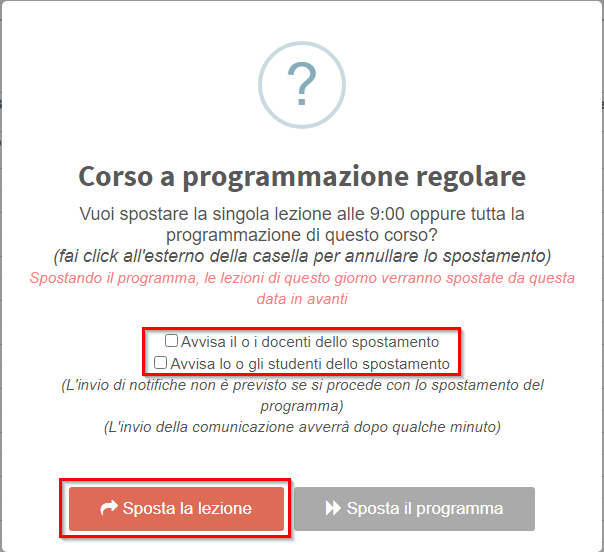
The unified lesson and thus all its component lessons will then be moved.
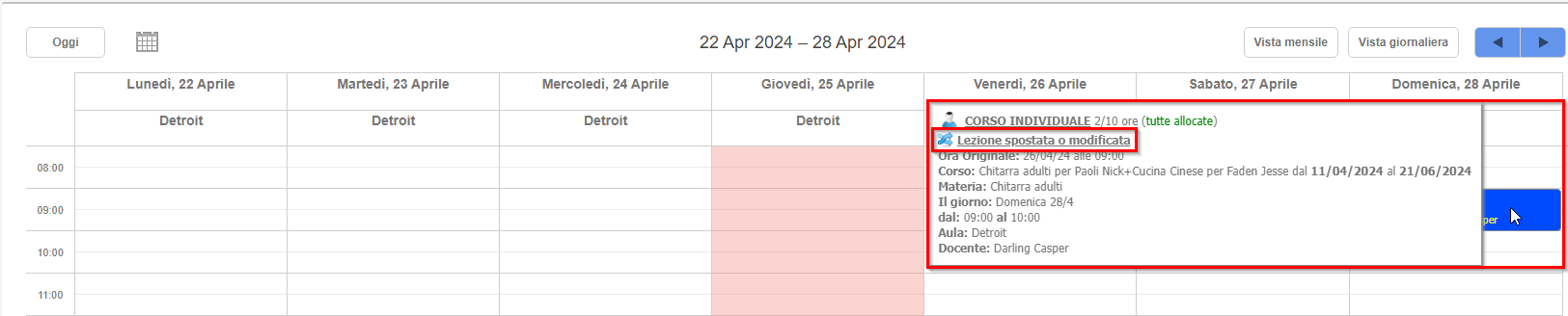
NOTE: A unified class can also be moved to another location or classroom.