Exempting a student from taking one or more courses in a study plan
After enrolling a Student in a Study Plan it may be necessary to exempt him/her from one or more of the courses in that Plan.
Navigate to Didactics → Study Plans and click on the light blue box containing the number of students Show enrolled:

Next to the Student of interest click on Manage Enrollment:
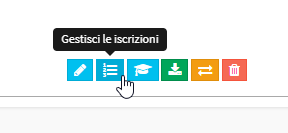
Next to the name of the Subject in which you intend to exempt the Student click the trashcan icon Skip this subject for this student:
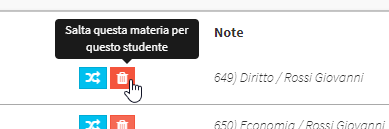
Further confirmation will be requested:
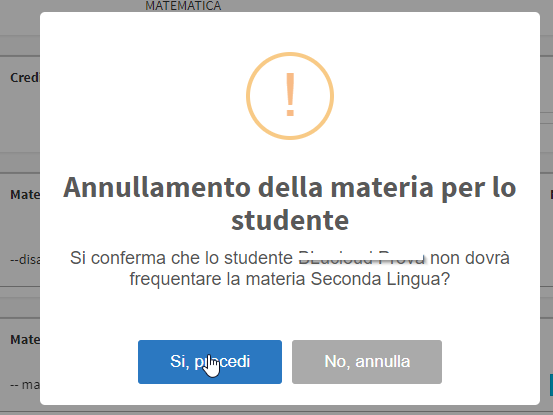
By clicking on Yes, proceed, the operation will be completed and the student exonerated.