Change the format of the numbering of Orders.
In ScuolaSemplice it is possible to change the numbering of the Orders whether it is linked to the Educational Year or the Solar Year. This changes the numbering that will be displayed in this way:
- Solar Year: 1/2023
- Educational Year: 1/2023/2024
Please note, the numbering change is not retro-active and results in the hiding of Orders generated under the previous numbering.
To change the numbering of the Orders, navigate to Configuration → Settings → Settings related to Orders:
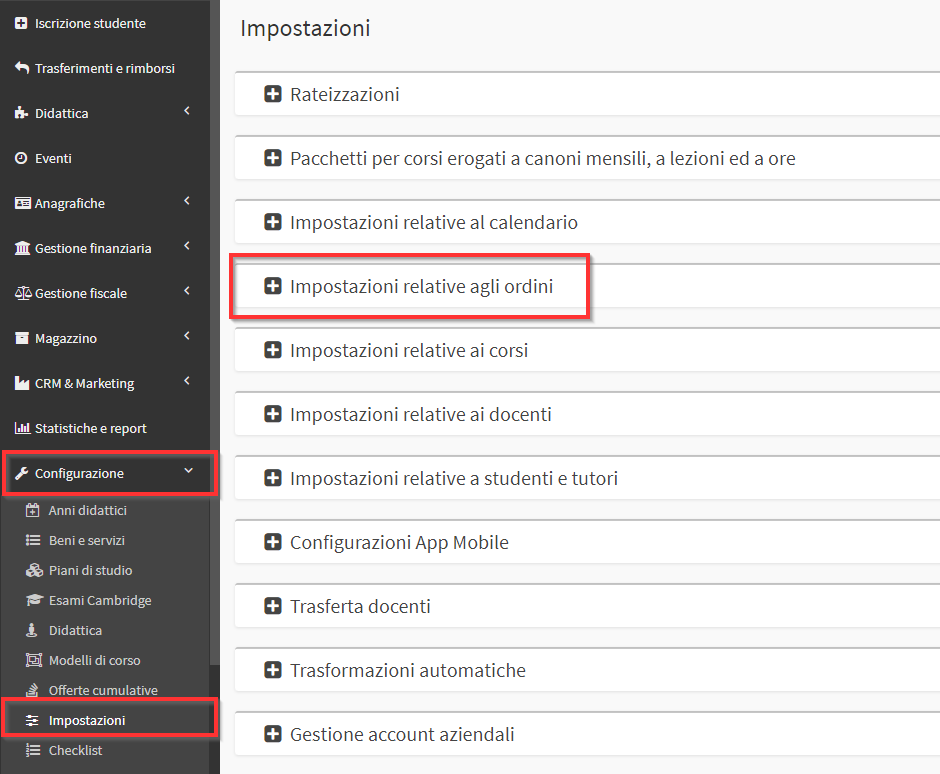
The item of interest is the first Numbering of orders and quotations:
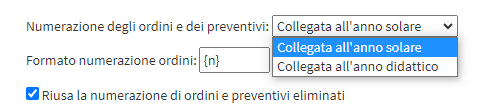
Then save the changes with the green button at the bottom of the page Apply Changes:
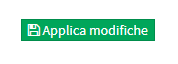
Orders with the old numbering will be hidden (they will always be visible by resetting the old numbering) and all new orders will have the new numbering format.