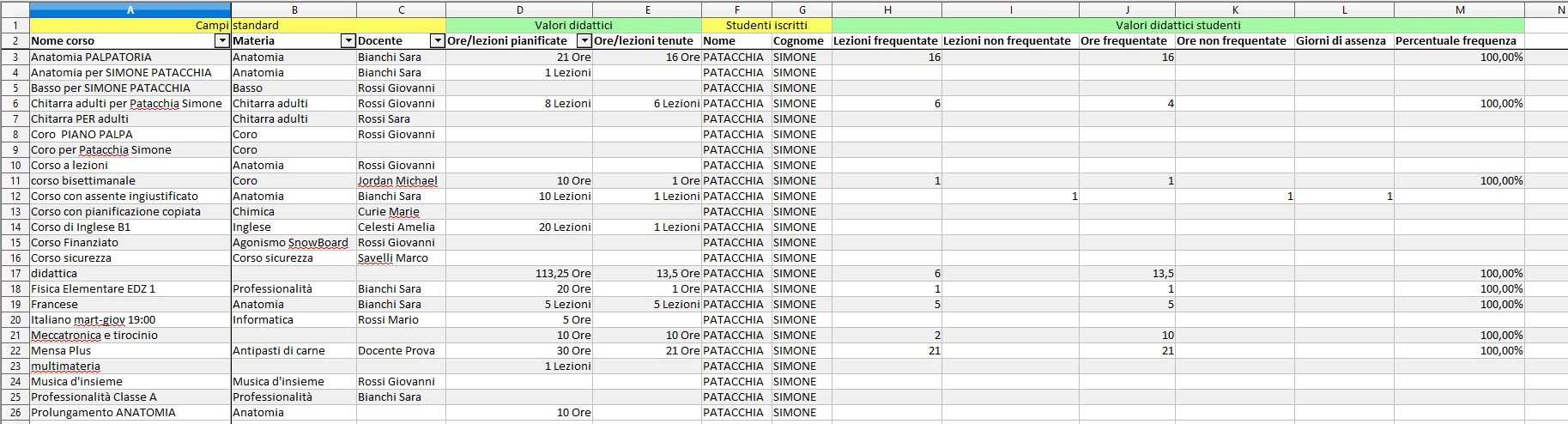Exporting hours/lessons of an individual student's courses
It is possible to export to Excel all the courses taken by a Student indicating the percentage of attendance, the hours and the classes attended.
Navigate to Education → Collective Courses, from here click filter courses by Student:
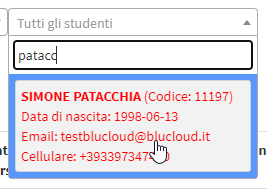
All courses taken by the selected student will be returned. Now click in the light blue button Report/Export → Export:
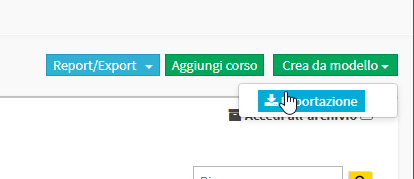
From the menu that appears on the right in the Filter and course type select All courses, so you can export both the Collective courses attended by the student and the Inidivudals:
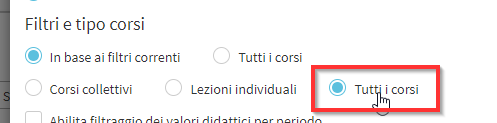
Under the Standard Fields section, select the values to be exported that pertain to the Course information:
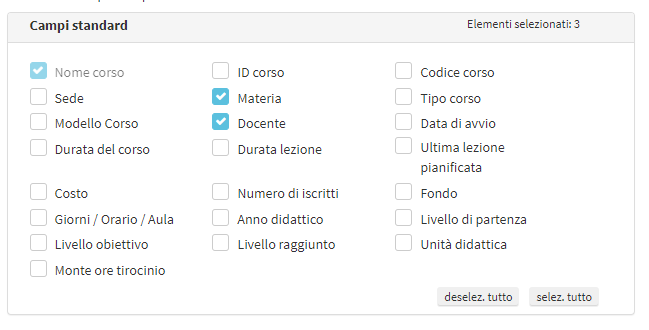
In the section Educational Values select the items Planned hours/lessons e held in the course:
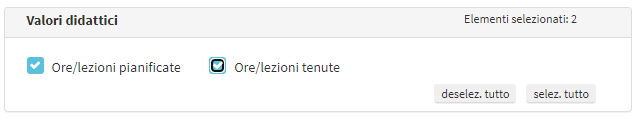
In Enrolled Students indicate which data to export related to the Student indicated:
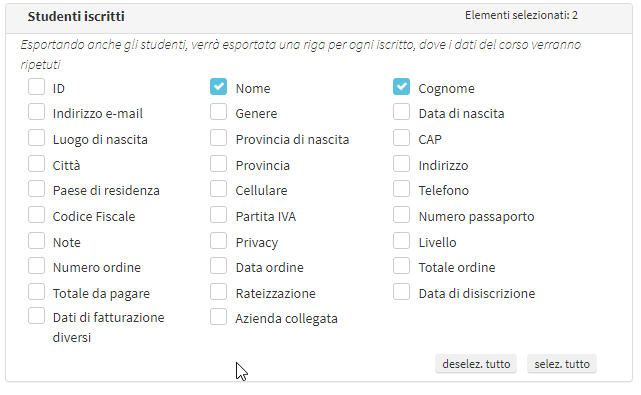
Finally, in the tab Student Learning Values indicate the items to be exported regarding the Student attendance:
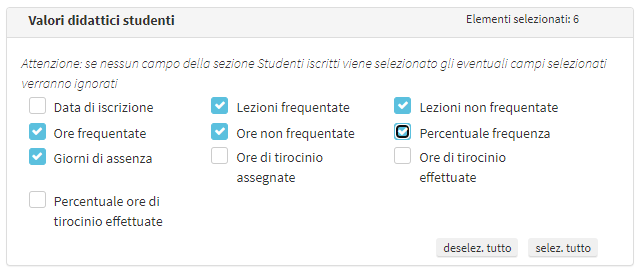
Click the blue button Export at the bottom of the screen to proceed to generate the Export:

WARNING: If the export to be generated is too large, it will not be downloaded immediately but will be sent as an attachment in an email sent to your account address.
The final export (with the filters set in the screens above) will look like this: