8.1 - Connecting the Teacher's App.
→ Download this guide in PDF format![]()
In order for teachers to connect to the school via the ScuolaSemplice App and thus access their information and operate according to their role, it is necessary to generate the invitation, even a massive one, for registration.
To generate invitations navigate to Master Data → Teachers.
Then click on the button Send invitation for the installation of the App of the interested teacher.
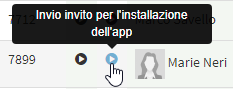
Please note: In order to generate the teacher's personal invitation, the teacher's cell phone number must be present in the teacher's master file.
The system then shows the following popup window:

The popup shows the following fields:
- Last name and first name: the first and last name of the teacher concerned
- E-mail address: the e-mail address of the teacher.
- Cell phone: the cell phone number of the teacher
- Sending status: date and time the invitation SMS was sent.
- App Connection Status.: indicates whether the teacher has connected their App to the system, using the generated code; When it is connected the popup will show App connected!.
Invitations to faculty can also be made in bulk, via the Invite All button located in the box at the top of the page, which also summarizes the overall status of invitations and the number of faculty connected.
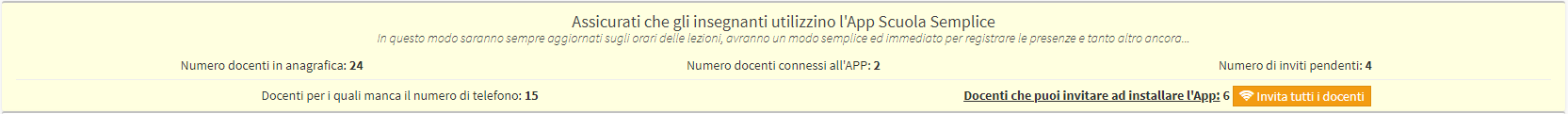
From the moment the App appears to be connected, the lecturer will have visibility of his or her courses, class schedule, and can operate according to his or her permissions, such as recording attendance and rescheduling classes.