10 - Customize receipt/enrollment contract (standard)
→ Download this guide in PDF format![]()
After each completed enrollment, an enrollment summary can be displayed and printed or emailed to the customer.
This summary can be customized and used as desired such as an enrollment contract or simple receipt of the enrollment order.
By default, the system shows the following summary:
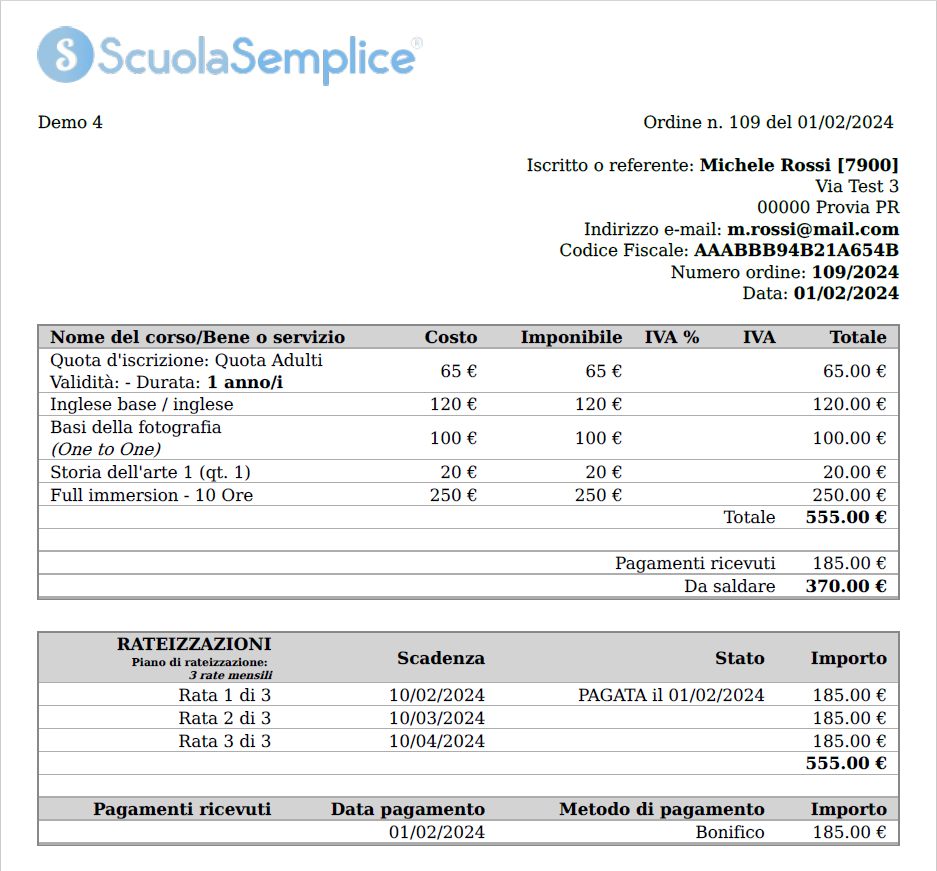
In the summary is present:
- The school logo (if present in the system and enabled in the settings)
- Receipt/order number and date
- Data of the subscriber or contact person
- Table with enrollment details
- the courses (or goods and services) of the order
- amounts
- payments received and to be settled
- installment deadlines
To customize the enrollment receipt click on Configuration → Settings and expand the section Settings related to orders.
Go down to the section Information in receipt and indicate:
- Default contract template: allows you to select a template other than the default template if loaded in Configuration → Contracts & Reports
- Show logo if available (same as login screen).: show school/institution logo in receipt (enabled by default)
- Name and address of the institution: enter the header of the school/institution that will be printed under the logo
- Terms of Service: section that will be printed on the first page along with the order detail table
- Insert before order details: terms of service will be printed before the order detail table
- Enter before the order details: terms of service will be printed after of the order detail table
- do not insert: conditions of service will not be printed in receipt
- School regulations: content will be printed on a separate page from the order detail
- Insert into receipt: select the flag to print the regulation in receipt
The three customization fields described above have style editors. It is then possible to assign style to the text (alignment, font, bold, italics, etc...) or copy and paste for example from Word while keeping the style.
The fields of of the Terms of Service and School Regulations can also be used at will to print any other text or document.