Create Multi-Profile Student and Business Referral Account for Web Accounts
If the Company Referrer of a Company was also a Course Student it will be necessary to create a Multi-Profile for this figure.
Note: The Student's Master Data must already have been created with First Name, Last Name and Email. It will also need to have already been linked to the Company of interest.
ATTENZIONE! Per poter eseguire la procedura seguente è NECESSARIO che per l’azienda sia abilitato l’accesso all’AREA WEB di ScuolaSemplice
Navigating in Master Data → Customer Companies and click on Edit dell’Anagrafica di interesse, dalla schermata che si apre nella sezione Permessi d’accesso spuntare Creazione di altri account web:
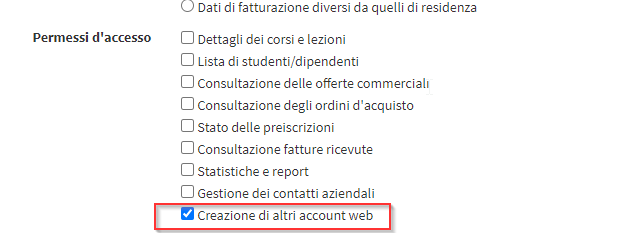
Now from the tab of the Client Company click on Sign in as a Client Company:
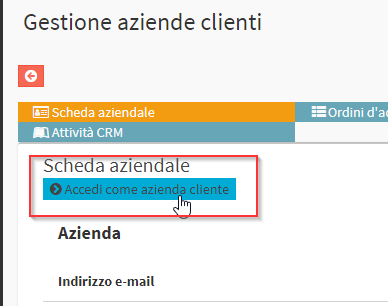
In the Administrators section you will be able to add a new Administrator who will have same First Name, Last Name, and Email as the Student account (which must be linked to the company) previously created:
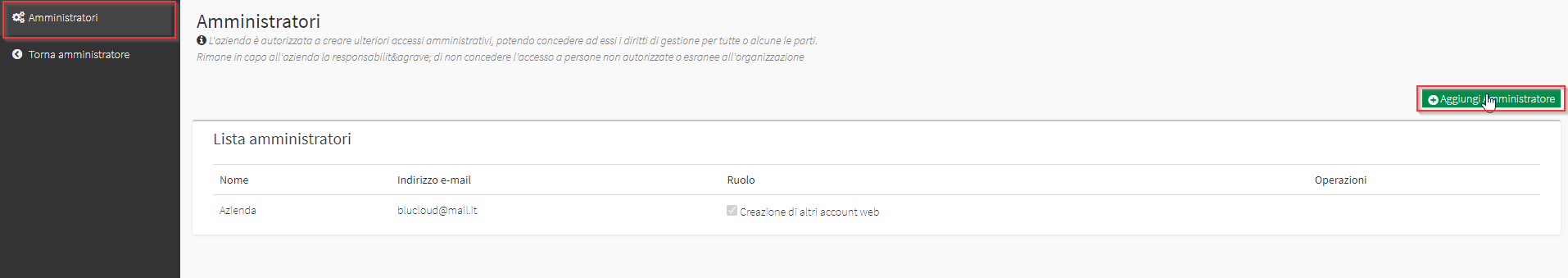
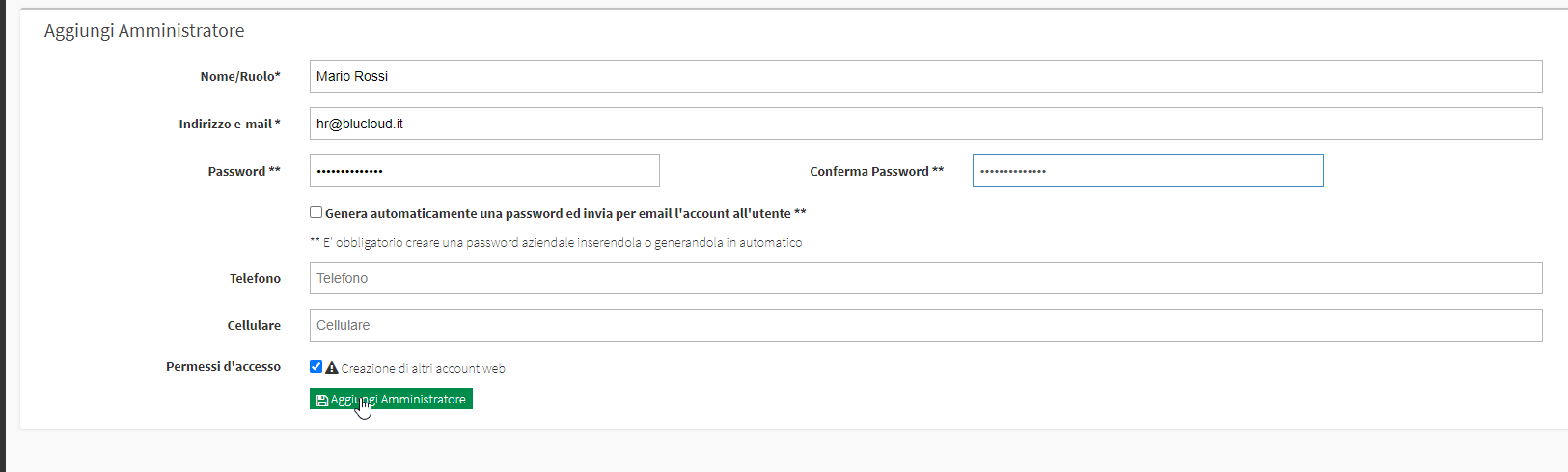
Now the new administrator will appear along with the others present for the Client Company:
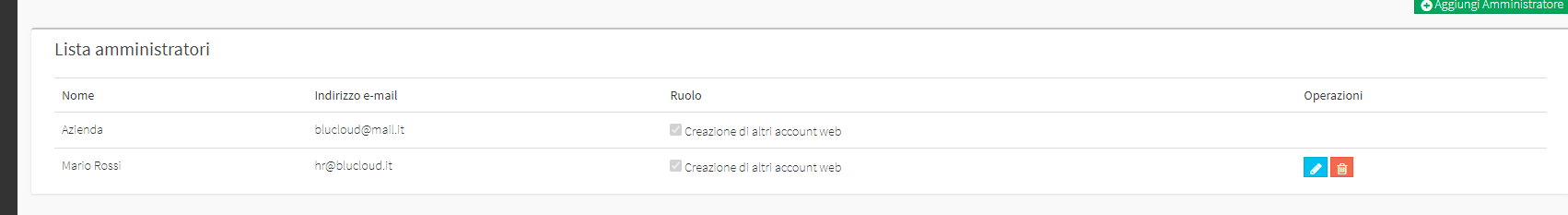
To management will appear as a multi-profile Student/Company User:
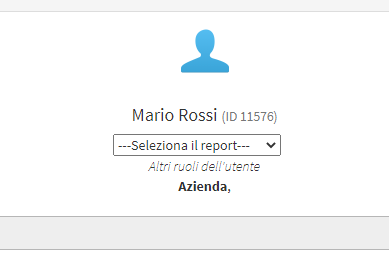
When you log in with your email and password you can decide which account to log in with, Student or Company:
