Change the next Receipt number and/or numbering format
→ Download this guide in PDF format![]()
To change the next receipt number in the progressive numbering, or format, navigate to Fiscal Management → Tax Settings:
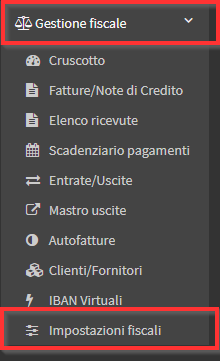
Click the blue icon "Edit" in relation to the Tax Company for which you want to change the sequence number or format of the receipt
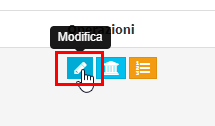
Scroll down to the section regarding receipts, and here you will be able to both edit the next receipt number that will be issued and change its format:
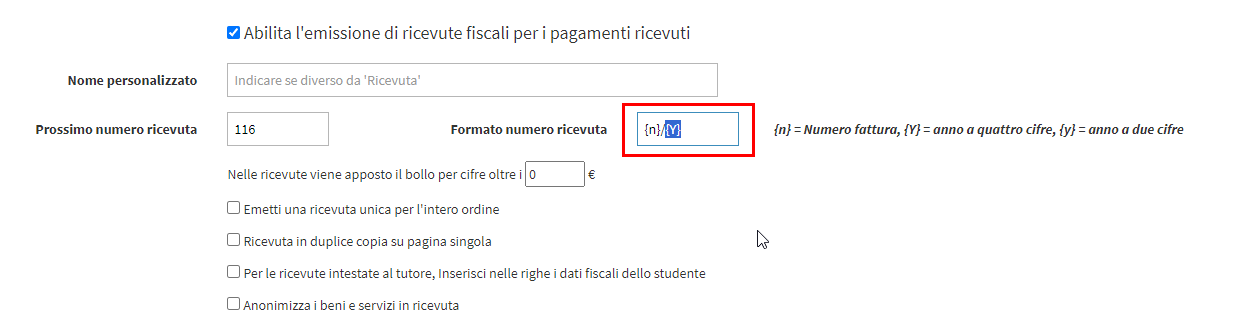
For example, if you replace the placeholder {Y} with the number 2023, the next receipt that will be issued will be respectively the 116/2023, this procedure can be used to issue receipts for the previous year