Enabling teachers to view their own payments received and receivable
By default, so without having configured anything for this purpose yet, teachers will be able to view their payments to be received and received, once they have been approved by the school (by clicking the approval button from the Financial Management → Lessons to be Paid section), with an indication of the status of the payment, either from the App or from the Teacher Web Account.

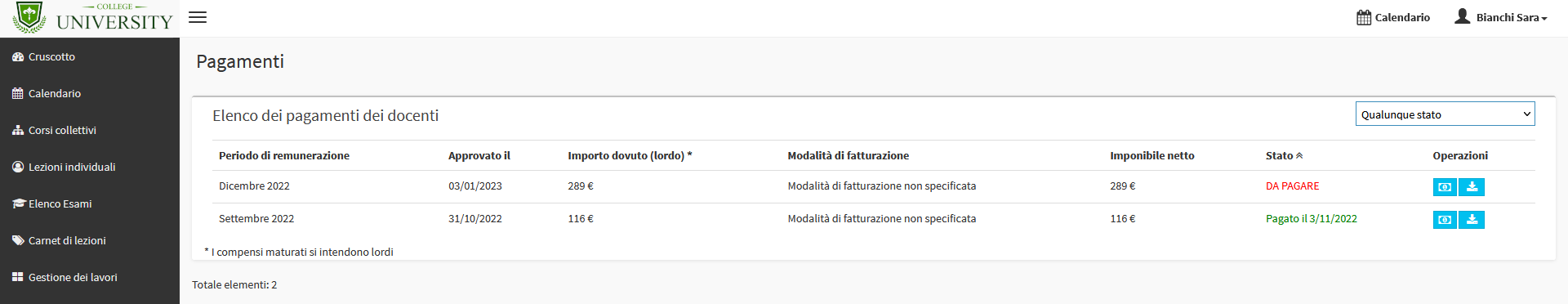
To configure enabling teachers to view payments due to them for classes held, navigate to Configuration → Settings → Settings related to teachers and go down to the section "Payments and Payment Approval".
Below are the parameters that can be set related to the display of payments by teachers:
- Allow teacher to view lessons to be paid for: by entering this tick, via Web Account by accessing the menu item "Lessons to be paid", teachers will be able to view the report of their classes conducted, even before these are approved by the school
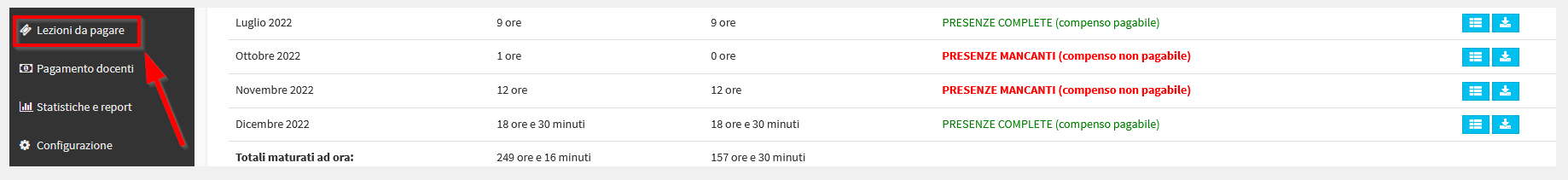
- In the lessons to be paid, it also shows the pay: by enabling the above parameter, it will be possible to place this checkmark to allow teachers (via their Web Account) to also see in their lesson report the amount to be received and their own hourly rate associated with each lesson
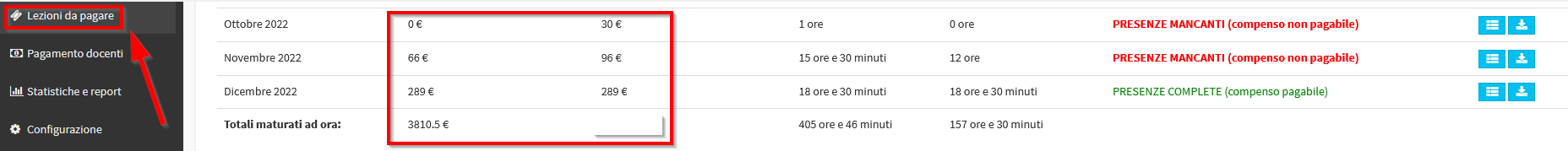
- Allow the teacher to approve his or her monthly salary: by placing this checkmark, permission will be given to faculty to approve their own lessons taught for each month by going into the detail of lessons taught in a specific month and clicking the approval button (again via their Web account)
In addition, it will be possible to insert a possible school disclaimer for the teacher to appear when approving their lectures given
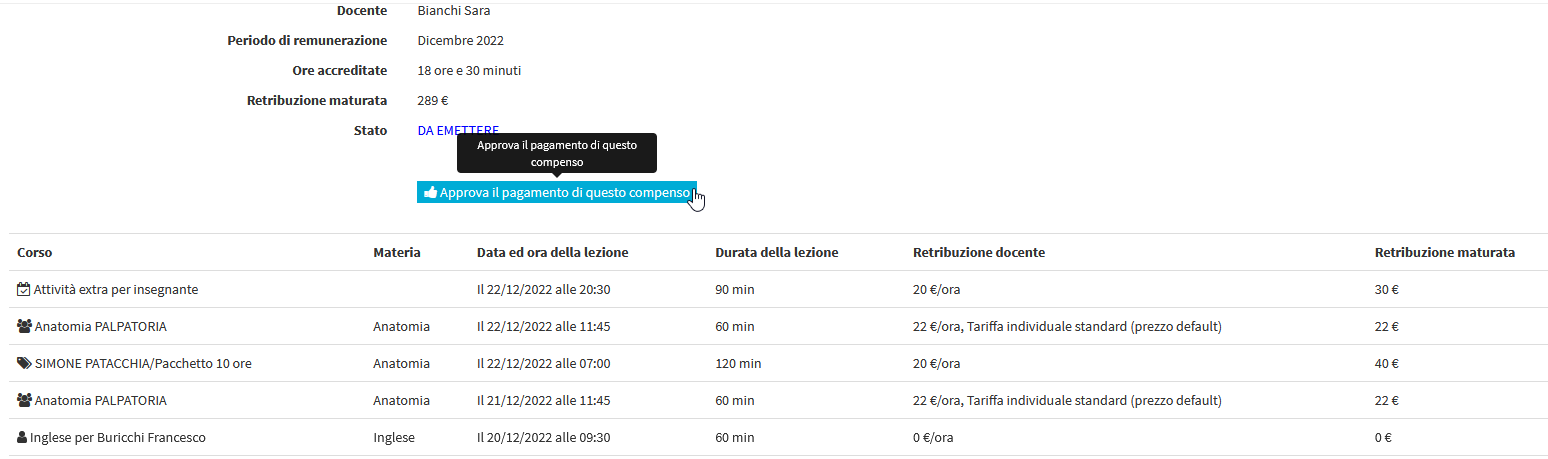
- In the lessons to be paid, it also shows the pay: by enabling the above parameter, it will be possible to place this checkmark to allow teachers (via their Web Account) to also see in their lesson report the amount to be received and their own hourly rate associated with each lesson
- Do not show teachers the list of disbursed payments: by placing this checkmark, faculty will no longer be allowed to view their payments
- Trial lessons are paid to the teacher.: By entering this checkmark, teachers will be paid for trial lessons to prospective students (the personal salary specified in each teacher's master data will be used)
- Do not pay the teacher for the first lesson of the day if the student is absent: by placing this checkmark, in case of unexcused absence of the student (i.e., lesson that will not be made up on another date) of the first lesson of the day, the teacher will not be paid for that lesson
- Do not pay the teacher for the last lesson of the day if the student is absent: by placing this checkmark, in case of unexcused absence of the student (i.e., lesson that will not be made up at another date) of the last lesson of the day, the teacher will not be paid for that lesson
- Allow common display of lessons to be paid and teacher payments enabled to multiple branches: Allows, for teachers common to multiple branches, the display of lessons to be paid and teachers' payments even to branches enabled to the teacher but different from those with payment authority (to be used only in multi-branch systems)