Download list of students and/or tutors with email and cell phone indicated
The quickest way to get the list of students and/or parents with their cell phone numbers and email addresses is from Administration → Send/List Messages.
From the Communication Type drop-down menu, choose one of the following options:
- Message to teachers: choose this option to download the list of teachers with indicated cell phone number and email address
- Message to students: choose this option to download the list of students with cell phone number and email address indicated
- Message to guardians / Resellers: choose this option to download the list of responsible guardians with indicated cell phone number and email address
- Message to leads: choose this option to download the list of leads (contacts) with cell phone number and email address indicated
- Message to students and tutors: choose this option to download the list of students and tutors with indicated cell phone number and email address
After choosing one of the planned options, click the small light blue button with the download symbol next to the central heading indicating the number of planned users tied to the chosen option.
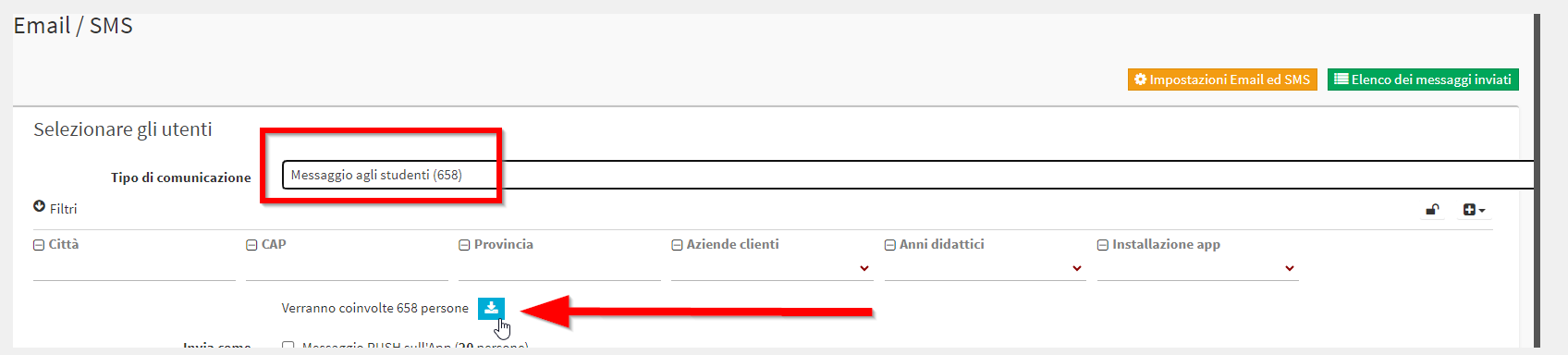
N.B. You will also be able to use the standard, special, and related filters on any custom fields you create to narrow down the list of users to download.
Another way provided to obtain this type of list is by performing a master record export by indicating which data you intend to export.
Click here to access the guide on exporting students/tutors