Enrollment of Multiple Students in a Single Order
In the event that a Tutor wants to enroll more than one person to the same Course or to several different Courses the management system offers the possibility of generate a Single Order.
To do so, it is necessary to perform the procedure standard procedure of creating an Order by selecting the first Student, the Course and then Adding the selected Goods to the Shopping Cart by indicating the correct contact person in the appropriate box:
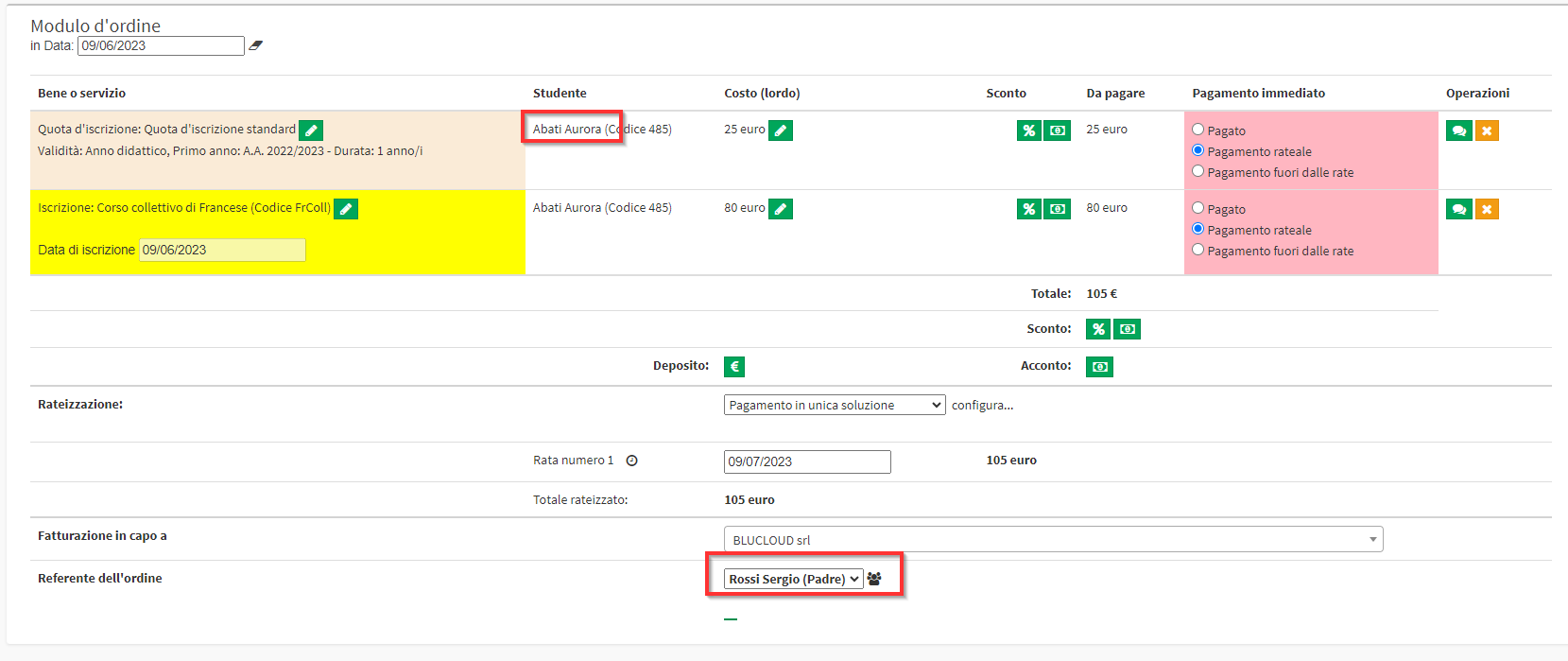
To add additional members to the order it will be sufficient to perform the operation again with another Student:
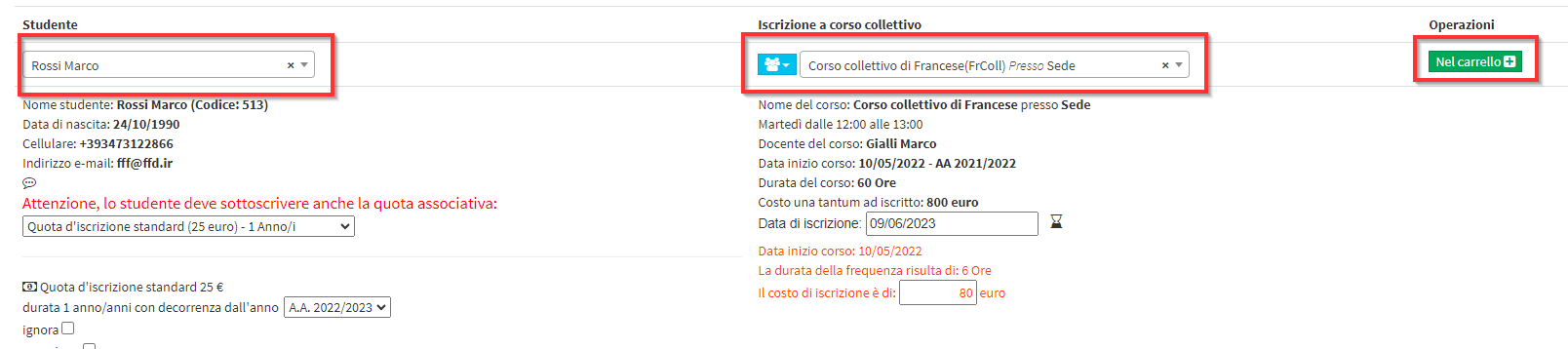
Once the second Student with the relevant Course is added to the Cart the Shopping Cart will appear complete with both Students and their chosen Registration Fees and Courses:
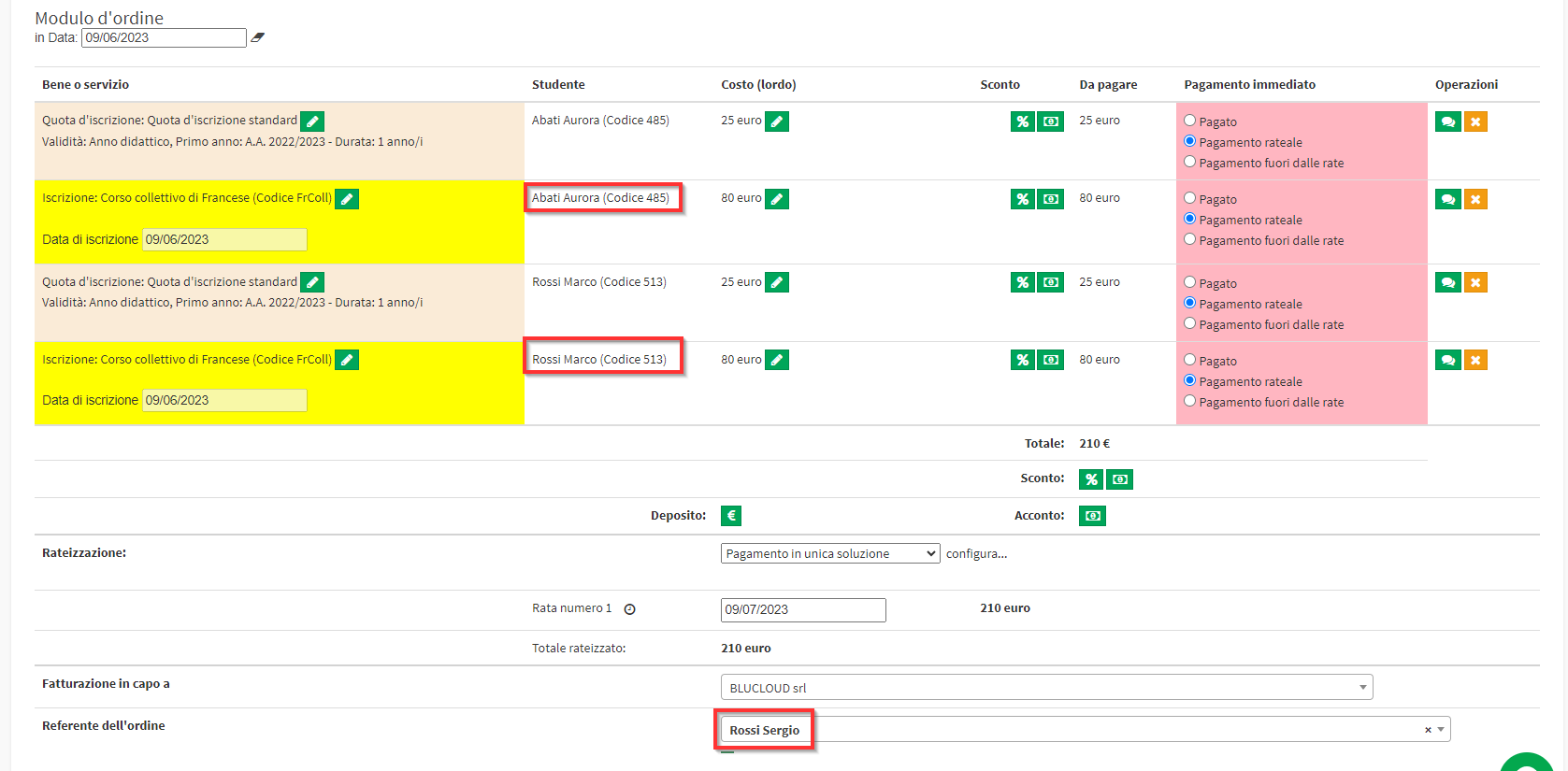
Finish creating the order with the green button Confirm Order:
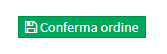
Note: It is possible to add any type of Good or Course to the cart.