Generating a quote for individuals
Click here for the massive quote generation guide.
Generation of an estimate
To generate a quote navigate to the screen Student Enrollment:
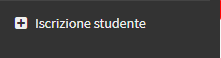
From the next screen, place the flag on the Generate a Quote checkbox:
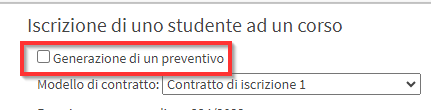
Then fill out the estimate as if it were a regular Enrollment Order. When completed, scroll to the bottom of the page and click the green button Generate Quote:

A summary of the estimate will appear.
La list of quotes issued and convertible to order will be displayed by navigating to Financial Management → Estimate Management:
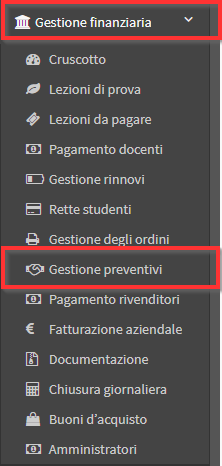
Several operations will be available from this section for each estimate:
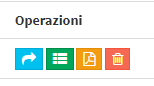
- Edit or Turn a Quote into an Order (1st icon)
- Show quote details (2nd icon)
- Download or send the quote (3rd icon)
- Delete a quote (4th icon)
By clicking on the first icon the quote will be reopened in the classic screen of creation of the Order, it will be possible to transform the quote into an Order o save it again as an Estimate.
Modification of a previously issued quote
To edit a previously issued estimate navigate to Financial Management → Estimate Management and click the first blue button on the line of the estimate to be updated.
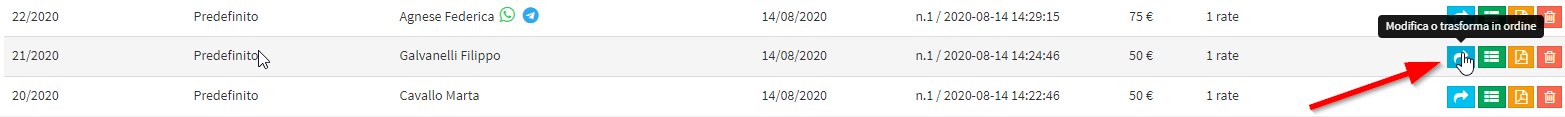
Place the check in the upper left-hand corner "Create a new quote" below the red text specifying that you are editing the previously generated quote.
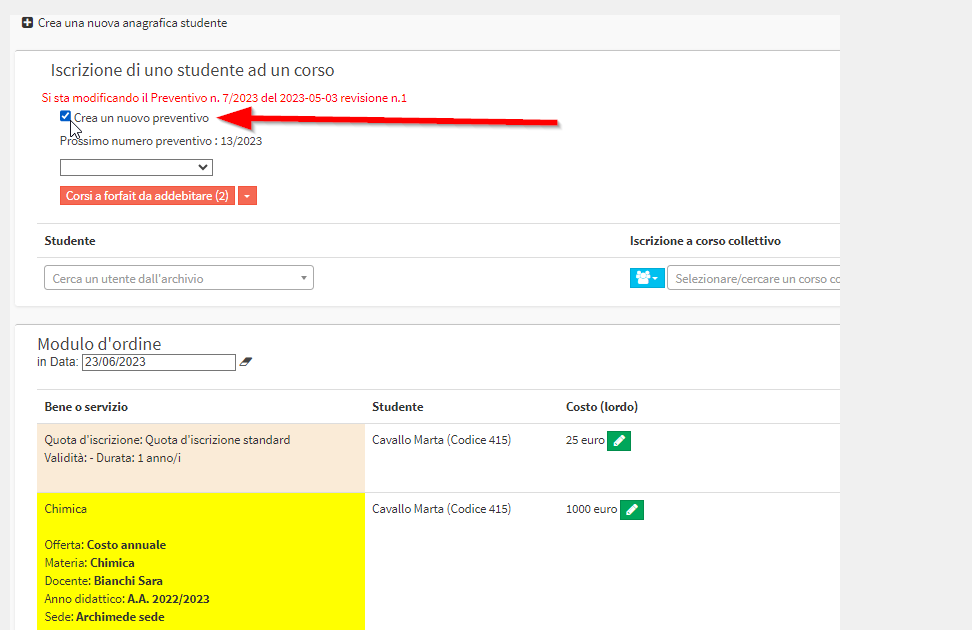
After making the necessary changes, click the button at the bottom of the "Update Quote" page to save the operation.