Adding private notes for the Student on the Teacher side
If necessary, it is possible to enable Teachers to add Private Notes in the Student Master Records (Click here to read the guide regarding Private Lecture Notes).
Navigate to Configuration → Settings → Settings related to Teachers and look for the checkmark "Teacher can add private notes to student profile."
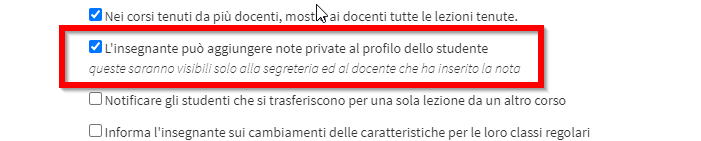
By checking it, the Teacher will be able to add Private Notes(Visible only to the Teacher and the Secretary) in the Student's Master Record.
Note: You will only be able to add comments to students participating in your courses, individual or group.
From their Web Account (on the App side this feature is not yet available), the Lecturer will be able to navigate to the courses o Individual Lessons, in the first case he/she will have to click on the Tab Enrolled Students and then click above the name of the Student to whom he wants to add the Note. For the Individual Lessons he will simply click directly on the Student's name, a Side Menu with the Tab related to the Comments and Notes, you will now simply click on Enter a personal note:
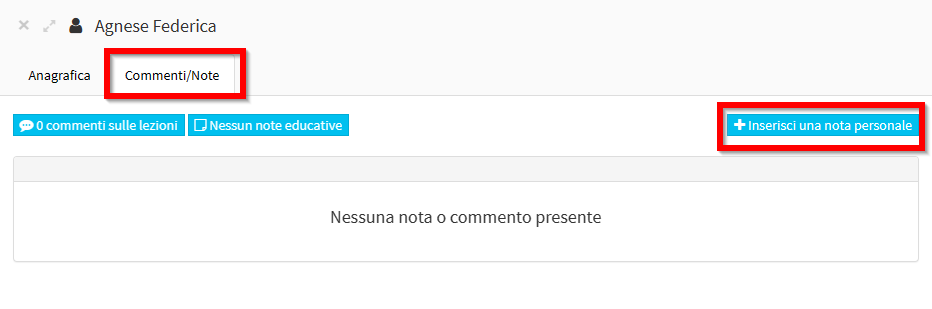
In the box that appears, the Lecturer will be able to enter his/her Comment, will finish the procedure by clicking the Save:
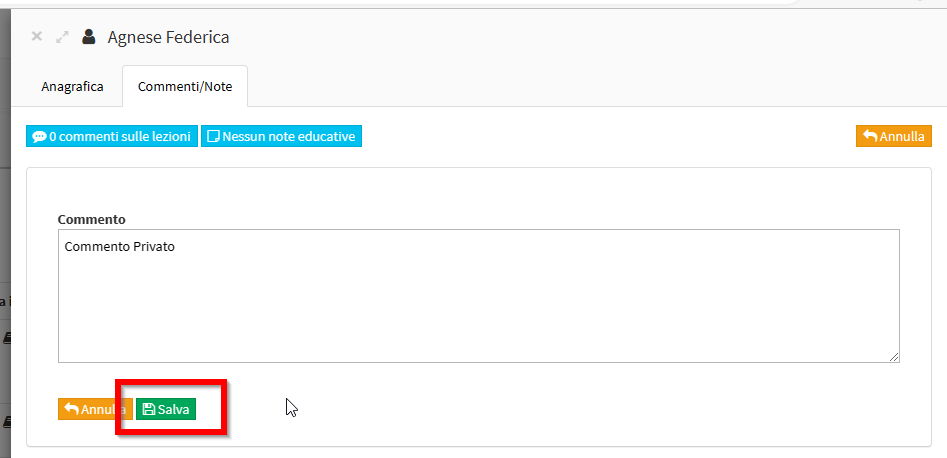
Secretariat side the Note will be visible in Master Records → Students, click on name → Comments/Notes tab