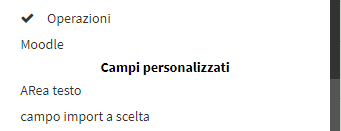Customization of columns in the list of Student and Tutor Master Records.
Within the master data sections. Students o Tutors is provided the possibility of delete, move, edit o add the various columns present.
WARNING. Any column changes that are made will be applied only to the user being used at this time and not to all users in the system.
To perform this action navigate to Master Data → Students o Master Data → Tutors:
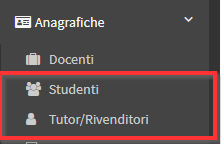
The following will be displayed all the master data and their related columns:
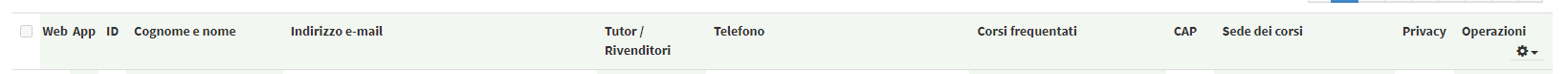
It is possible to change the order of the columns by pressing and dragging them a right or to the left:
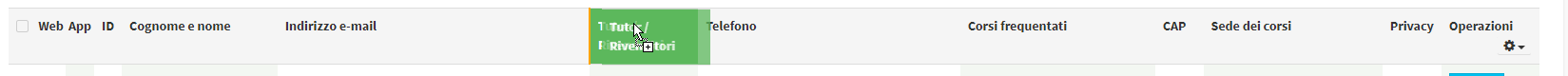
For add o delete a column press in its gear icon under the Operations column:

From the drop-down menu that appears the entries currently present in the columns will be marked with a black check mark, the others will be available available for addition:
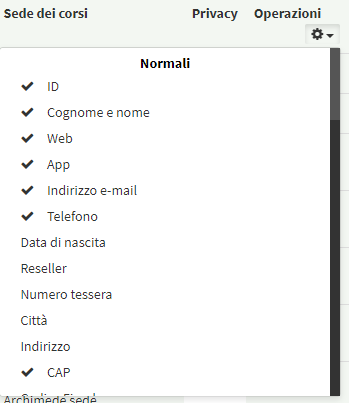
Clicking on items will either added to the page if not yet present or removed if already entered.
In addition to the data made available by default from ScuolaSemplice , it is possible to add columns of custom fields previously created.
Scrolling down the list of Default addable fields will present a sub-menu with the choice of custom fields: