Configuring periods to subdivide the educational year
1. Academic Year Configuration.
The first step in being able to define specific periods within the time frame that comprises the Educational Year is to access Configuration → Educational Years after which click on the blue button ![]() within which we can go and create the periods referring to the educational years:
within which we can go and create the periods referring to the educational years:
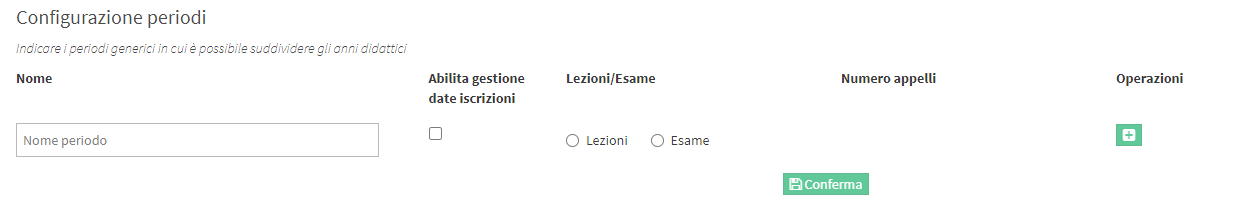
The order of the periods is defined by the corresponding order within the section, so the first period in the list will also be the First teaching period, the second in the list will be the Second teaching period, etc.
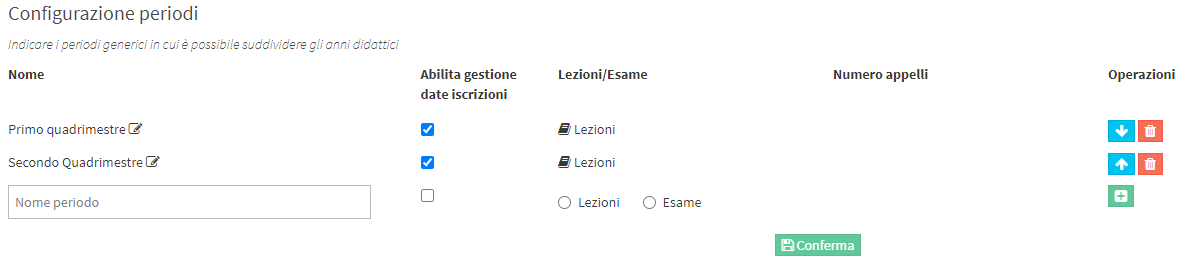
( It will be possible to change the order through the blue arrows at each teaching period )
2. Specify time intervals of each period
After we have correctly configured the instructional year periods, we will need to go and configure the exact time intervals provided by those periods within each instructional year, so we will need to go back into Configuration → Educational years and click on the "edit" Of the educational year of reference ![]() Where we will find a new dedicated section:
Where we will find a new dedicated section:
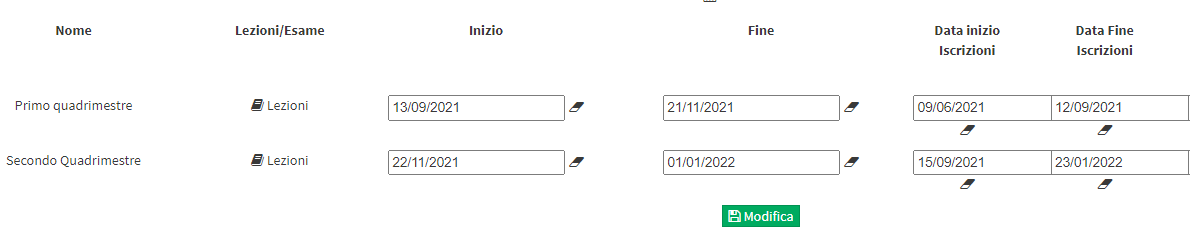
Here we can go and specify both the start and end dates of each previously created period as well as specify any start and end dates for entries