Language Management in ScuolaSemplice
At ScuolaSemplice , each user can customize his Web account by entering the language he prefers by clicking on the top right of his his name → Edit Profile Data:
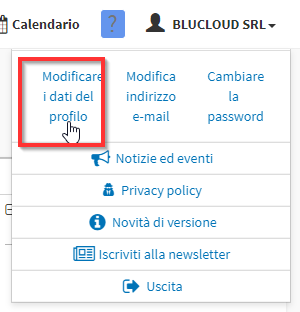
At the bottom of the screen that opens, look for the box Web Account Language and select the desired language:

The Secretariat can set the system's default language which will be selected by Default for all Master Records added manually or registering via Online Form (unless otherwise specified in the Form).
The path to take is. Administration → General Settings → Preferred Language:
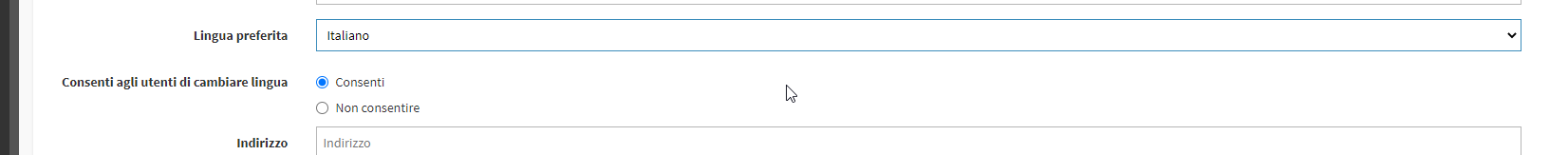
Under this field we find the setting Allow users to change language select whether to Allow o Do not allow the change of language.
In any case, the Secretariat can change the Language of a User by navigating to Master Data → Students/Tutors or Teachers → Click on the Name → Edit → Web Account Language:
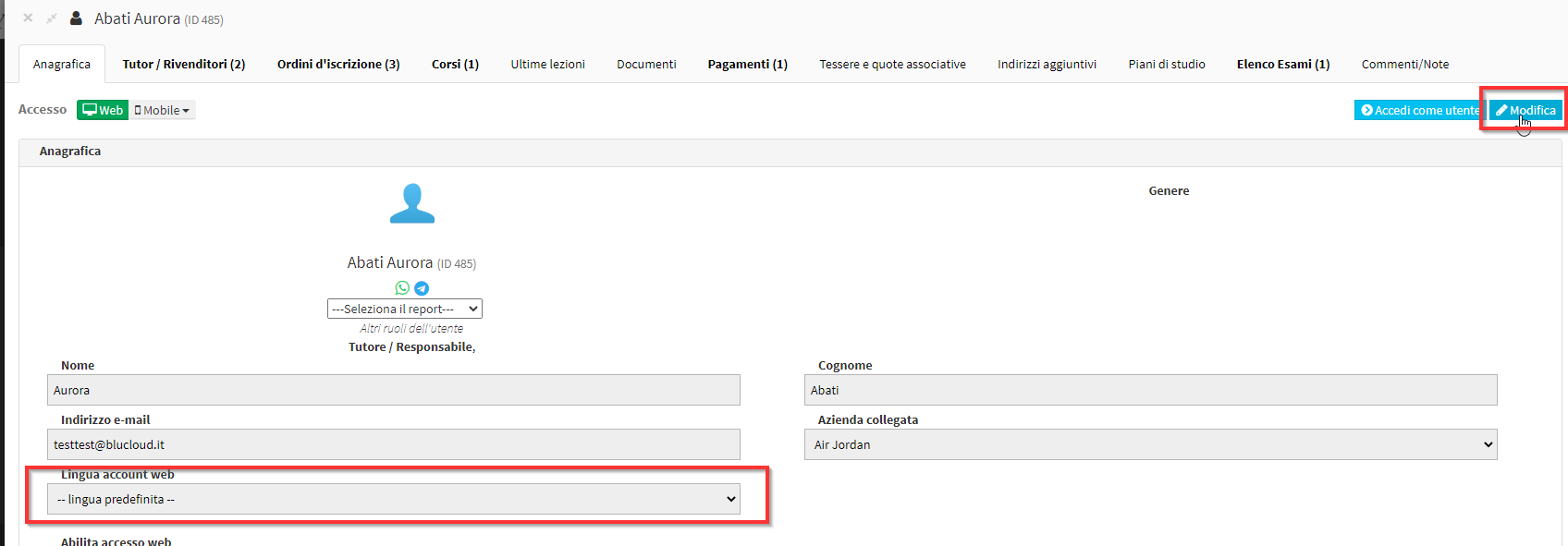
Click the button Save in the upper right corner to save the changes:
