Configuration of academic hours
To enable and configure academic hours navigate to Configuration → Settings → Course-related settings:
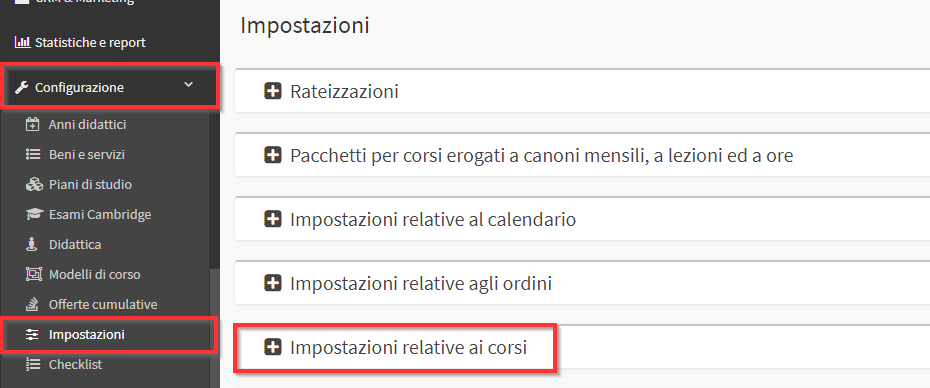
Navigating the section "Academic Hour."
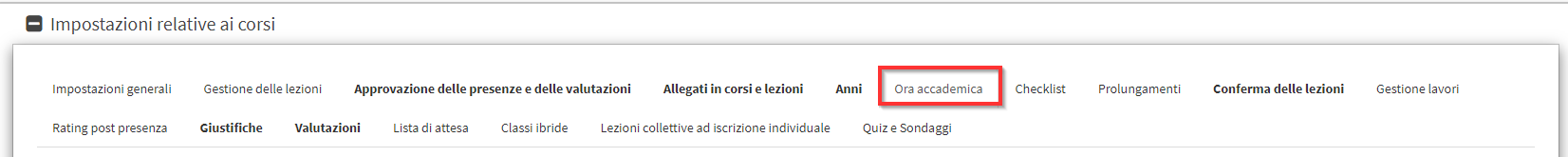
Then enhance the checkbox "Enable the possibility of having academic hours" and choose from the possible academic hours by valorizing the corresponding checkbox:
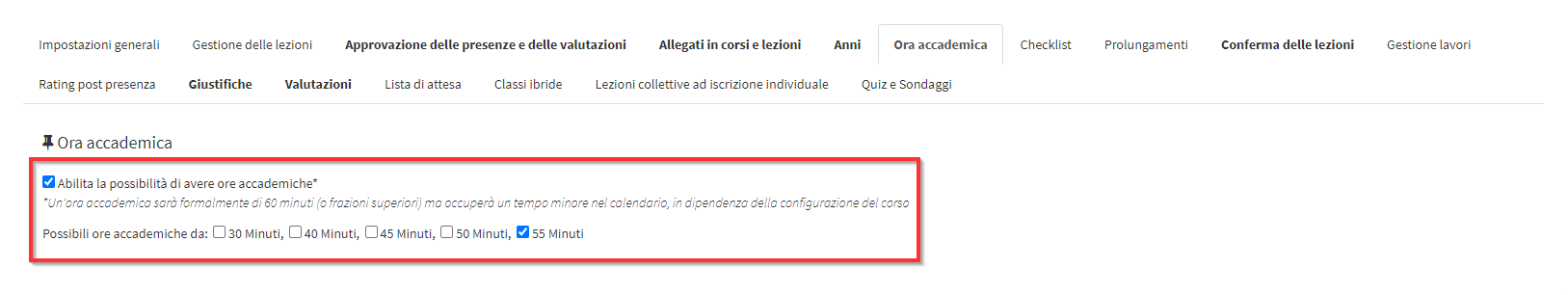
An academic hour will formally be 60 minutes (or higher fractions) but will occupy less time in the calendar, depending on the configuration of the course.
This means that although in practice the academic hour results in an actual calendar occupancy of less than 60 minutes (thus 30, 40, 45, 50 or 55 minutes), it has a value as if 60 minutes of lecture time had been taken., both for pay, as well as for the cost the student pays ..
If, for example, the school sells a 10-hour academic 45-minute course, it means it will deliver 450 actual minutes of class time instead of 600, but the student will will still be left with 600 to pay; likewise, the Lecturer will be paid for 600 minutes of lecture time (and not 450).
After enabling and configuring the academic hour from Editing a Course or in creating a new Collective Course you will be able to enable and use academic hours:
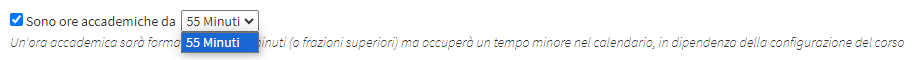
Pingback: Creating a collective course - The Wiki of ScuolaSemplice