Change a student's enrollment date for a group course.
Regardless of the start date of a course, a student's class attendance can only be entered from his or her course registration date onward.
To change a student's enrollment day for a group course, it is necessary to access Didactics → Collective courses and clicking the icon "Students enrolled" on the row of the course in question by clicking the edit icon on the row of the student in question.
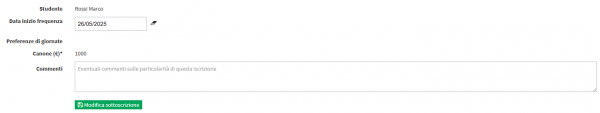
It will be possible to change the Data of beginning attendance to the course and click the Edit Subscription to save the operation.