Transferring a student from one group course to another at no cost
In the event that you need to move a private (i.e., non-corporate) student from one group course to another (i.e., from one class of students to another), you will need to enter the "Transfers and Refunds" of the main menu.
Note: This function allows transfer only to Collective Courses.
To make a private student move from one group course to another, it will be necessary to carry out the same procedure, regardless of whether the transfer is purely educational (in case the student only needs to change schedule and thus class) or also involves administrative refinement.
Then from the panel Transfers and Refunds enter the name of the student you intend to transfer and below choose the collective course in which he/she is currently enrolled:
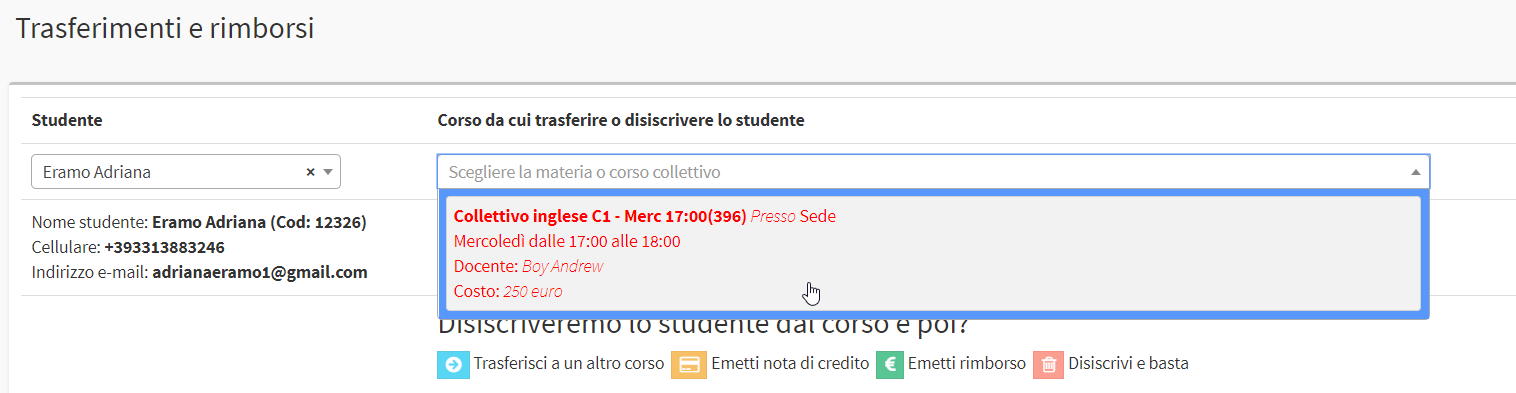
After selecting the course in question, the system will show an overview of the student "s enrollment:
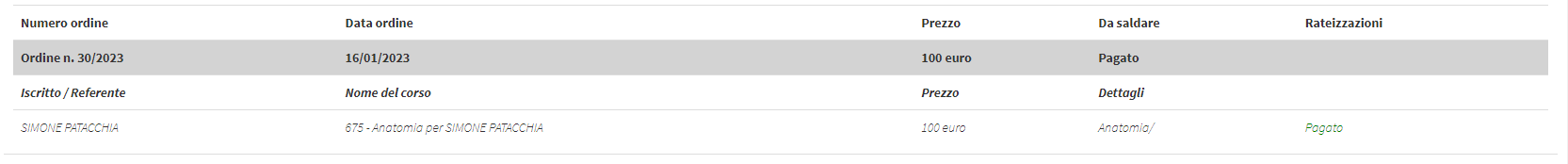
- Order Number: the number of the order of registration
- Order date: the date of the entry order
- Price: the total cost of the order (may be greater than the cost of the course as there may be multiple order items)
- To be settled: the amount of what is yet to be settled
- Installments: The installments into which the cost of course enrollment has been divided.
- Enrollee/Referent: name of the student and the responsible tutor if any.
- Course name: the name of the course from which the student is to be moved.
- Price: the price of each line in the entry order
- Details: details related to the lines of the entry order, with attached administrative status(settled or to be settled)
Then click the blue icon at the bottom "Transfer to another course".
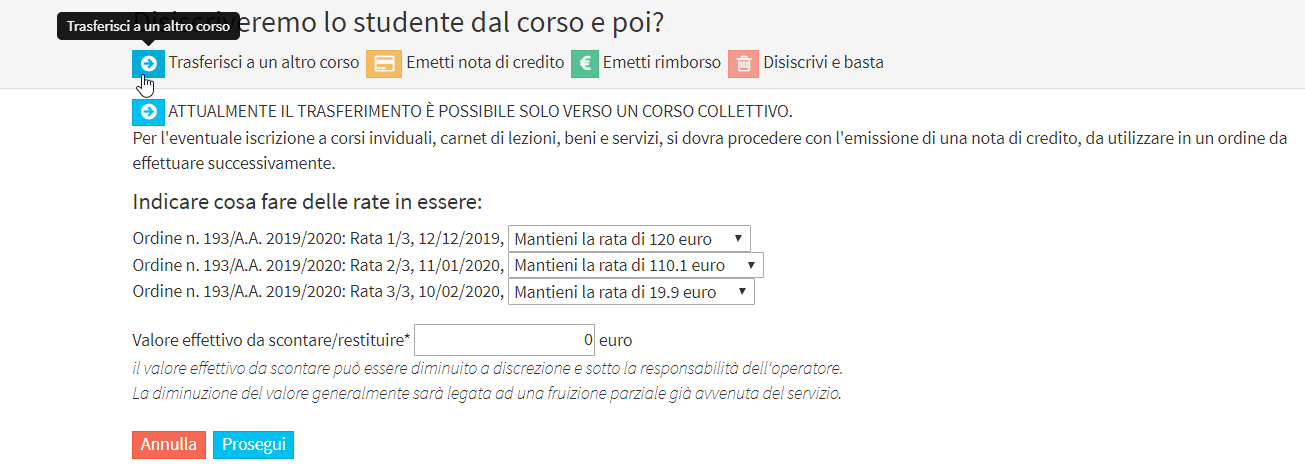
At this point the following will appear all outstanding installments in the original Order. These installments should be closed by choosing the appropriate item from the drop-down menu:
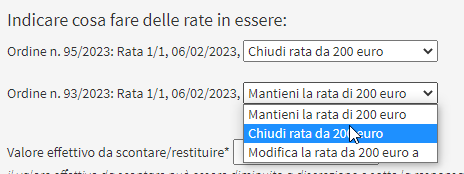
In the item Actual value to be discounted/returned*. you can enter the value that the user has already paid in the old Order and that will be discounted from the price of the new Course to which the Student will transfer (ex: new course price 1000€ already paid for the old course 400€, value to be discounted = 400€, total to be paid in the new order 600€).
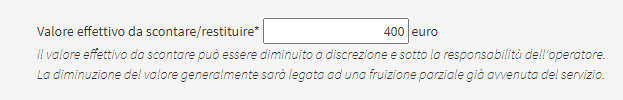
Click the blue button Continue to continue to the selection of the new course to which the student will transfer:
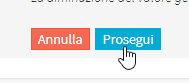
Choose from the drop-down menu the Course to which to transfer the Student and press the green icon in the shape of a checkmark:
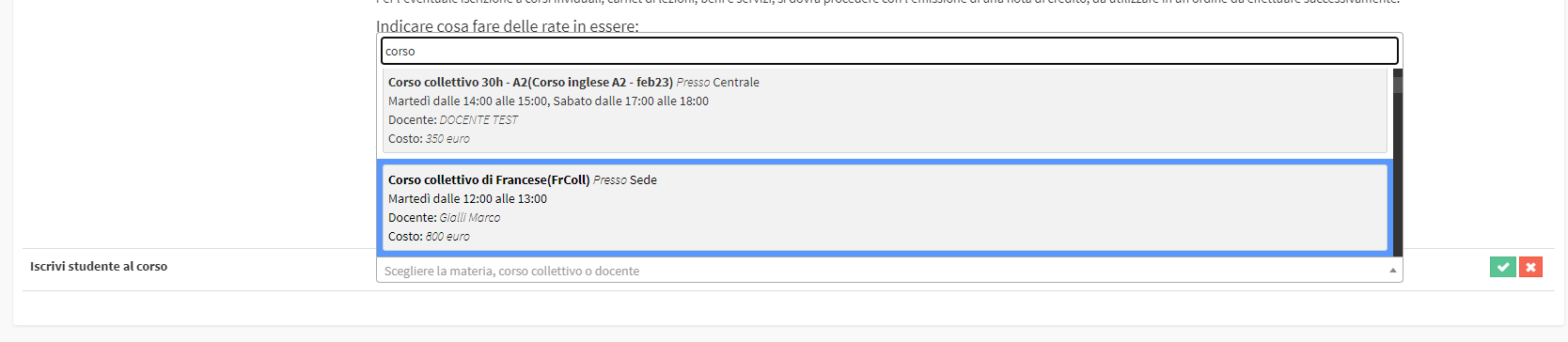
The system briefly summarizes what was established in the previous steps:
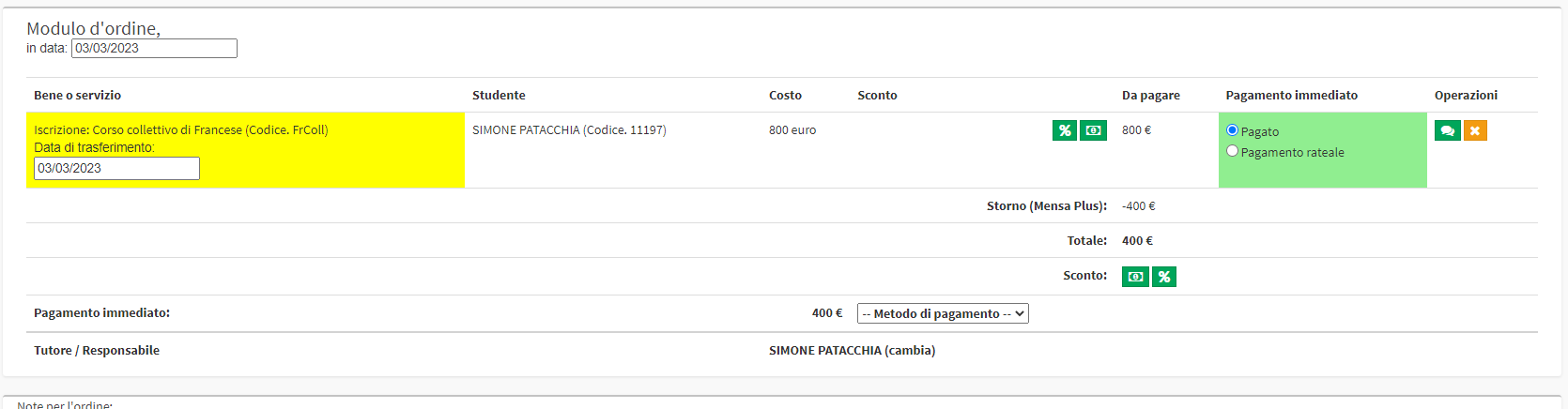
In this step you will be able to choose whether the remaining balance to be paid should be Accrued or will be paid immediately.
In addition, it can be determined who is the Guardian/Responsible person for the new order., as is the case with a Normal Membership Order.
By clicking the Confirm Change Entry, the operation will be finished:
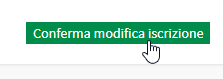
Once the operation is complete, the system will show the transfer order just issued on the screen:
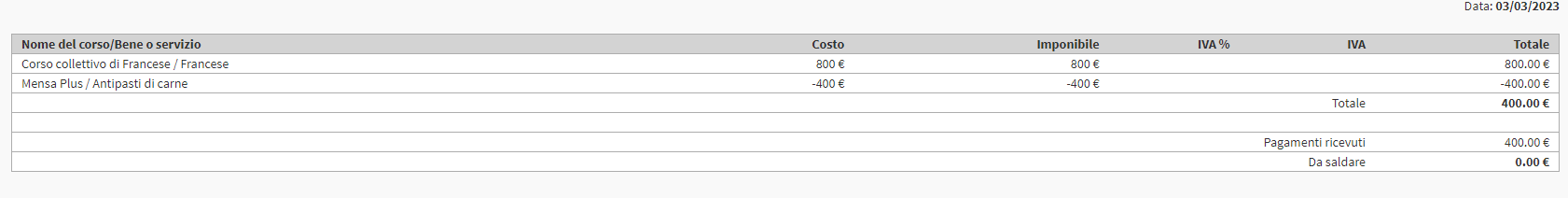
In the Description are the two Courses, the one starting and the one of destination with an indication of thediscounted amount related to the heading of the course to which it belongs.
The transfer order will always be searchable from the order list that can be reached from Financial Management → Order Management.
The Student may be included present at the lectures of the new Course from the date of the Transfer, whereas in the old course he/she will no longer appear among the enrolled Students but among those disenrolled.