Modifying the Duration of a Flexible Course
Changing the duration of a Flexible Course follows a different and simpler path than that of the Regular Courses.
Navigate to Teaching → Collective Courses/Individual Lessons:
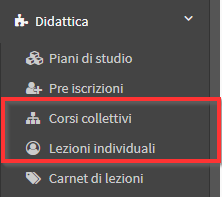
Then click on the Edit next to the course of interest:

Then scroll down to the Course Duration and set the new Course Duration:
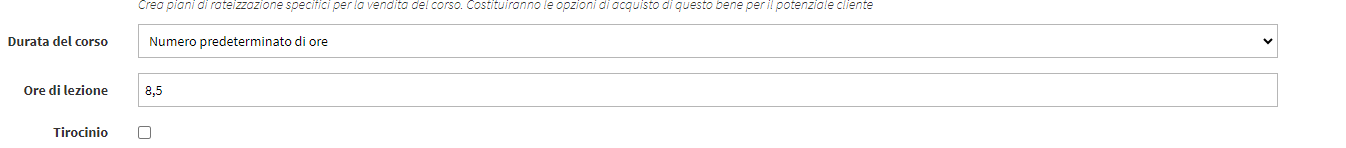
The procedure applies to both Courses at Predetermined Number of Hours, Predetermined Number of Lessons or with end Set until date or until the end of the Academic Year also with Lessons already scheduled.
WARNING: Entering a shorter duration than already scheduled classes will result in their removal from the calendar.