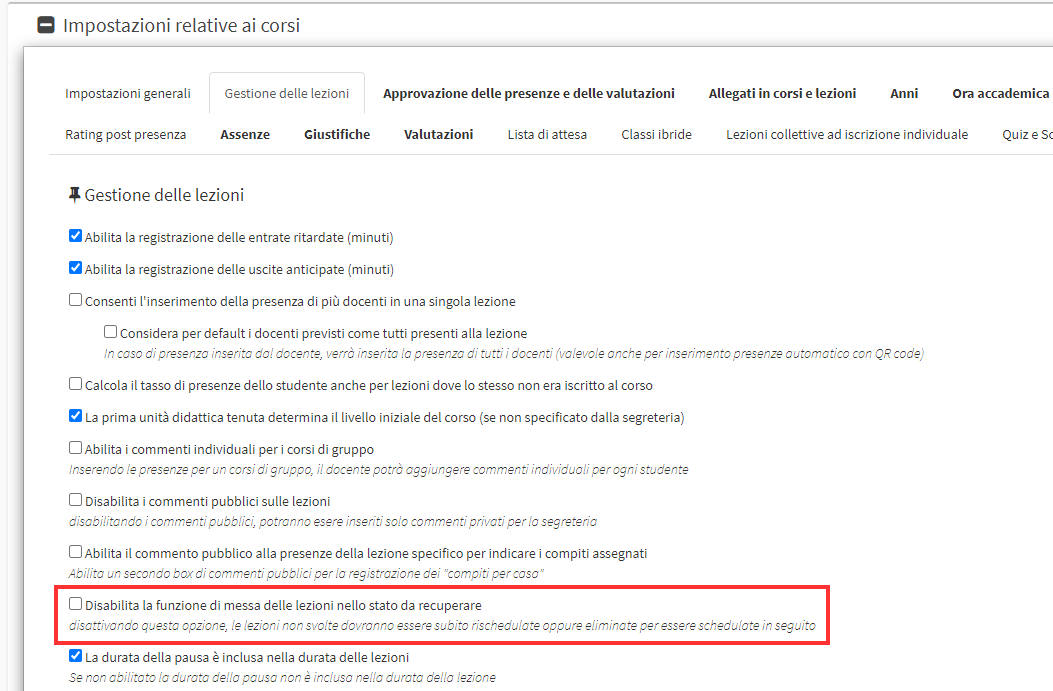Put a lesson as to be retrieved and rescheduled
In cases where you are certain that a scheduled lesson will not be held but you do not yet know on what date it will be made up, you can put the lesson in status to be made up.
1. Put a class as to be made up from the general calendar
To put a lesson as to be retrieved from the general calendar, right-click on the lesson box and choose the option "Mark as to be retrieved":
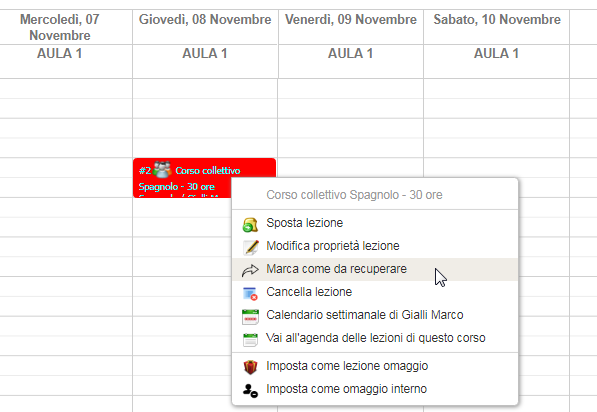
Now, by valorizing the relevant checkboxes, it will be possible to notify faculty and/or students of the cancellation of the lesson:
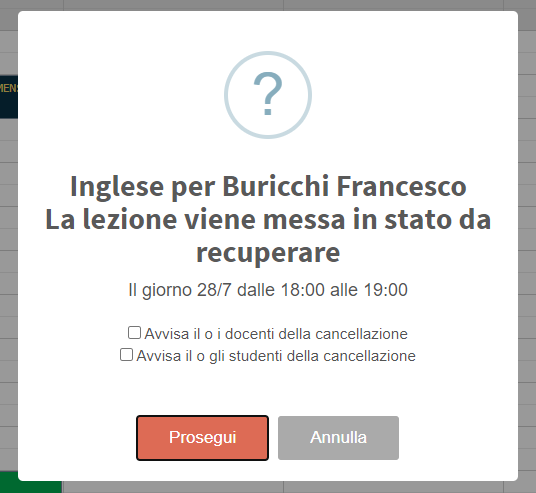
As a result of the cancellation, the class will then be removed from the calendar.
All classes that have been canceled and put as to be made up, in addition to the class schedule of the course itself, will be viewable from Didactics → Lessons to be made up:
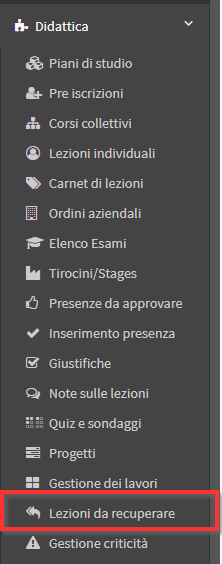
2. Put a lesson as to be retrieved from the class schedule
To cancel a lesson and put it as to be retrieved, navigate to theclass agenda of the course in question and click the icon ![]() on the line of the lesson to be cancelled:
on the line of the lesson to be cancelled:

The lesson to be made up will be highlighted in red.
![]()
As a result of the cancellation, the class will be removed from the general calendar.
3. Choose a new date for classes in status to be made up
All classes that have been canceled and put as to be made up, in addition to the class schedule of the course itself, will be viewable from Didactics → Lessons to be made up.
To reschedule the lesson, click the edit on the line of it:

On the next page click "Choose new date and time now":
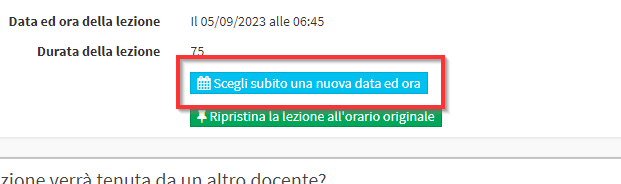
If you intend to restore the lesson to the original time instead, click "Restore the lesson to the original time":
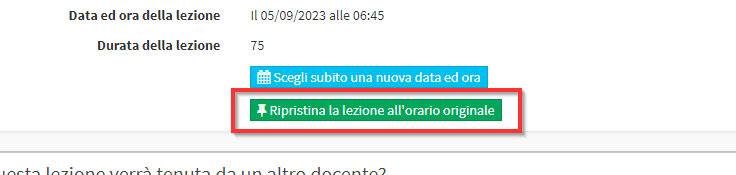
Click the left mouse button on the calendar and drag down to create the new lesson box and place it in the new schedule:
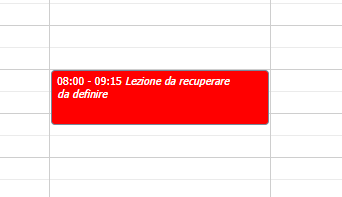
Click Reschedule the lesson to save the operation:
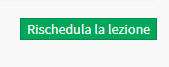
N.B. You will be able to reschedule a lesson put as to be made up only from the current day of the lesson onward; the system does not allow rescheduling in the past.
When choosing the new schedule, it is possible to enable the "Allow splitting into multiple retrievals" flag:
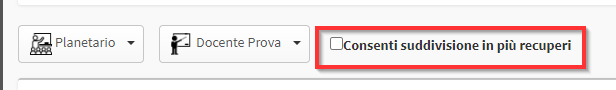
This is necessary if you wish to divide a lesson into several parts.
This option applies exclusively to courses based on one of these two options: predetermined number of hours or set manually or until the end of the academic year.
In this way a 60-minute lecture can be divided into two 30-minute lectures or one 40 and one 20-minute lecture. Further subdivisions can still be made.
IMPORTANT: This flag, when used on a course based on a predetermined number of lessons, will not result in any hourly breakdown. This is because the number of lessons constitutes a limitation.
It is possible to enter a limit for the maximum number of lessons that can be placed in status to be retrieved within the individual course, for guidance on this function click here .
The secretary can also decide to disable the ability to put classes in catch-up status to do so one must go to Configuration→ Settings:
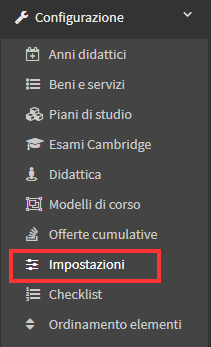
Then going into Settings related to courses you will have to put a check in the option Disable the function of putting classes in the state to be retrieved: