Overlap of two or more lectures by the same Lecturer
It is possible to allow overlapping of two or more lectures for the same lecturer, when normally or exceptionally, the same lecturer lectures at the same time to several students or classes.
To enable this permission navigate to the section Master Data → Subjects and click on the name of the subject related to the teacher in question. Then click on the "Edit" in the upper right-hand corner of the subject tab and follow by ticking "Teacher Overlay".
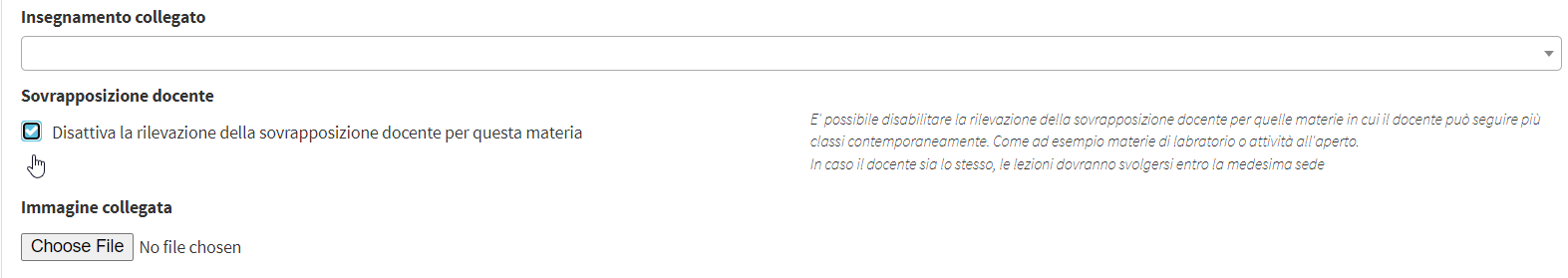
With this enablement, it will disable the detection of teacher conflicts whose lectures can then overlap at the same time and same classroom/location, either when scheduling new lectures or moving already scheduled lectures.
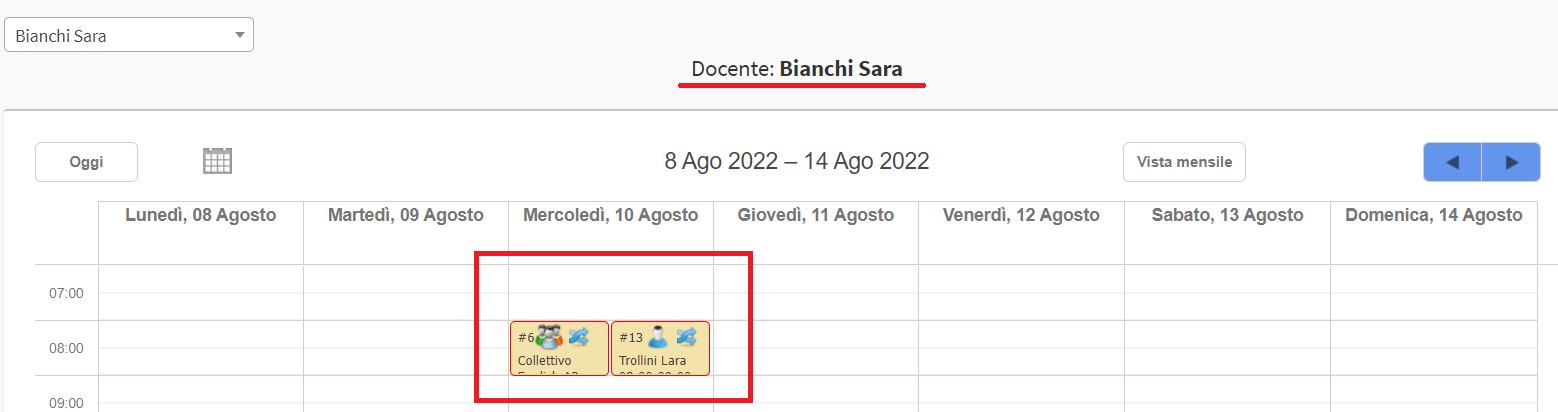
N.B. The system will allow overlapping lectures by the same lecturer as long as they are scheduled in the same classroom/location