How to disable the Sandbox (mail in development mode) in your system
This guide will show how to disable the Sandbox (or development mode mail) from your system ScuolaSemplice, if you need to enable it instead you can follow this Guide.
If the Sandbox has been activated in the system in the Dashboard the following message will be shown:
![]()
To disable it you will have to go into Administration→ Sending/Message List:
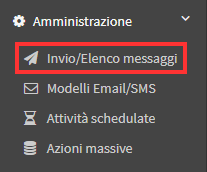
Once here you will have to go into the Email and SMS Settings:
![]()
Once here, scrolling through the Email Settings you will need to remove the check "Enable sandbox with send all communications to a single test address" and save the settings via the appropriate button:
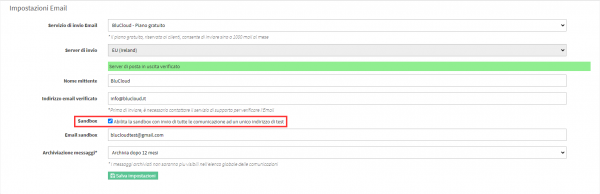
Once saved the field to verify the entered email address will be shown:
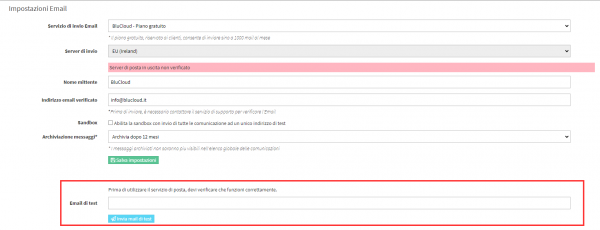
In this field you will have to enter an email address to which the verification code will be sent and click on the "Send test emails", once you receive the code you will have to enter it in the appropriate field ce will appear once the test email is sent: 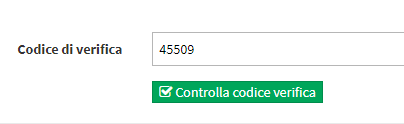
Then by clicking on "Check Verification Code," the system will verify the email entered for sending communications from the system, and it will then be possible to send communications to users directly from ScuolaSemplice:
